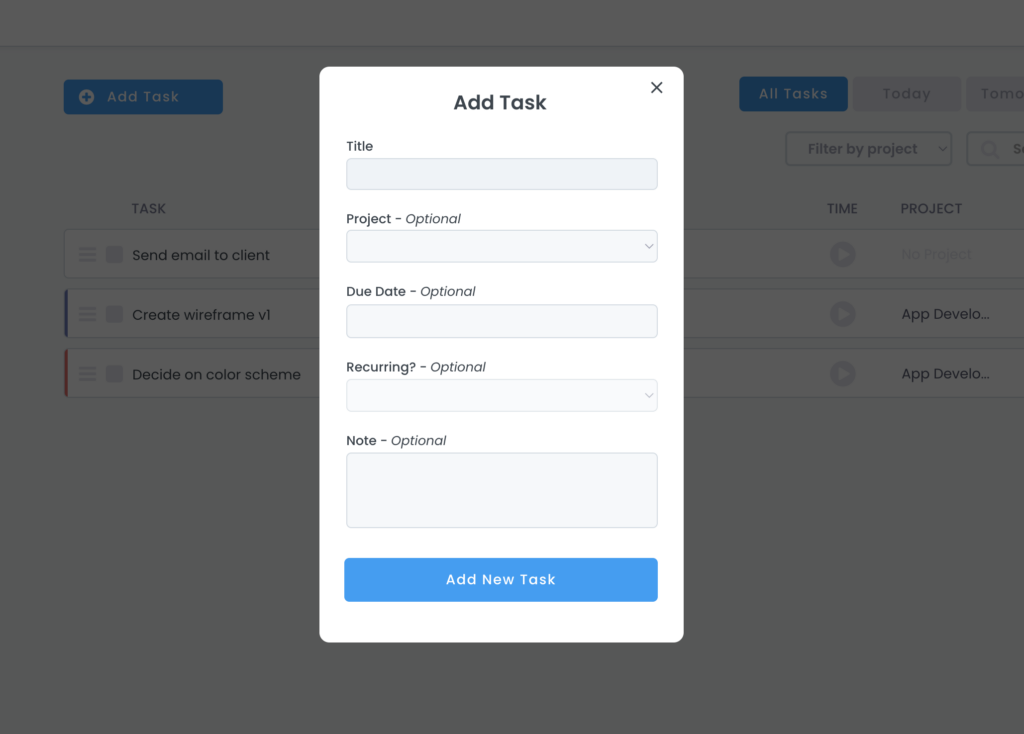To add a new task, click the “Add Task” button. The only required input to create a task is a title. If this task belongs to a project, choose the project from the drop-down. Give the task a due date if you want to get this task done by a certain date. If your task is a recurring task, click the drop-down to choose the frequency, daily, weekly, monthly, or yearly. You’ll have to choose a due date to set the task as recurring. Add a note to add more information and details for the task. Finally, click “Add New Task” and your task will show on the all tasks list.