Free Proposal And Invoice Software With Amazing Templates

Do you need to create proposals and invoices for your business but don’t want to pay a monthly subscription? It turns out that there are several excellent options available. A free proposal and invoice software is free of charge and offers an innovative method of creating professional proposals and invoices while saving you money. For many small businesses and freelancers, it is difficult to justify the monthly fee needed to use a proposal and invoice system. Not only that, but many companies do not have the staff available to ensure their proposal and invoice systems are up-to-date, secure, and efficient. Free software proposal is the best solution for such small businesses because it allows you to use your computer without the need for high-level technical training or software.
Top Free Proposal and Invoice Software
1. Stripe for subscription-based invoices
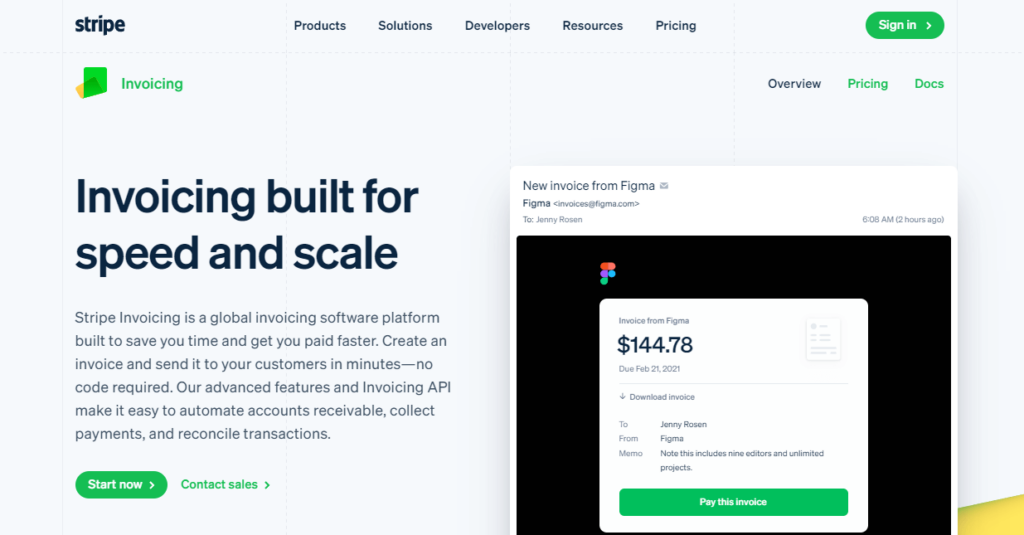
Stripe offers a free invoice service that saves you money and helps you invoice customers online straight from your web browser. Setting up an account and getting started with Stripe is relatively easy. Stripe provides an API, which means you can upload the data straight into your existing billing system. It also has a very easy-to-use interface that allows you to change the invoice style and add pages. Using Stripe would work great for businesses such as agencies and consultants that need an online invoicing system but don’t have the financial resources to purchase the software. It is a comprehensive solution for businesses looking to implement an online accounting system and is highly recommended.
2. Invoice Ninja
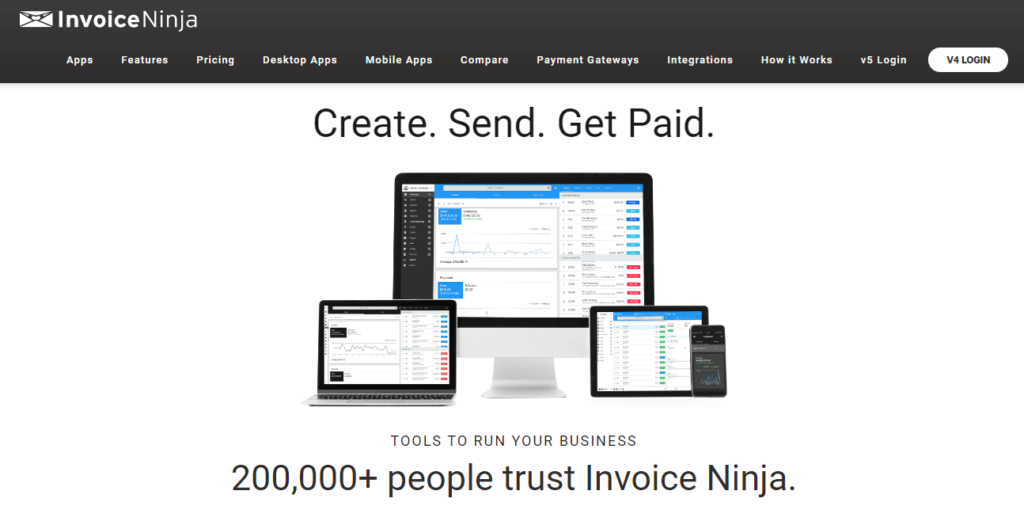
Invoice Ninja is free invoicing software that works with Microsoft Office. It offers three (3) plans, including a free program that may be perfect for small businesses. For the free plan, there is no limit to the number of records you can create or documents you can send. Invoice Ninja also offers a developer toolkit with complete integration that allows you to access your data and add custom fields directly into your database through an online interface. It also provides a mobile version, allowing you to view your invoices and mark them as paid on the go. With Invoice Ninja, all your earnings, expenses, clients, and vendors are recorded in your database; you don’t need to enter or purchase accounting software.
3. Zoho Invoice
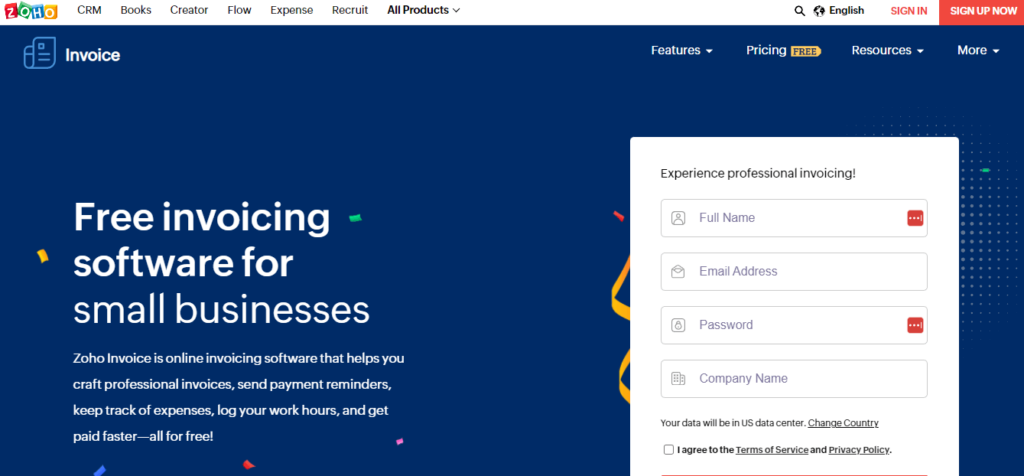
Zoho invoices are free invoicing software that can be accessed using a web browser. The program allows you to create, send and track invoices online. It also offers excellent security features and has been reviewed as one of the most secure solutions. Specifically, Zoho invoices provide 128-bit SSL encryption to protect your data and several levels of password protection for each user so that your data does not become exposed or corrupt. A mini-CRM allows users to track their timesheets and invoice payments and manage contacts from within Zoho invoices. It also allows you to create, send and track estimates for your clients. The interface is easy to use and intuitive for anyone who has used any web-based program or application.
4. Square
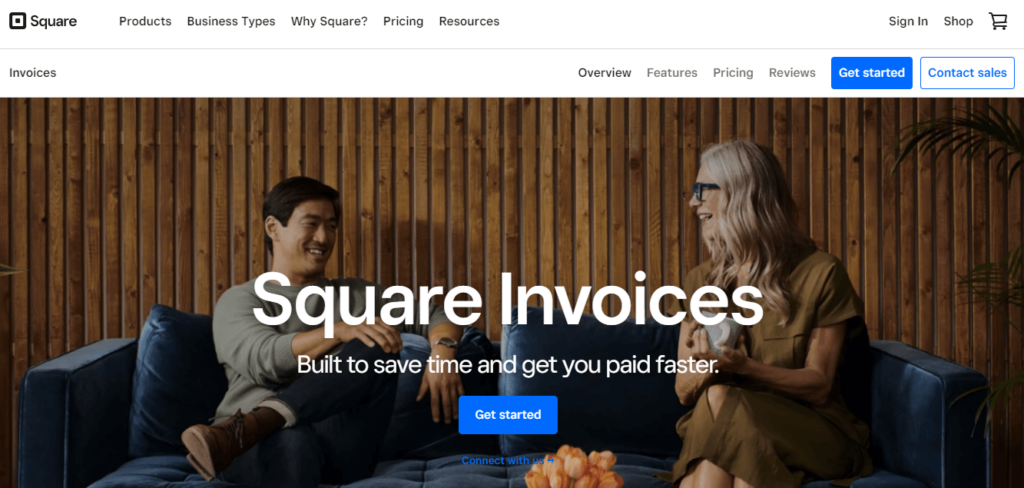
Square is free invoicing software that can be used via desktop or mobile. It allows you to send PDF invoices and estimates directly to your clients, making it extremely customer friendly. From a technical perspective, it is elementary to use and requires almost no training or prior knowledge. This system is excellent as it can be used with any device with an internet connection. No additional fees or special programs are required to use the system because Square uses a standard web browser and standard email accounts such as Gmail. Square is the perfect solution for small businesses that need to create and send invoices for in-person sales.
5. Invoice2go
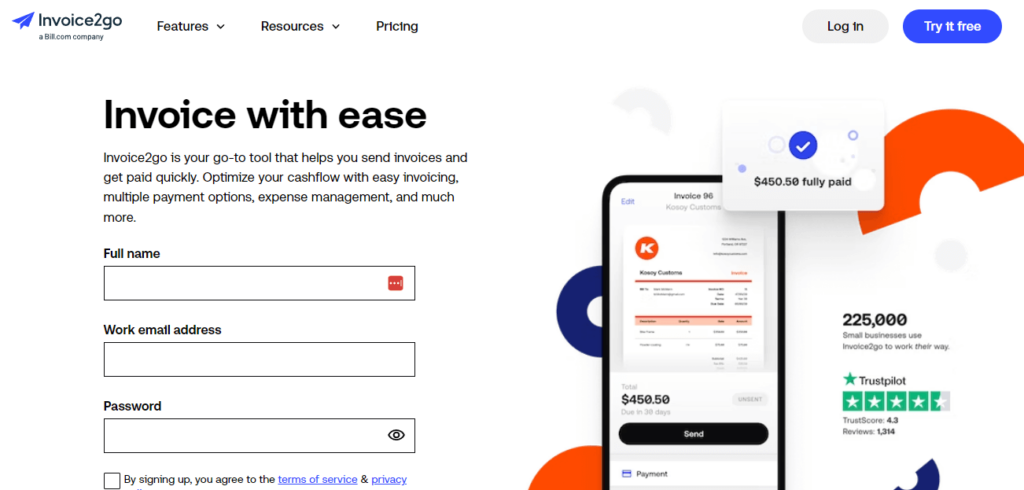
Invoice2go is free invoicing software created by the accounting firm of Marini-Burke, Chartered Accountants. Its installation and setup process is straightforward, and there is no requirement for training or high technical ability to use it. Invoice2go works with Google Chrome and allows you to send invoices via email. It also supports any browser that uses Adobe Flash, but if your computer doesn’t have it installed, Invoice2go will work with any browser that supports HTML5. Businesses can create Invoice2go Templates, including sales and management. It offers mobile templates that can be accessed by tablet and mobile devices.
6. Invoicera
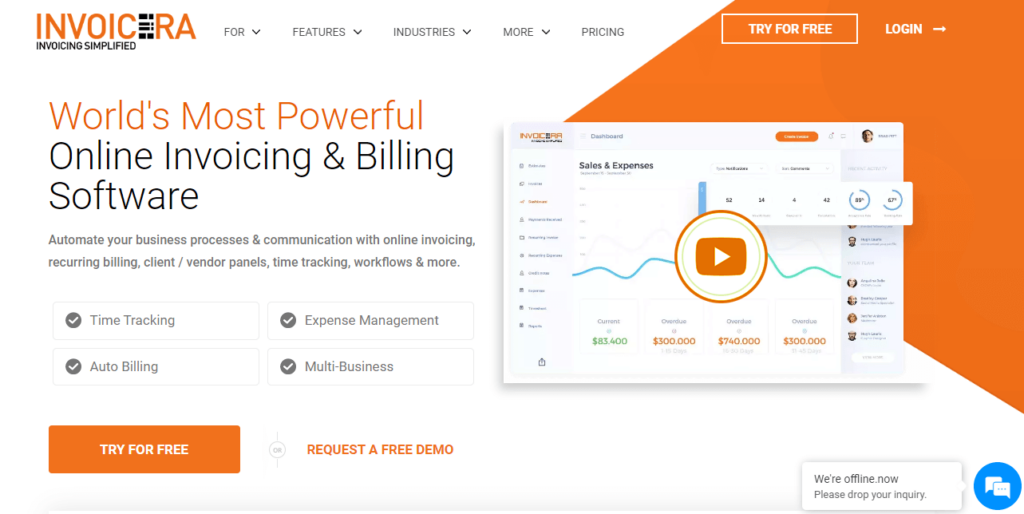
Invoicera is free accounting software that offers both invoicing and proposals. It has a feature allowing users to send automated emails, which is ideal for small businesses that must deliver professional-looking invoices and estimates. Invoicera integrates with almost all popular business applications, allowing you to import your data into the palm of your hand automatically. The system also offers an auto-invoicing/proposal feature that can be configured with a few clicks. Invoicera is easy to use and set up, making it an excellent choice for small businesses looking for a more cost-effective solution without any compromise in functionality or quality.
7. Kosmo
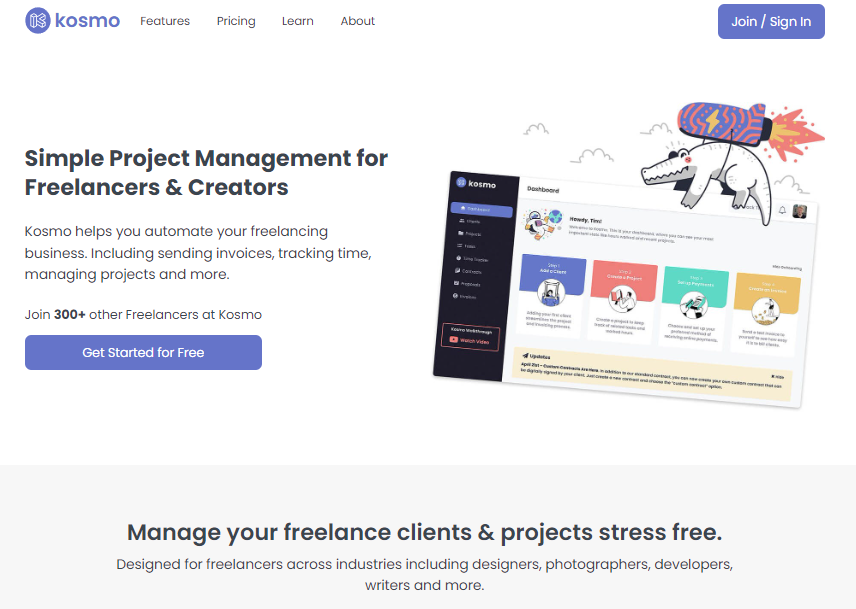
Kosmo is a free invoice generator with a free, cloud-based invoicing tool. It is ideal for small businesses and individuals. A simple invoice generator lets users generate professional-looking invoices in just a few minutes. Its interface is highly user-friendly; any user can learn how to use it in about two minutes. Kosmo’s auto-numbering feature allows you to auto-number all of your invoices at the click of a button. With Kosmo, you can track the times you work on each project, which helps calculate your billing rates. The system also allows you to update or change the text or layout of your invoices and even create new ones entirely from within its interface. Kosmo will enable you to collect payments via standard methods such as PayPal or Stripe.
8. QuickBooks
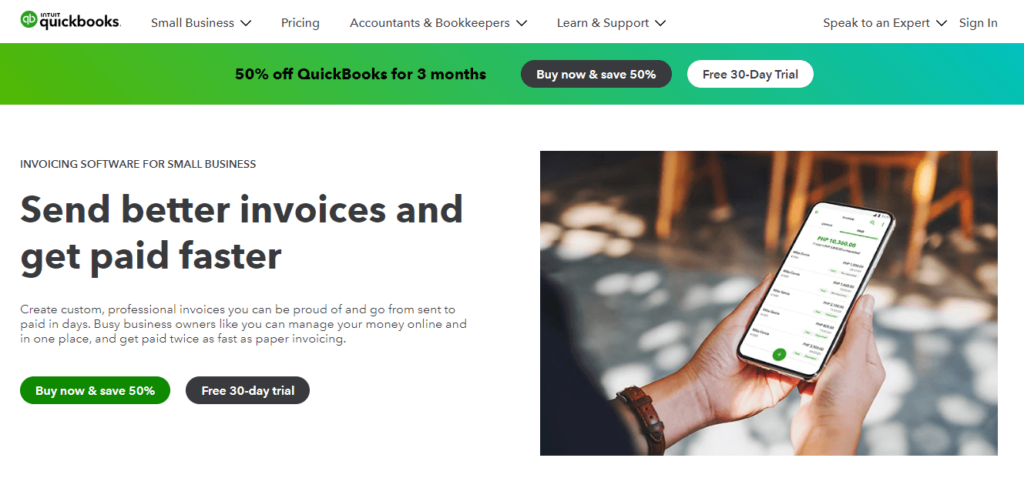
Quickbooks is a full-featured invoice, ERP (Enterprise Resource Planning), and accounting software for businesses and personal users. It includes real-time notification of payments by email, SMS, or text and can be hosted on a shared server or as a SaaS application. In addition to invoicing, it offers receivables management and can integrate with most major ERP systems. It provides inventory management, payroll processing, and sales tax calculation. Invoice status, service codes, and sales tax rates can be quickly and easily amended for different customers and locations. Quickbooks has a user-defined field feature that allows you to create customized invoice templates and add fields specific to your business. Password protection for your data is available, as well as encryption. Users can authorize third-party applications to access their Quickbooks data through API and SOAP protocols.
9. Free Invoice Machine
Free Invoice Machine is the ideal free invoice software for those who require more advanced features. Free Invoice Machine can generate invoices automatically and accurately, which is especially useful if you do not have an accountant on hand to create complex invoices. You can create special offers, group single or multiple orders, and export data to Excel. It is compatible with Microsoft Office products, so you can easily include documents such as presentations and spreadsheets within your Proposal or invoice creation process. Free Invoice Machine allows users to work on a document offline and then save it on the server, making it more convenient for users traveling or working from home.
10. Quite Proposal
Quite Proposal is free proposal software that allows you to create professional-looking proposals and invoices. You can use it to send quotes or estimates directly to your customer’s inboxes without having to open an account with a payment processor. This Proposal software is compatible with almost all email programs and works in any browser that supports HTML5. It is elementary to use and requires no prior training or skill level to use it effectively. It enables users to add customized fields according to their needs and offers valuable features such as spreadsheet or database integration, calculation of taxes, and currency conversion. Website redesign rfp and campaign management are some additional features with Quite Proposal.
11. Quick Invoice Generator
Quick Invoice Generator is free invoice-generating software ideal for small businesses and freelancers who need to generate multiple invoices. The software allows you to create numerous invoices with the same graphical layout, using different fields to differentiate them. It also lets you fully customize the design of each invoice by showing the unique invoice number and title at the top of the page in a stylish font. It has up-to-date integration with all major payment processors allowing you to collect funds directly into your bank account. The software provides users with customized templates, auto numbering, barcode generation, and other valuable features that make it ideal for businesses looking for an inexpensive yet powerful solution with no compromise in functionality or quality.
12. Freelancer’s Invoicing Tool
Freelancer’s Invoicing Tool is a free web application that helps freelancers create custom invoices for their clients or projects. Freelancer’s Invoicing Tool involves users in creating their invoices by asking them to provide some of the information directly, such as their name and company name. The software also allows users to specify the project they worked on, the date, and the invoice number. It will enable users to create proposals or estimates for their clients using only one platform. The software offers users an auto-save feature and tracking of hours spent on each project, which is ideal for businesses that bill by the hour. Freelancer’s Invoicing Tool supports paperless transactions, so once you receive payment, the system automatically generates an invoice for you. It is available in over thirty languages and also supports multiple currencies.
13. PayPal Invoicing
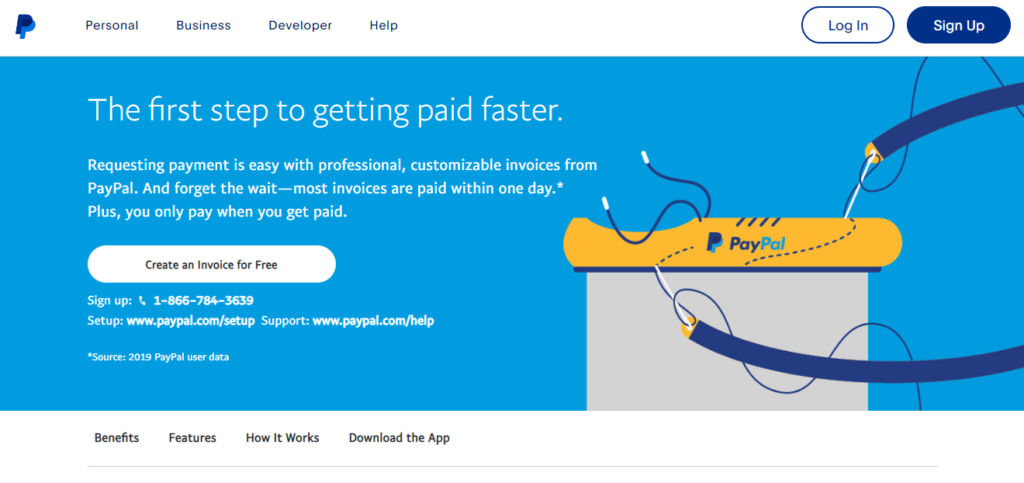
PayPal provides a free service that allows you to create invoices, accept payments and manage your account with a single platform. You can also create and store customer information within the system, which allows you to view important customer information such as address and payment preferences. You can also use this platform to accept credit card payments and make recurring monthly or quarterly payments. Using PayPal’s own completely secure online payment system, you can ensure that your transactions are safe and private. PayPal includes a feature called Send Money, which allows you to send money between PayPal accounts without needing an intermediary bank account or third-party service provider, making it easier for users to pay for services or send reimbursements. It is secured with multiple security measures, such as the Secure Socket Layer, which ensures that all transactions go through a secure connection.
14. Cashboard
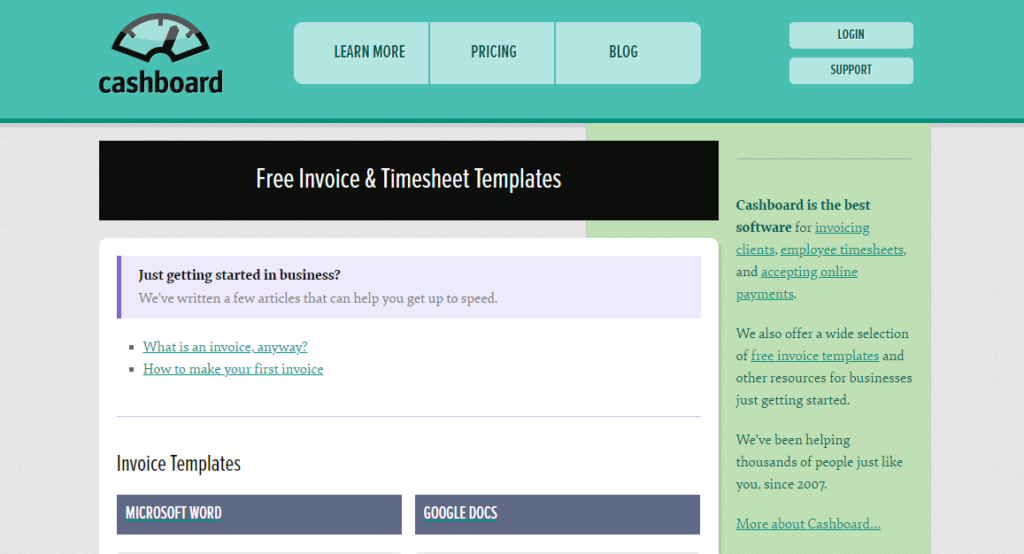
Cashboard is a free invoicing and project management platform designed specifically for freelancers. It allows you to create professional-looking invoices, accept credit card payments online and make online payments in return. You can also track income, expenses, tax, and profit statistics. You can also choose between different themes or templates to customize the look of your invoice according to your business needs or tastes. Cashboard offers users an intuitive and easy-to-use interface that features drag and drop features, the ability to attach files, and even add multiple users or team members. It also allows you to import items from your inventory through a spreadsheet or CSV file, which can be helpful if you use Cashboard as your sole inventory management system.
15. Wave
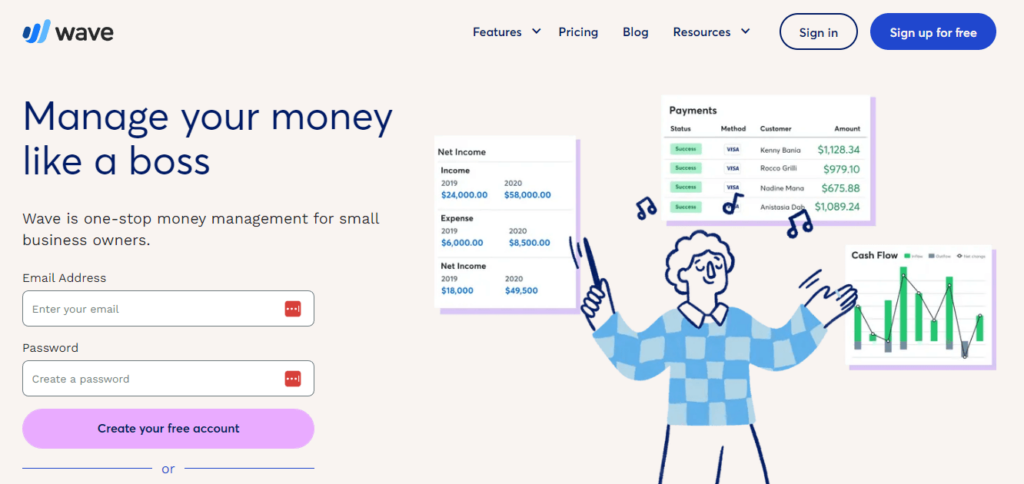
Wave is a free invoicing system that allows you to create professional and beautiful invoices for your customers. It features an easy-to-use interface that is simple enough for beginners but also offers more advanced features that allow experienced users to customize their invoices according to their needs. The software includes an invoice template editor, enabling you to choose from different layouts or customize the invoice template to suit your business needs and style. You can also have additional information such as contract numbers, services performed, payment dates, and other necessary details within each invoice. Wave automatically calculates and prints the appropriate tax, which is helpful if you do not want to waste your time figuring out how much tax to charge. You can also view statements, cost and profit statistics, view and manage outstanding payments, generate receipts, track your finances by cash flow and manage multiple currencies.
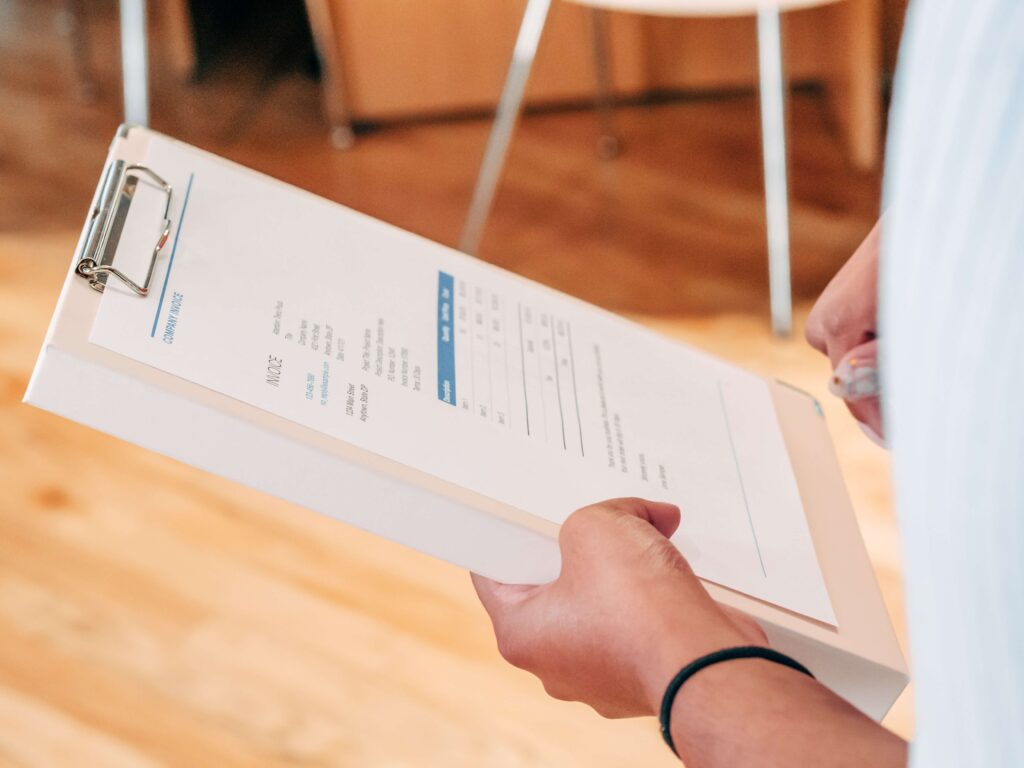
A free proposal and invoice software is an excellent alternative to expensive and cluttered programs, which are suitable for short-term or one-time proposals. Proposal and invoicing software can make your business run more efficiently, save you time and money, help you meet your customer’s needs, and ensure that your proposals are done quickly and with proper formatting.
Get Organized & Win More Clients
Kosmo has everything you need to run your freelancing business.