Freelance Invoice Software to Look Professional

One of the mistakes freelancers make is underestimating the value of issuing a good invoice. Gig workers must realize that they should use freelance invoice software to look professional. After all, you are running a business, and issuing a professional invoice should definitely be a part of your system. Luckily for you, there is available software online that can help you make this process easy.
Importance of an Invoice

An invoice, more commonly referred to as a bill, is a document that lists the products or services successfully delivered by a business. It shows the breakdown of the rates per item, the subtotal, any discounts applicable, and the total amount to be paid by the client. Businesses usually include notes at the bottom about payment terms and conditions and modes of payment.
As a freelancer, should you be issuing invoices? Yes. Most definitely.
1. Detailed Costing
Because an invoice clearly identifies the rates, this will give your client a clear summary of what they are paying for. As an added protection for you, your invoice details the exact services you have provided; therefore, any misunderstanding between you and your client regarding deliverables can be addressed immediately.
Let’s say you are a portrait painter. Your invoice can show the cost of materials used (paints, canvas, etc.) and your professional fee. This way, your client sees that you are charging them reasonably and correctly. The invoice will also prove that what you are charging them is for the agreed-upon services.
2. Official Billing
It would be very unprofessional just to send a message or an email informing your client that it is time for them to pay. Issuing an invoice makes your billing official. You are, after all, running a business, so the transaction should be legitimate. It confirms that whatever is included in the invoice is your official statement of account.
3. Record-Keeping
Of course, issuing invoices, whether online or in hardcopy, is a way for you to keep a record of your billed and paid services. There may be times when you want to check if you have already billed a client or forgot the due date of payment; a copy of your invoice will help you. It is part of complete documentation of your project with your client.
4. Bookkeeping
An invoice will make your accounting more manageable, especially when balancing profit vs. loss. If you do not have an accountant, copies of the invoices will help you keep track of your finances.
The United States Internal Revenue Service also consider invoices as legitimate supporting document when filing for your taxes.
So yes, it is a good business practice to always issue an invoice for each and every project. Besides, it will make your business look absolutely professional, and clients will take confidence in you and your business.
Freelance Invoice Software to Look Professional
Knowing how to write an invoice is important for freelancers like you. It ensures you give clear and accurate details when billing your clients. Don’t worry; an invoice is generally easy to create, especially if you have the right tools.
There are plenty of online invoice software available. Each offers different features, but the outcome is the same: you get to bill your client officially.

Why Use a Software?
Embrace the advantages of technology! Invoice software will absolutely help you run your business efficiently.
1. Save Time
As a freelancer, every minute of your working time counts, especially if you are doing it full-time. And because you are doing everything singlehandedly, you do not want to waste your time on tasks that can actually be done faster with the help of technology.
Imagine how much time it will take you to formulate your spreadsheet just so you can create an invoice. With you adjusting every cell and adding all the formulas needed. With invoice software, the templates are already programmed to compute each row for you. You just need to type in the amount. You can now have more time to focus on other tasks.
2. Easy to Use
Invoice software and apps are easy to use.
A good invoice software like Kosmo features easy step-by-step invoice generation through its Invoice tab. You simply input the information needed, and the software will immediately generate your invoice. For Kosmo, generating an invoice only takes four quick steps, and your invoice will be ready.
Adding information is pretty simple, as a template is already provided for you. No need for adjusting cells, margins, or alignments! Just fill in the blanks!
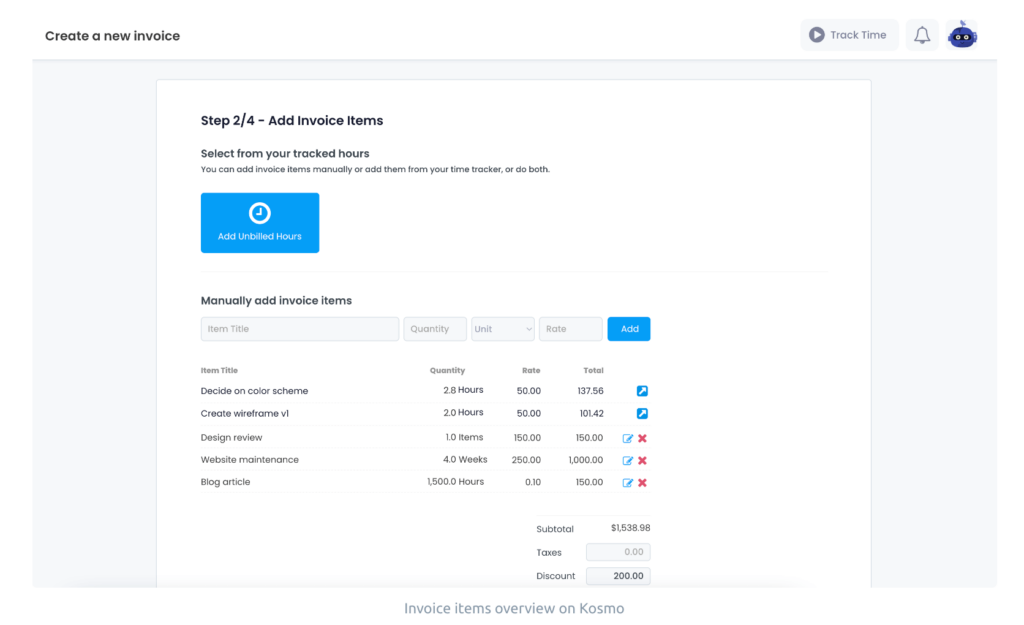
3. Customizable
Most invoice-generating software allows you to customize your invoice. This feature is pretty important because customizing your invoice makes it more official and professional looking. Adding your own brand, like a logo, to your documents is a good way to show your clients that you are a business to be taken seriously.
Another way to customize and make an invoice more professional is to add your payment terms and conditions and identify payment modes. It is important that your invoice include this information so your client will know how to pay you and if there are any conditions you wish them to understand.
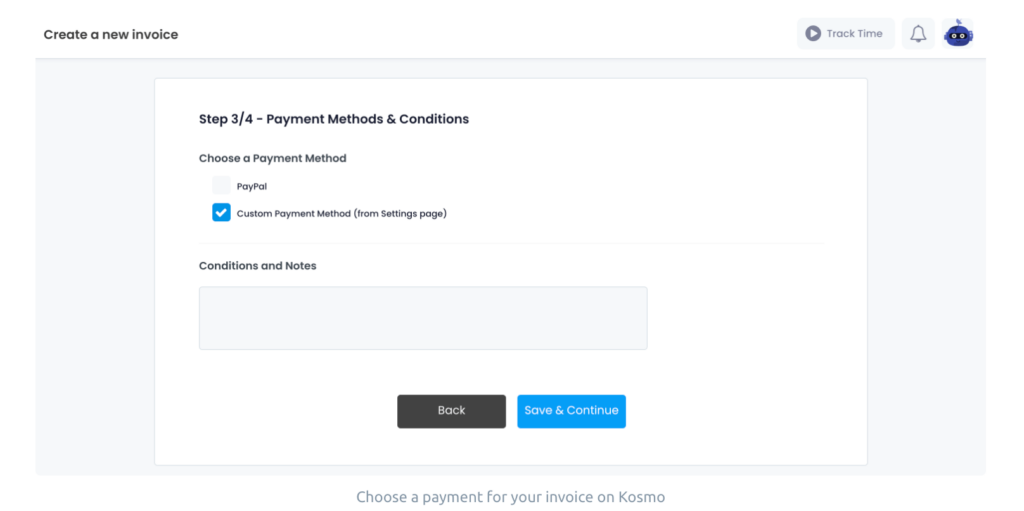
4. Ease for your Client
Because your invoice is digital, it can be quickly sent to your client through email. Your client can then receive it wherever they may be. Plus, they can download it to their devices! With such easy access to your document, they will have ample time to review it and process the payment earlier.
A Kosmo-generated invoice has a “Pay Invoice Button” where your client will be informed of your payment methods available to them. By making the payment process easy for clients, they will feel that you value their time and feel good about you. So now, you have a returning client!
5. Database
Aside from the ease of using invoice generation software, you now have a database of all your project invoices. Compared to issuing hard copies of invoices that you may misplace at some point, your records are secured and easily accessible when needed. Invoice software usually have a folder for your projects or invoice under your account where you can easily access them.
If a client requests another copy, you can easily send one because it is all saved in your account.
6. Reduce Errors
Invoice software are programmed to ensure the computations are accurate. Sending an invoice with the wrong total amount is probably one of the biggest mistakes you can make. And this is where these tools are for.
Not only that, but you can also be confident that you are sending the correct invoice to the respective client. Through the software, you can make invoices separately for each project and then save them to that specific project folder. Some platforms even incorporate the client’s email address into the project file so you can be sure you are sending the correct file to the right person. It would absolutely be a nightmare if you sent a different invoice to your client!
Convenience. Yes, the convenience and efficiency of freelance invoice software and apps will make your life easy and organized.
How to Invoice as a Consultant
In a formal profession such as being a consultant, issuing invoices is crucial, especially if you charge billable hours. In order for you to accurately charge your billable hours, you need to have excellent time tracking and time management software. By doing so, you wouldn’t miss anything when you are creating your invoice because you have a record to check. This is incredibly convenient if you have multiple clients.
Remember to note specific dates, tasks, and maybe the location where each session or meeting has transpired. Some clients will also want to double-check their own records, so better be safe to avoid conflicts.
To make things much easier in issuing invoices that are based on billable hours, use a freelance invoice software that can incorporate time tracking into the invoice. Kosmo has this great feature wherein the time tracking on your project can be added to your invoice with just one click. It’s that easy!
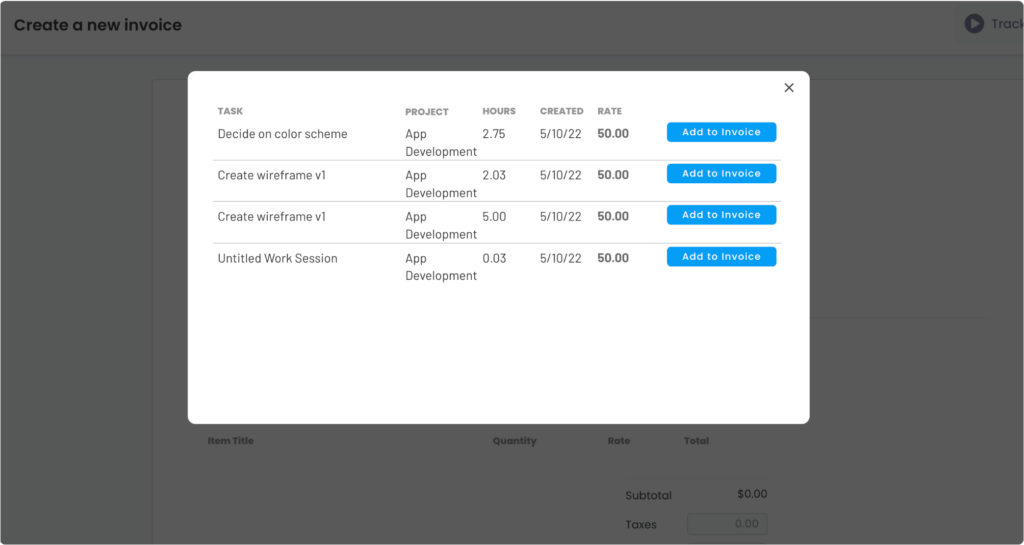
Making Your Invoice Look Professional
Now that you know how easy it is to use freelance invoice software to look professional, here are a few more tips for creating a professional invoice. Do take note that online invoice software offer different features. This quick guide will help you know what to look for when choosing the one most suitable for your business.
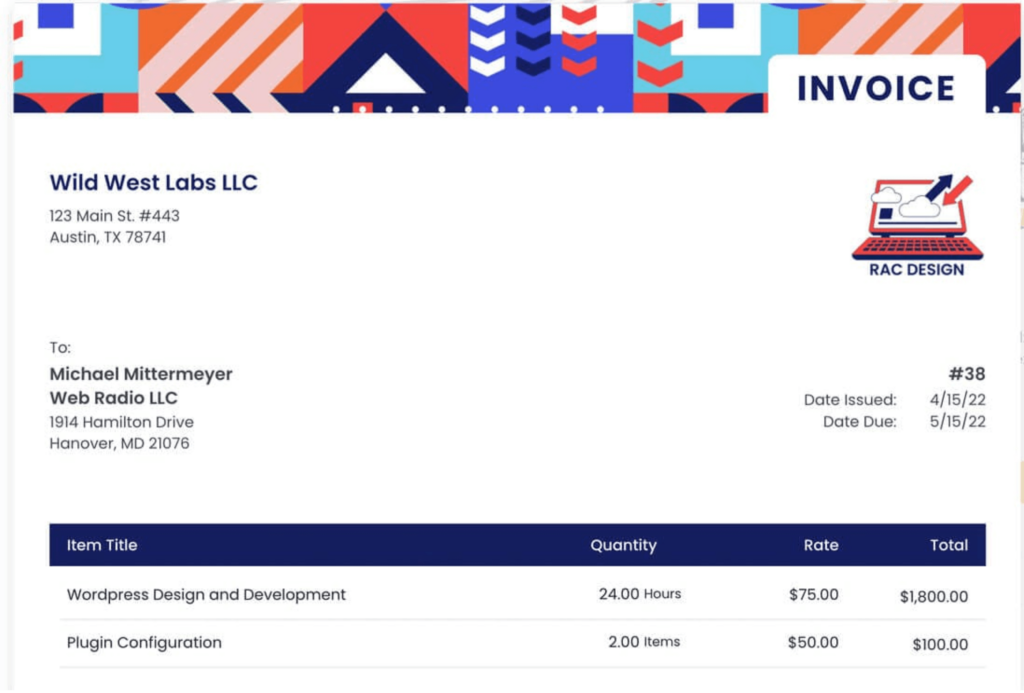
- Have a heading or banner. Every invoice you issue should have a heading or banner and this should remain constant to create familiarity with your brand. Your heading may include your name or business name, address, contact information, and other necessary links like your website or social media page. Add also a small logo of your business.
- Other places to put your logo. When there is no option to add a heading, make sure there is at least a place where you can put your logo. Make sure your invoice will be identified with your brand easily.
- Include Client’s Details. “Dear Mr. Jones” is a big no-no. Address your client professionally. Include their full name, company name, and address at the very least.
- Generate Invoice Numbers. Have an invoice numbering system. This is an easy reference for you.
- Dates are important. Invoice issue dates and payment deadlines are important. Do not forget to add them to your invoice.
- Payment Terms. Add your payment terms. Your client will want to know your payment conditions and what the available modes of payment are.
- “Invoice” as the title. Make sure that your document is titled. It is easy identification for your client that what you have sent is an invoice.
- Sign your invoice. Do not forget to sign your invoice! Your signature confirms that your invoice is certified correct and officially issued by you.
Conclusion
Do not forget that as a freelancer, you must continue to practice professionalism. Now that you are running your own business, it is important that clients see you as competent and reliable. Your professionalism should reflect not only in how you deal with them but also in every aspect of your business, such as your documents and records. Maximize what technology offers you, like freelance invoice software, to look professional and reputable.
Get Organized & Win More Clients
Kosmo has everything you need to run your freelancing business.