How to Invoice Freelance Work

It is important to get paid correctly and on time, especially for freelancers. That is why you have to know how to invoice freelance work. Unfortunately, many independent contractors do not receive their payments on schedule. Others even encounter issues when customers contest the total amount due. Sending out invoices is one of the best ways to get paid as a freelancer.
Invoicing is as crucial to a business as proposals and contracts. This is why many free proposal and invoice software has become available for freelancers. Like a proposal and contract, your invoice is considered an official business document. More importantly, invoices are considered “Gross Receipts” by the IRS. The same goes for other countries. Invoices are valid supporting business documents when filing your taxes.
Pros and Cons of Issuing Invoices
The invoice bills your clients for all the services you have rendered or products delivered based on the amount agreed upon by your signed proposal.
Sometimes, clients ask for tasks outside the proposal as the project progresses. For instance, your original agreement for an animation video project is for the creation of a single, two-minute material. Then, in the middle of the project, the client suddenly requests for another version—a 30-second edited version. The invoice will then include the specifics of the second material’s cost. All of your efforts and assignments are billed appropriately, thanks to the invoice.
Your invoice will also reflect discounts, taxes, and deposits paid, if any. From there, your clients will be able to see how you arrived at the final total. In other words, your invoice will show the entire breakdown of the cost of the project. So, your clients won’t need to ask you why they are paying such and such amount. It is all there on your official document.
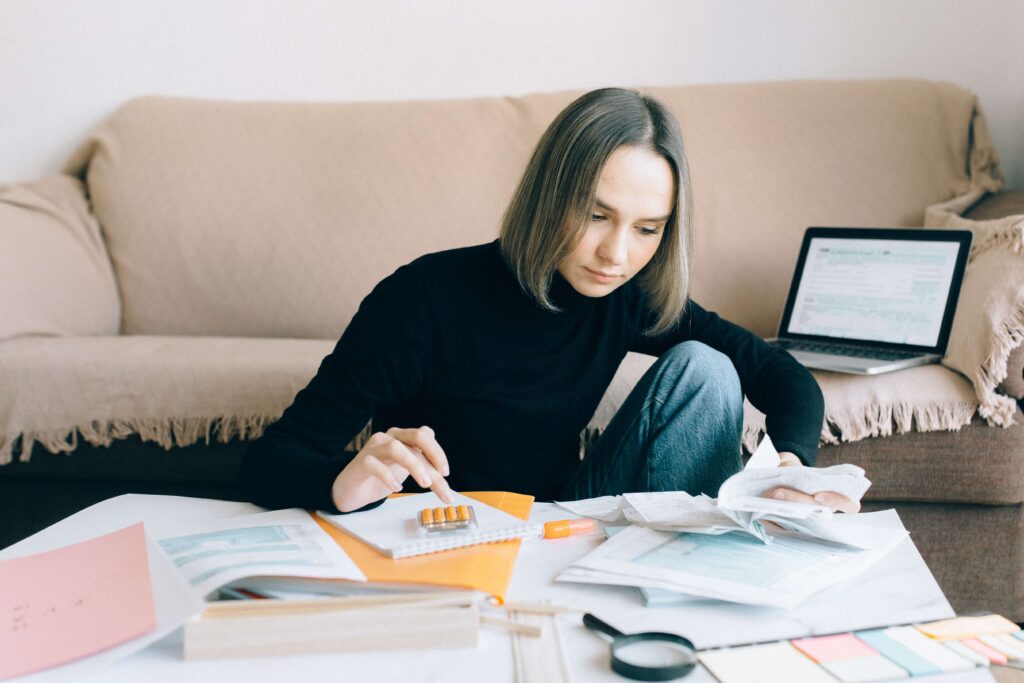
A good invoice will include payment terms and methods to make the payment process clear for your clients. Your clients will appreciate that they no longer need to ask about your preferred payment channel. Some digital invoices (sent through invoice platforms) even have “Pay Now” buttons or links so clients can easily and quickly pay and will no longer ask how to pay contractor with credit card or bank transfers. So, you see? Invoices can prompt payments, which is very, very good for your business.
The pros outweigh the cons when it comes to issuing invoices. The only major disadvantage of issuing invoices is that it takes some time to prepare them. Listing down all the billable hours or materials used will really take a while. However, invoice-generating platforms have already addressed this. If you use a software that automates your tasks with your invoice, then issuing invoices will not be time-consuming at all.
How to Invoice Freelance Work
To determine how to invoice freelance work, you must consider the proposal or contract agreed upon by both parties. As a matter of fact, it must only be based on your final agreement with the client. Will you be billing them per hour? Is this a project-based rate? Did the client avail of a package? Or is this a retainer agreement?
By the Hour Invoice
It is absolutely okay to bill your client based on the number of hours you have spent working on the project or gig. These are called “billable hours.” Consultants, coaches, and those in the legal and medical fields usually use this type of billing. Hourly billing is frequently used when a talent or service is the product. Because there is no tangible item to prove the delivery of service, consultants and coaches bill clients based on the number of hours they have provided the service.
So, how do you invoice a time-based service? It is best to use a business management platform that offers time-tracking and invoicing altogether. This will make your job super easy. An example of this software is Kosmo. Kosmo integrates its time-tracking and invoice-generating features seamlessly. After creating your account (for free!) and adding the project details (including how much you are charging per hour), simply select the “Time Tracker” from your dashboard and start recording your session or task. After the session, the total time recorded will automatically show in your dashboard (and saved in your project folder).
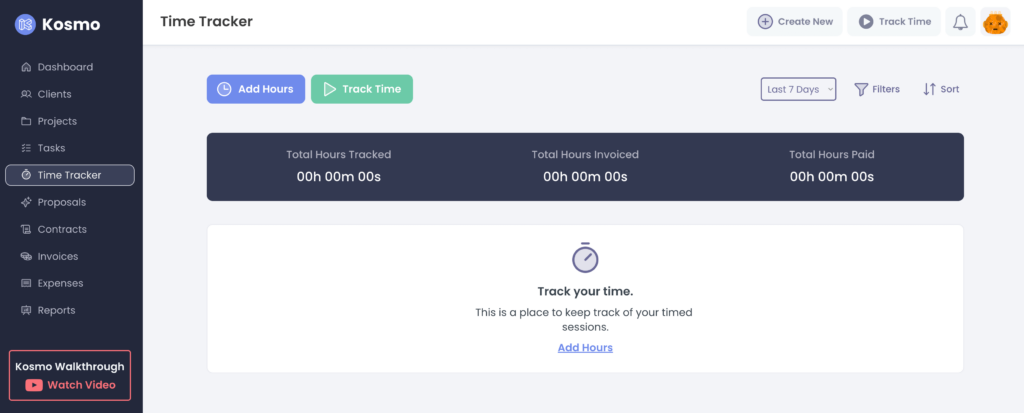
In creating your invoice, click the “Create Invoice” button. After selecting the project, you will be prompted to decide whether you will manually enter items or choose the hours from your time tracker. Your chosen timed session time will be automatically added to your invoice and calculated using the rate you have set. And that’s it! Kosmo will compute the total amount for you!
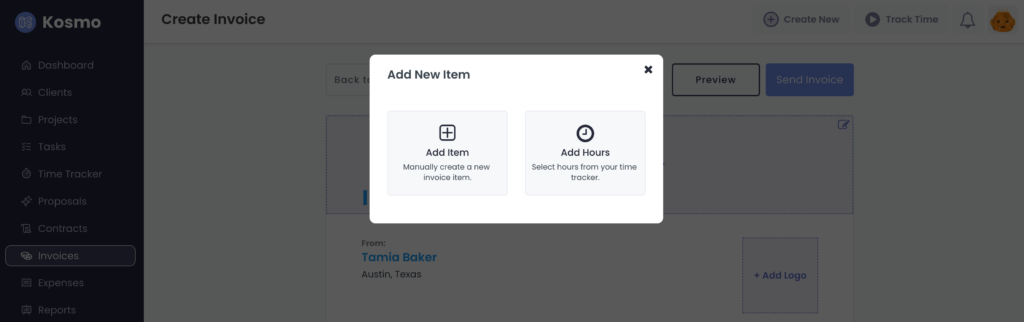
Generating an invoice for charging billable hours should not be difficult, especially if you use the right tools.
Project-Based Invoice
In generating an invoice for project and retail-based gigs, you need to be meticulous and more careful. This is the type of invoice where you have to list down all items you have delivered or expenses incurred in the duration of the project.
For instance, you are a party planner sending a billing for a completed birthday celebration. You have to list (per line) materials you have used, like stage installment, backdrop design, balloons, and confetti. List down other talents like clowns, servers, and DJs too. Do not forget to add your professional fee! You have to make sure that you add the correct amount per line item.
While this invoice is more time-consuming and detailed than others, some clients prefer this style. Also, with this type of invoice, your client gets to see that you really have delivered every task and item that you have committed to in the proposal. Plus, this will also resolve any disputes easily.
Package Invoice
In invoicing clients who have availed of a package, you also list each item per line, but only as inclusions. There is no need to add individual prices for the inclusions, for this may confuse your client. Just put the package amount on the same line as the package name.
Since the invoice will show the inclusions of the package, make sure that everything promised in the package is there (and delivered). If you miss out on an item, even if unintentionally, your client will call you out for that. To be sure, check your invoice twice before sending it.
Retainer Invoice
When determining how to invoice freelance work that is under a retainer agreement, first, you have to check the terms stated in your contract. Billing cycles for retainer agreements might be monthly, quarterly, or semi-annually. Usually, independent contractors use this type of invoice because they are hired for long-term based projects. For retained agreements, recurring bills are necessary. And to ensure the prompt release of your recurring invoices, you may use invoicing software like FreshBooks, Zoho Invoice, and QuickBooks Online.
Online platforms that offer recurring invoices automatically send out your invoices based on the billing cycle you set. So, you don’t need to worry about forgetting to send the invoice anymore. However, you have to be absolutely sure about the items in your invoice. If you missed an item in the previous billing, you must explain it to your client before sending out the amended one. Otherwise, your clients may dispute the new amount or question your invoice.
Important Invoice Elements
There are essential elements that you must include in your invoice. Because an invoice is an official document, you must make sure that it represents your business well. You have to ensure that you have a complete and professional-looking invoice.
Here are some details or elements of an invoice:
- Invoice as document title
- Logo, banner, branding
- Your name, business name
- Your business contact information
- Your client’s complete details
- Invoice date and payment due date
- Invoice number
- Product or service description and amount
- Sub-total, taxes, discounts, deposits
- Total amount
- Terms and conditions
- Signature
Conclusion
We have clearly established that issuing an invoice is important in running a business professionally. After all, you want your clients to see you as a trustworthy freelancer. So, it is no question that you must make invoicing a part of your workflow.
Besides the excellent business reputation, another advantage of sending invoices is that it guarantees you prompt and correct payment. As a freelancer who counts on each project payment to ensure good financial footing, every delayed payment is like a pebble in your shoe. At the end of the day, you will do everything you can to protect your business, and that includes knowing and understanding how to invoice freelance work correctly.
Get Organized & Win More Clients
Kosmo has everything you need to run your freelancing business.