Invoicing Software for Clients
Effortlessly keep your invoicing on track and see your clients pay you quicker. With Kosmo, sending invoices in a snap, monitoring payments, and managing your finances has never been easier.
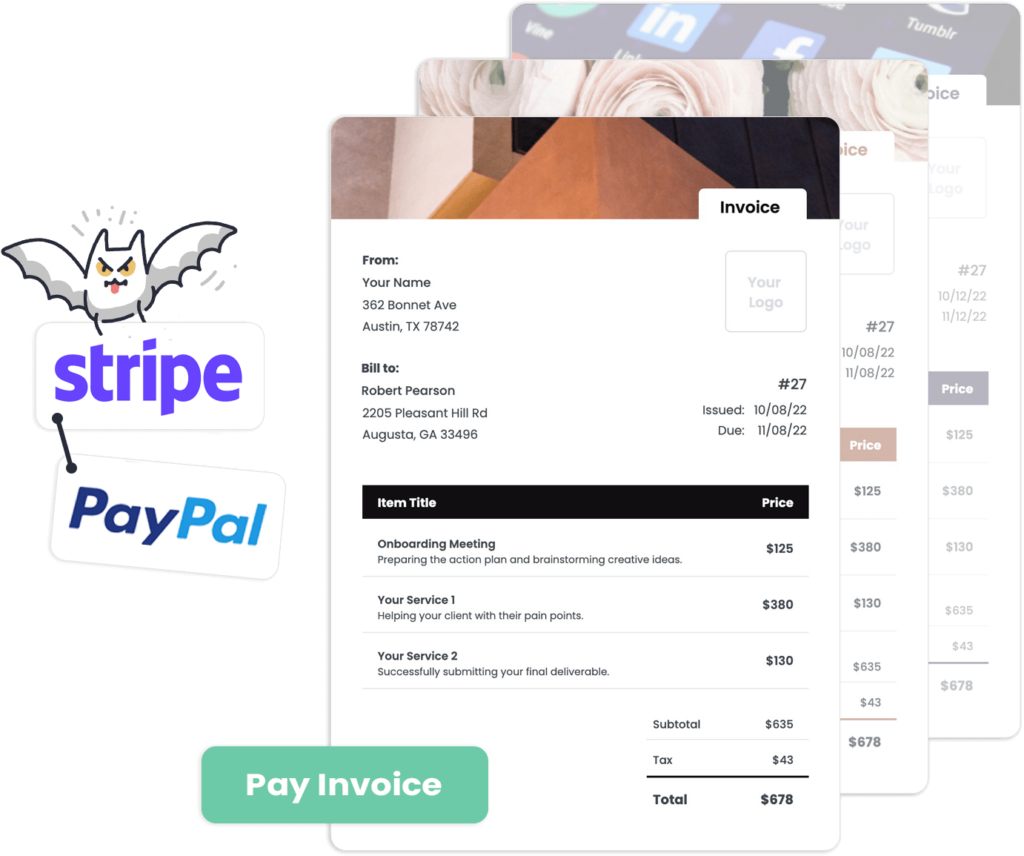
Invoicing for Clients with Kosmo
Managing invoices for your clients has never been easier, thanks to Kosmo’s intuitive invoicing capabilities. With this platform, you can save precious time by automating the process of creating professional-looking invoices tailored to suit each client’s needs. Kosmo’s powerful client management features not only enable you to store all your client’s contact information in one place but also track project progress, making it simpler than ever to keep your clients informed of the work being done.
Empower your business by taking control of your invoicing processes with Kosmo. When it’s time to bill your clients, the platform can automatically include completed tasks and expenses related to specific projects, ensuring every invoice is accurate and up-to-date. And, with the platform’s seamless integration with Stripe and PayPal, your clients can make payments easily, while you keep an eye on overdue invoices. Give yourself peace of mind by harnessing the power of Kosmo to stay organized, maintain positive relationships with your clients, and ensure your business thrives.
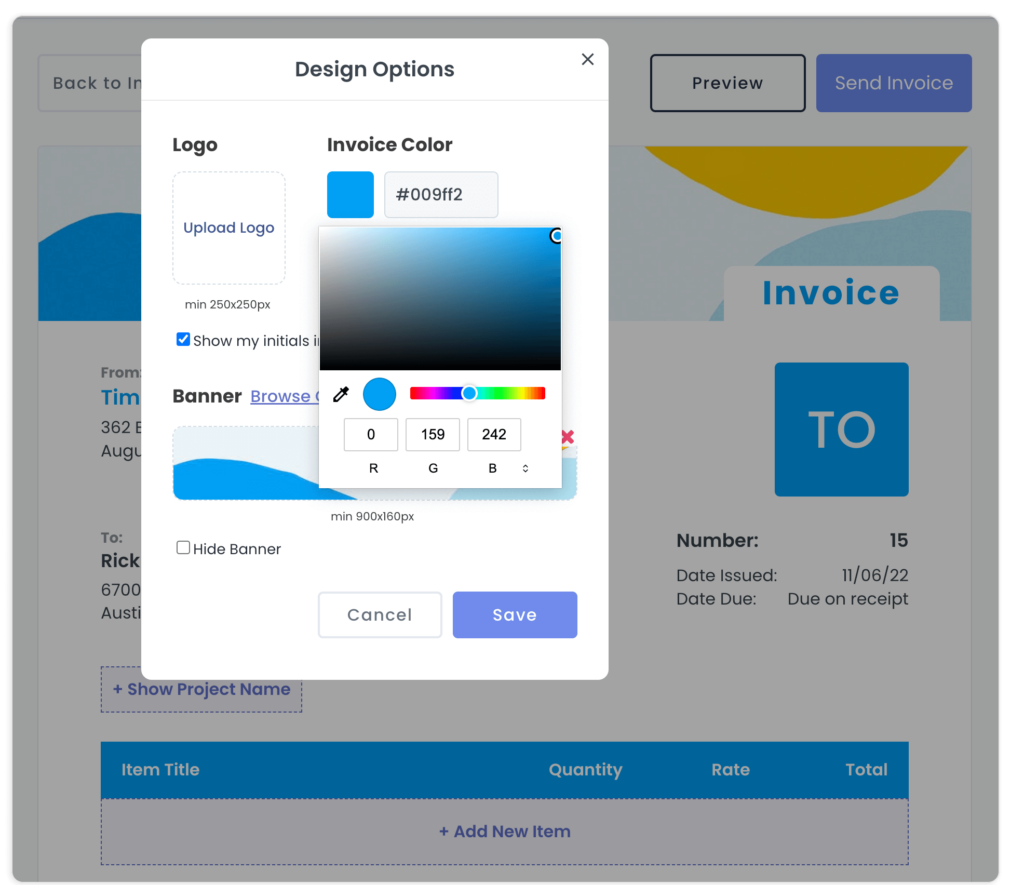
Create Professional Looking Invoices
Design invoices that match your brand and style. With Kosmo, you can customize your invoices with your logo, banner and colors.
Get Paid Faster Via Credit Card and ACH
No more waiting for checks. Get paid via credit card and ACH. Kosmo also keeps track of all your payments in one place.

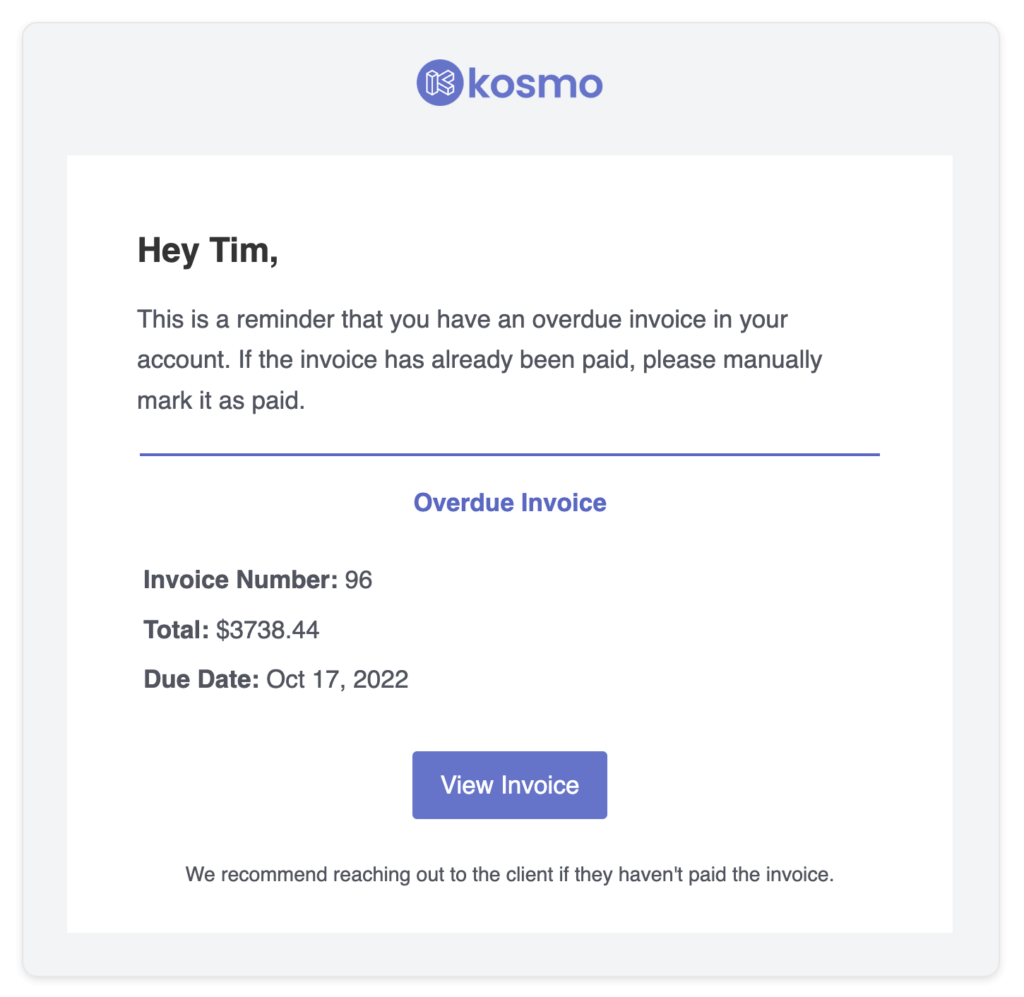
Never Forget About an Invoice
With automatic reminders, you’ll always know when a payment is due. Stay on top of your finances and get paid on time, every time.
Why Do Clients Need Invoicing Software?
One reason clients necessitate invoicing software is due to the convenience it provides in managing finances. With invoicing software, clients can quickly and efficiently create, send, and track invoices. This helps to streamline the billing process, ultimately saving both time and effort. These solutions often offer automation features, such as recurring invoicing, payment reminders, and automatic expense categorization, which further enhance efficiency.
Additionally, invoicing software provides clients with a professional and organized approach to tracking their finances. By offering customizable invoice templates, expense tracking, and financial reporting, this software contributes to a more accurate financial picture for the client. This improves decision-making and fosters the long-term success of their business operations.
What Are The Benefits?
Invoicing software offers numerous advantages for managing client accounts and streamlining financial processes. One key benefit is increased accuracy; manual invoicing is time consuming and prone to human error. By automating this task, invoicing software reduces errors and ensures consistent billing for every client.
Another advantage is improved time management. Since invoicing software helps to maintain a well-organized system, businesses can spend less time on repetitive tasks and focus more on nurturing and building relationships with clients. This software allows professionals to create personalized invoices with customized templates, enabling them to maintain a professional image and fostering trust between the client and service provider.
Lastly, invoicing software enhances the overall client experience by facilitating fast and seamless payments. Most platforms integrate with popular payment gateways, making it easier for clients to pay promptly without any hassle. Additionally, built-in tracking features enable businesses to monitor due and overdue payments, allowing them to send friendly reminders when needed. This ultimately helps build strong, long-term relationships while maintaining good cash flow.
Invoice Templates
Eager to whip up an invoice that ensures timely payments for your freelance gigs? Look no further, as Kosmo makes crafting attractive, professional invoices a breeze!
Simply pick your preferred invoice template from our complimentary selection, and then customize it with your distinct branding. Don’t forget to incorporate crucial details like your payment terms and contact info. Once your invoice is ready, send it through a digital platform and let automatic late payment reminders do the job, ensuring your clients pay up promptly.
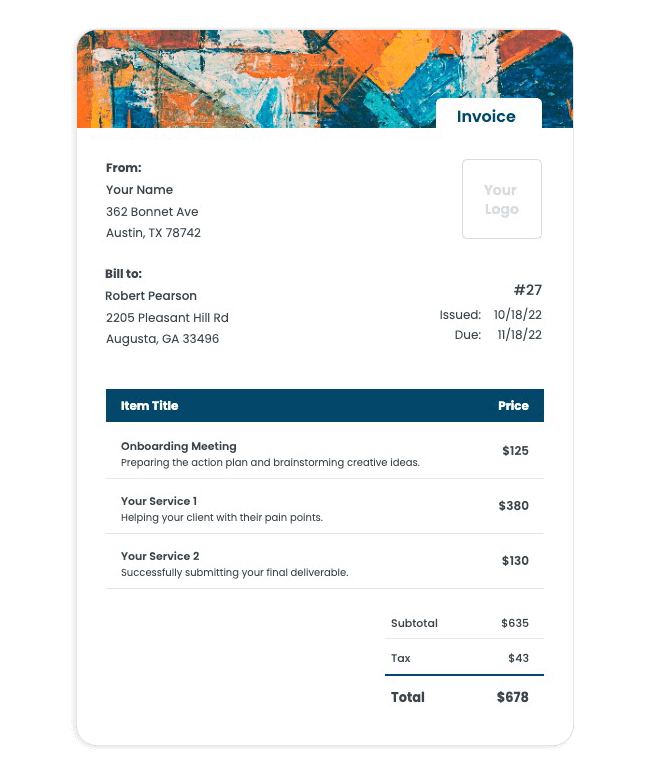
Get paid on time,
every time.
Create professional invoices with Kosmo and level up your business today.
What payment options work with Kosmo?
When it comes to processing payments with Kosmo, users have the flexibility to choose between two popular platforms – Stripe and PayPal. Both of these options allow for secure and seamless transactions, accommodating credit and debit card transactions with ease.
In addition to these primary payment methods, Kosmo also offers the functionality to integrate custom payment options, providing users with even more versatility in crafting their ideal payment processing experience. This ensures that businesses can tailor their payment solutions to their specific needs and requirements.
Does this really save time?
Invoicing software streamlines the billing process for clients by automating many time-consuming tasks. It enables businesses to create professional, customized invoices in just a few clicks, reducing the need for manual data entry. With invoicing software, businesses can also set up recurring billing for long-term or retainer clients, ensuring that invoices are sent on time and accurately. This automation frees up time for businesses to focus on more important aspects of their operations, ultimately improving client satisfaction.
Additionally, invoicing software comes with features that help businesses keep track of outstanding payments, offering reminders and notifications for both business owners and clients. This can significantly reduce late payments and payment disputes, as clients can view their billing history and understand their charges more clearly. Furthermore, invoicing software often integrates with other business management tools, such as project management and accounting software, which allows for a more streamlined workflow—saving even more time for businesses and their clients.
Who should use invoicing software?
Invoicing software is an essential tool for a variety of professionals and businesses, regardless of their size or industry. Freelancers, small business owners, and large enterprises can benefit from using invoicing software to streamline their billing process, reduce errors, and improve cash flow management. It not only simplifies the creation and distribution of invoices but also provides a centralized system for tracking payments and expenses, making it easier to manage cash flow and maintain accurate financial records.
Moreover, service providers such as consultants, designers, and contractors can use invoicing software to automate recurring billing and customize invoice templates with their branding for a more professional appearance. Similarly, retailers and wholesalers can utilize this tool to manage sales transactions, refunds, and track product inventory. In summary, invoicing software is highly versatile and valuable for anyone who needs an efficient and reliable way to manage their billing and financial tracking.