Invoicing Software for Editors
Say goodbye to sluggish invoicing and hello to faster payments. Kosmo makes invoicing a snap allowing you to send invoices in a jiffy, track payments with ease, and keep an eagle eye on your finances – a true game-changer for editors.
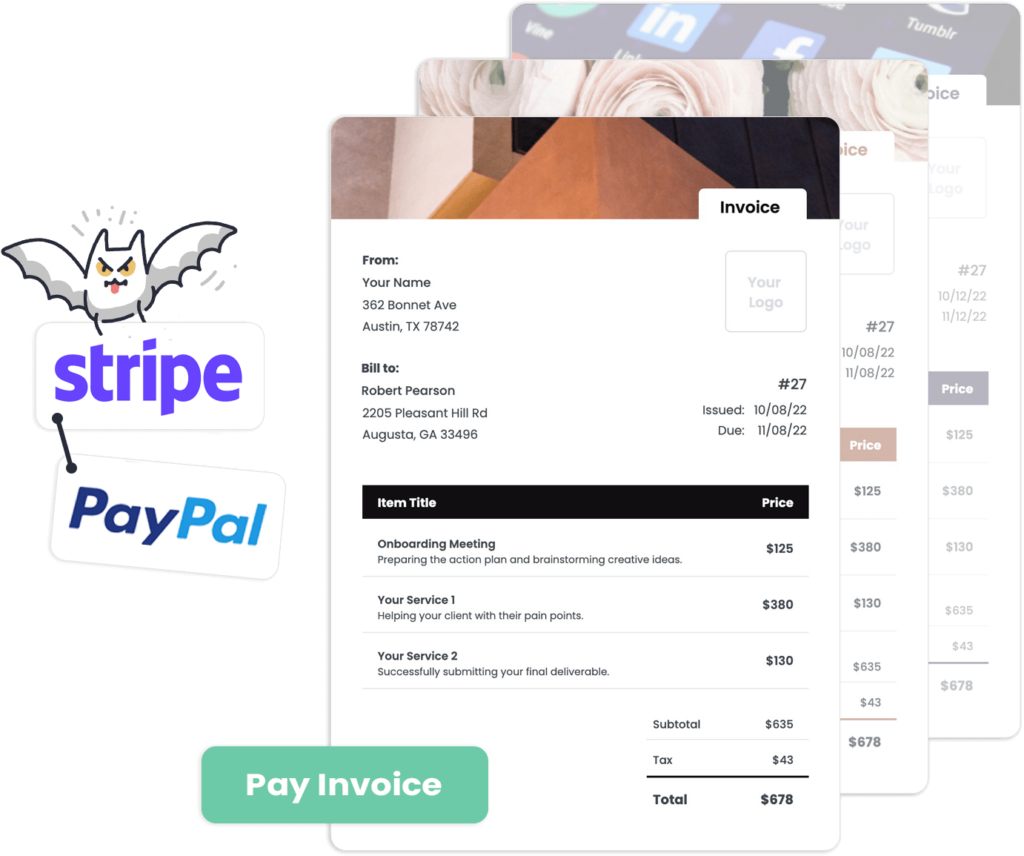
Invoicing for Editors with Kosmo
Streamline your invoicing process and let your editorial skills shine with Kosmo’s invoicing feature. As an editor, you’re diligent about catching errors and enhancing content, so why not adopt a tool that matches your meticulous nature? Kosmo’s invoicing capabilities not only simplify billing, but also let you personalize your invoices with a logo and banner, showcasing your professionalism. Save time by converting tracked hours and expenses into invoices with just a few clicks, so you can focus on doing what you do best – refining written work to perfection.
Tracking payments, monitoring expenses, and organizing your finances have never been easier, thanks to Kosmo’s flexible and user-friendly platform. With PayPal or Stripe integration, receiving payments from clients is secure and efficient. Plus, Kosmo helps you stay on top of overdue invoices and tasks, ensuring your editing business runs smoothly. Stop juggling multiple tools and let Kosmo take the reins as the ultimate invoicing partner for editors, so you can invest your valuable time into delivering outstanding content for your clients.
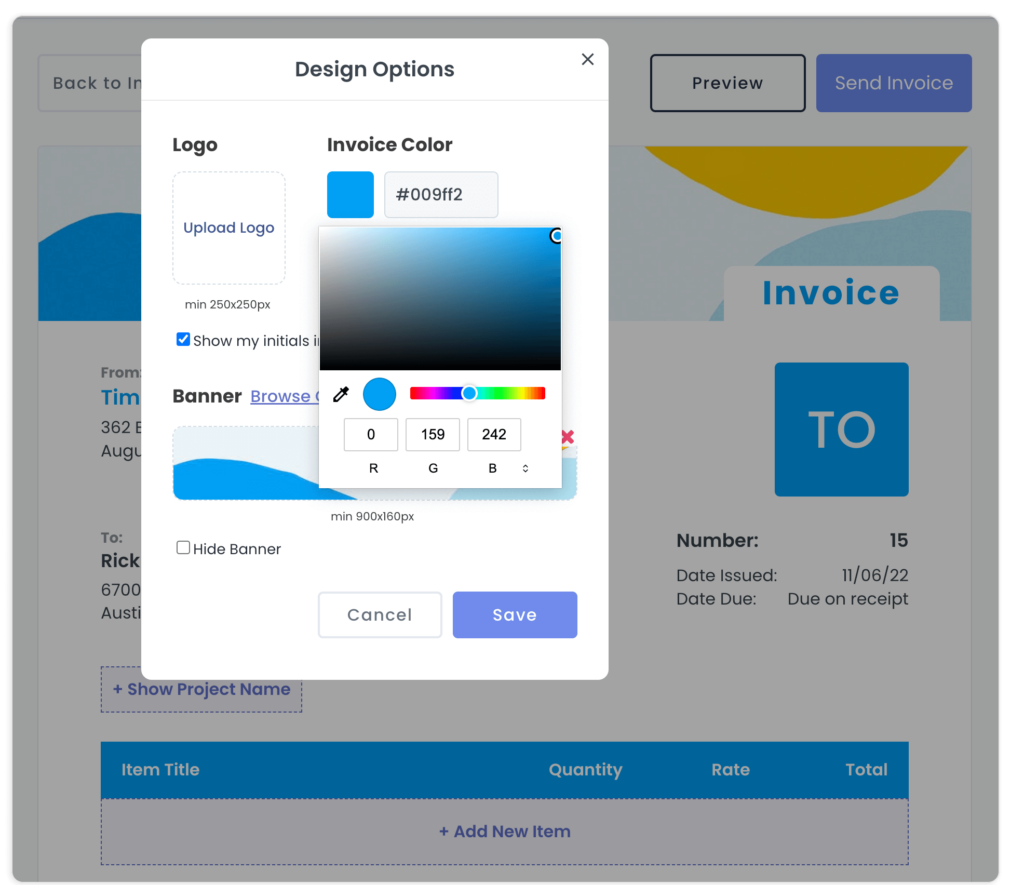
Create Professional Looking Invoices
Design invoices that match your brand and style. With Kosmo, you can customize your invoices with your logo, banner and colors.
Get Paid Faster Via Credit Card and ACH
No more waiting for checks. Get paid via credit card and ACH. Kosmo also keeps track of all your payments in one place.

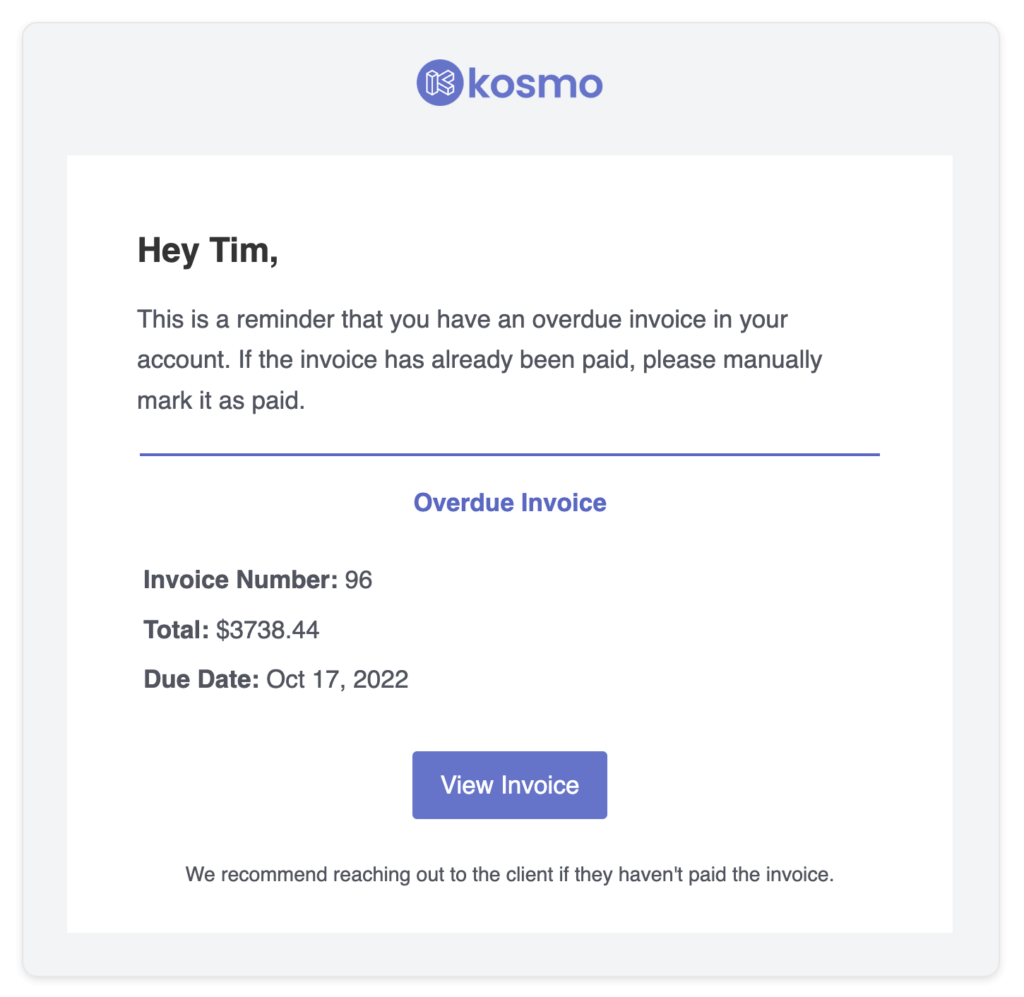
Never Forget About an Invoice
With automatic reminders, you’ll always know when a payment is due. Stay on top of your finances and get paid on time, every time.
Why Do Editors Need Invoicing Software?
Invoicing software is a valuable tool for editors, as it streamlines different aspects of their business management, saving time and ensuring accuracy. One major reason is the improvement in the invoicing process, allowing editors to create, send, and track their invoices efficiently. This eliminates the possibility of human errors and ensures that invoices are not misplaced, reducing payment delays.
Additionally, invoicing software aids in financial management by providing a centralized platform to keep track of income, expenses, and outstanding payments. Editors can easily monitor their cash flow, simplifying their bookkeeping and facilitating tax filing. Furthermore, the invoicing software can often integrate with other business tools or applications, increasing the overall efficiency of their work. By automating these tasks, editors can dedicate more time to their core responsibilities – refining content and delivering exceptional work.
What Are The Benefits?
Invoicing software offers numerous advantages for editors, streamlining their financial processes and improving overall efficiency. One significant benefit is time-saving capabilities. Invoicing software takes the manual work out of creating, sending, and tracking invoices, allowing editors to focus on their core competency: editing content. Templates and automated tools quickly generate personalized and professional invoices, cutting down on administrative tasks and minimizing errors.
Another crucial advantage of using invoicing software for editors is the enhancement of cash flow management. The software provides real-time insights and data-driven reports, giving editors a clear understanding of their business’s financial health. Automated payment reminders and tracking features ensure clients pay on time and that editors can effectively manage their accounts receivables. Additionally, the software often integrates seamlessly with other accounting tools, simplifying bookkeeping and tax preparation.
Lastly, invoicing software contributes to improved client relationships. By streamlining invoice-related communication, editors can maintain consistent and professional interactions with their clients. The software also allows for easy customization of invoices with branding elements, such as logos and color schemes, increasing credibility and making a lasting impression. Invoicing software not only enhances an editor’s financial organization but also elevates the client experience, leading to stronger professional relationships.
Invoice Templates
Eager to craft an invoice that ensures timely payment for your freelancing gigs? With Kosmo, producing eye-catching and professional invoices becomes a breeze.
Just pick one of our complimentary invoice templates, infuse it with your personal brand, and make sure to incorporate crucial details like payment terms and contact information. Sending your invoice online is a snap, and with automatic late payment reminders, you’ll be getting paid even quicker as an editor.
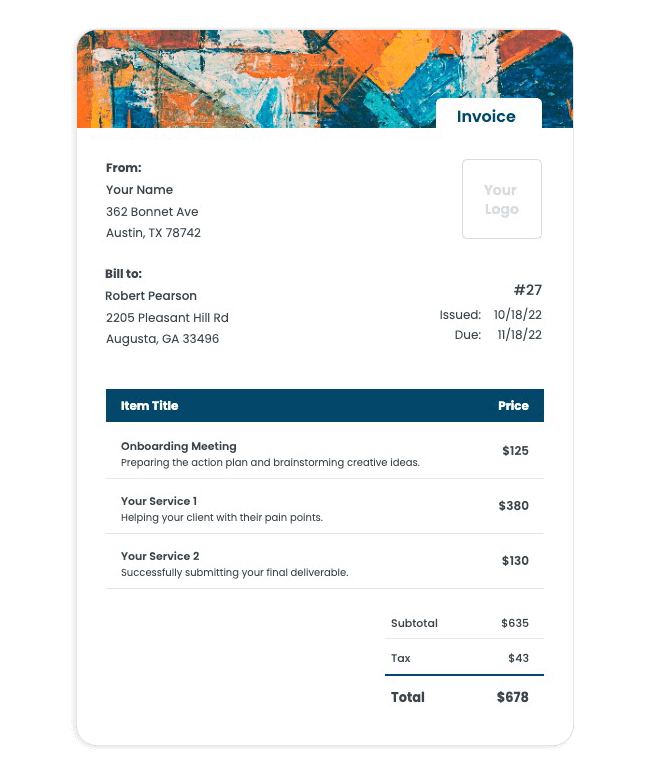
Get paid on time,
every time.
Create professional invoices with Kosmo and level up your business today.
What payment options work with Kosmo?
When it comes to processing payments with Kosmo, the platform offers seamless integration with both Stripe and PayPal. These convenient options enable users to accept credit cards and debit cards while maintaining secure transactions for their customers. Stripe and PayPal have become widely popular in online commerce due to their reliability and ease of use, making them ideal choices for businesses using Kosmo.
In addition to the standard payment methods, Kosmo also allows users to add custom payment options. This flexibility ensures that businesses can tailor their payment systems to match their specific needs and preferences. With both readily available and customizable payment options, Kosmo provides a user-friendly interface that encourages seamless transactions for businesses and their customers.
Does this really save time?
Invoicing software streamlines the billing process for editors, enabling them to efficiently organize client information, track project rates, and generate professional invoices. This automation eliminates the need for manual data entry and reduces errors, thus saving valuable time. Additionally, customizable templates and built-in tax calculations ensure that editors can create accurate invoices in minutes, allowing them to focus more on their core tasks, such as enhancing content quality and meeting deadlines.
Another time-saving aspect of invoicing software for editors is its ability to set up recurring invoices and facilitate online payments. This feature simplifies the financial management process by automating the scheduling and sending of invoices to clients with ease. Integrated payment gateways also encourage prompt transactions, ensuring editors receive timely compensation for their work. By reducing time spent on administrative tasks, invoicing software ultimately allows editors to concentrate on what truly matters – delivering exceptional editing services.
Who should use invoicing software?
Invoicing software is a powerful tool that streamlines the billing process, ensuring timely and accurate invoices, as well as providing a more professional image to clients. Freelancers, small businesses, and larger organizations can all benefit from using invoicing software to improve their cash flow and client relations.
Freelancers, in particular, can take advantage of invoicing software to better manage their time and minimize administrative tasks. Platforms often include features such as automatic recurring billing, project tracking, and reminders for late payments – all while maintaining a clear view of the freelancer’s financial situation. On the other hand, small businesses and larger organizations can benefit from the ability to manage multiple accounts, track expenses, and generate reports to analyze trends and make better-informed decisions. By employing invoicing software, these businesses reduce the risk of human error, save time on data entry, and project a professional image to their clients.