Invoicing Software for Multiple Projects
Upgrade your invoicing game to make payments a breeze with Kosmo. Manage multiple projects effortlessly, as you send invoices in a snap, keep track of payments, and maintain financial control.
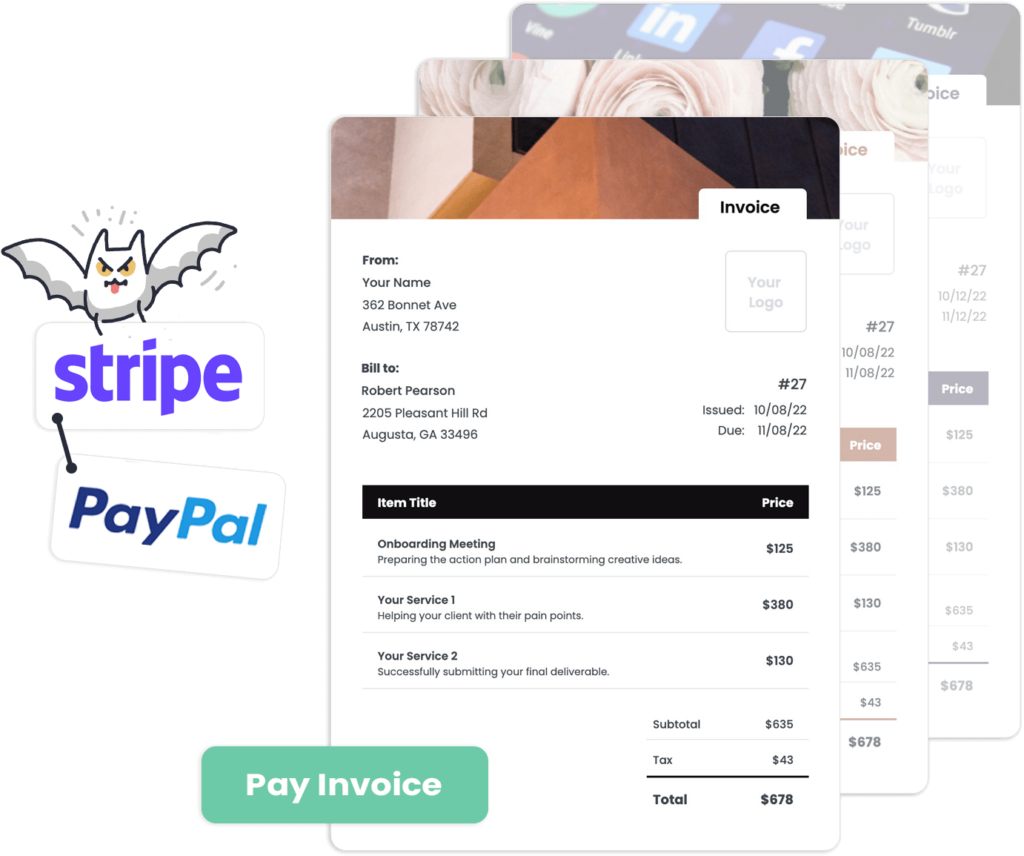
Invoicing for Multiple Projects with Kosmo
Managing invoicing for multiple projects can be overwhelming, but Kosmo simplifies the process for you. With its intuitive project management tools and automated invoicing features, you can streamline your administrative tasks, allowing you to focus on the work you love. No more worrying about juggling various projects and clients – Kosmo has you covered, ensuring all your invoices are professional, organized, and accurate.
Say goodbye to manual invoicing hassles and start enjoying the convenience of Kosmo’s seamless integration of project tracking and invoicing. Track your tasks, assign hourly rates, and watch as your previously tracked time gets automatically added to the invoices. Add expenses to specific projects and include them in your invoices with ease. Thanks to Kosmo’s all-in-one platform, invoicing for multiple projects has never been more efficient. Give yourself the organized, easy-to-use experience you deserve for just $9 per month – your projects (and your peace of mind) will thank you.
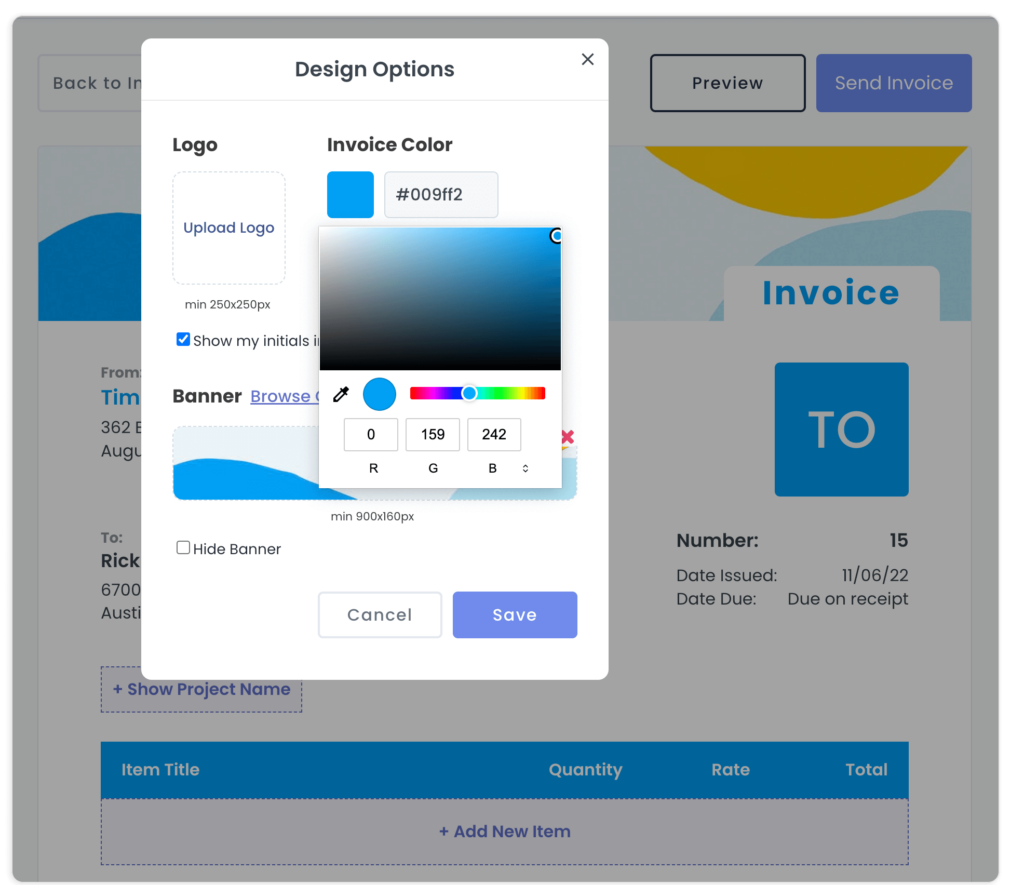
Create Professional Looking Invoices
Design invoices that match your brand and style. With Kosmo, you can customize your invoices with your logo, banner and colors.
Get Paid Faster Via Credit Card and ACH
No more waiting for checks. Get paid via credit card and ACH. Kosmo also keeps track of all your payments in one place.

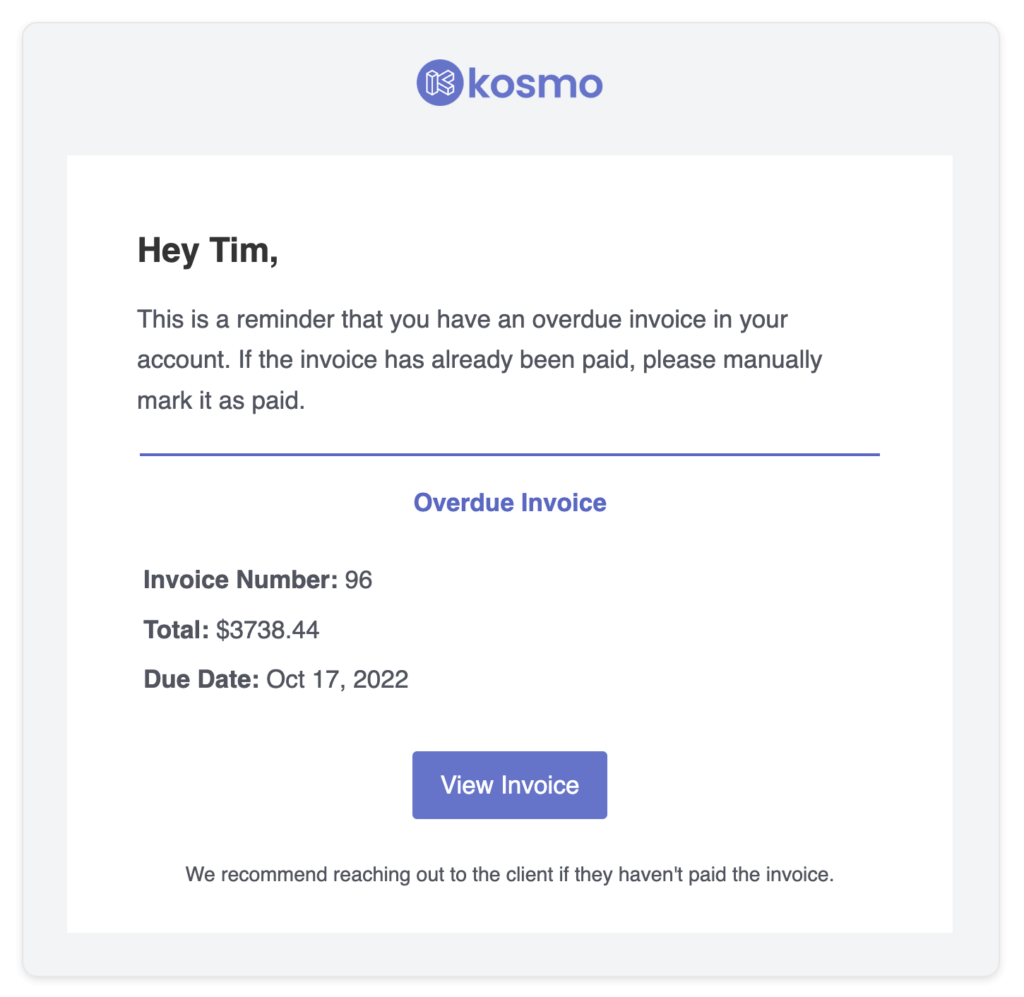
Never Forget About an Invoice
With automatic reminders, you’ll always know when a payment is due. Stay on top of your finances and get paid on time, every time.
Why Do Multiple Projects Need Invoicing Software?
Invoicing software offers numerous benefits for those managing multiple projects, streamlining the process and saving valuable time. One primary advantage is that it simplifies invoicing by automating the creation, tracking, and organization of invoices for each project. This not only minimizes human error but also ensures that bills are sent promptly, speeding up the payment process. With invoicing software, you can customize templates, add specific details for individual projects, and track unpaid invoices with ease.
Another reason invoicing software is essential for multiple projects is that it provides valuable insights into business performance and cash flow. Comprehensive reporting options give users access to real-time data, allowing them to analyze project profitability and identify areas for improvement. Plus, invoicing software often integrates seamlessly with other business tools, such as project management software and accounting systems, creating a unified solution. Consequently, project managers can focus on delivering successful outcomes rather than spending valuable time on manual or administrative tasks.
What Are The Benefits?
Managing multiple projects can be quite challenging, but invoicing software offers numerous benefits to simplify the process and keep the financials organized. By automating invoicing, you can significantly reduce the time spent on manual data entry, which allows you to focus on managing your projects and providing top-notch services to your clients.
Invoicing software for multiple projects typically comes with features like custom invoice templates and integration with other business tools, making it easier for project-based businesses to brand their invoices and streamline their workflow. Additionally, these tools provide options for setting up recurring invoices, automating payment reminders, and tracking the payment status of each project. This added layer of organization ensures that each project is accurately billed and keeps cash flow steady.
Another key benefit is improved financial reporting and analytics. Invoicing software can generate real-time reports to assess the profitability of individual projects and overall business performance. As a result, you’ll gain valuable insights to help you identify bottlenecks, optimize resource allocation, and ultimately grow your business.
Invoice Templates
Wondering how to create invoices for your multiple projects that ensure timely payment? With Kosmo, crafting attractive and professional invoices for all your freelancing gigs is a breeze.
Simply pick from our range of complimentary invoice templates, customize it with your personal branding, and input crucial information like payment terms and contact details. Generate and send your invoice online for faster payment, and stay on track with automatic reminders for late payments. Just like that, managing invoices for multiple projects has never been easier!
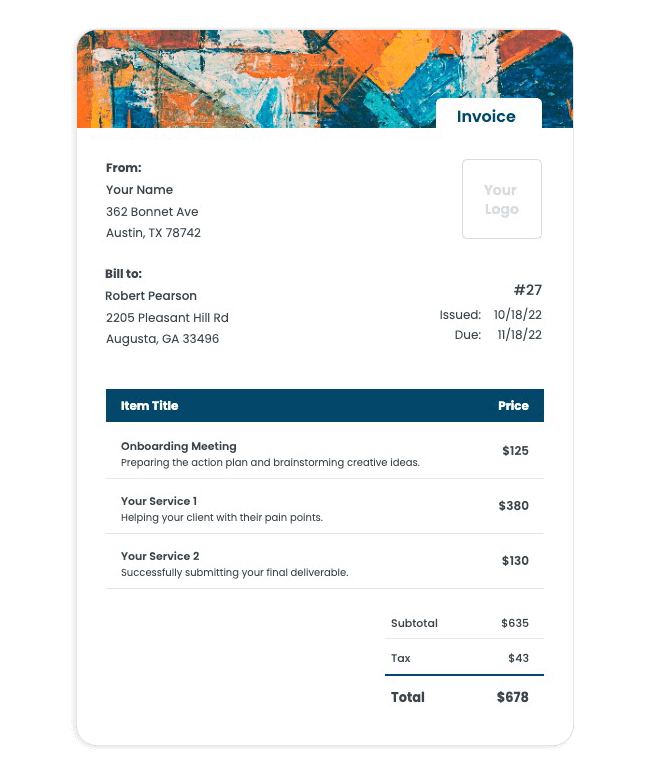
Get paid on time,
every time.
Create professional invoices with Kosmo and level up your business today.
What payment options work with Kosmo?
Kosmo, a popular and user-friendly product, comes equipped with several convenient payment options to ensure smooth and hassle-free transactions for its users. By integrating with two leading payment gateways, Stripe and PayPal, Kosmo makes it easy for customers to complete transactions securely and quickly.
These integrations allow Kosmo users to process payments through a variety of credit and debit cards, making it accessible for a broad range of clients. Additionally, users can add custom payment options, giving them the flexibility to tailor the platform to their unique requirements and preferences. This adaptability, coupled with its extensive array of payment choices, establishes Kosmo as a reliable platform for managing transactions.
Does this really save time?
Invoicing software greatly streamlines time management for multiple projects by automating many of the tasks associated with billing. This increases efficiency, allowing project managers, freelancers, and small business owners to focus on more pressing aspects of their projects. Some of the most time-consuming aspects of invoicing include manually creating, updating, and tracking invoices, as well as following up on late payments. With the use of invoicing software, these steps become automated or, at the very least, significantly simplified.
For example, invoicing software allows users to generate and send customized invoices in just a few clicks, cutting down on the time it would take to create them manually. Additionally, the software keeps track of payments, automatically sending reminders to clients with outstanding balances or marking invoices as paid when funds are received. This level of organization not only saves time, but it also minimizes human error and ensures a more accurate accounting of income and expenses within multiple projects.
Who should use invoicing software?
Invoicing software is a beneficial tool for streamlining business operations, and various professionals or small business owners can greatly benefit from its use. Freelancers, for instance, find invoicing software to be particularly useful in efficiently managing their billing and payments. As freelancers often work on multiple projects simultaneously, invoicing software helps keep track of different clients and ensures timeliness and accuracy in payment processes.
Additionally, small businesses and startups also stand to gain from invoicing software. Entrepreneurs who wear many hats in their businesses can free up time and energy by automating billing tasks. This enables them to focus on other crucial aspects of growing their businesses. Furthermore, invoicing software can provide valuable insights through features like payment tracking and financial reporting, which can contribute to making informed decisions that ultimately lead to business success.