Invoicing Software for Network Administrators
Speed up your invoicing and cash flow like a pro with Kosmo. Network Administrators can effortlessly send invoices, monitor payments, and keep their finances in check.
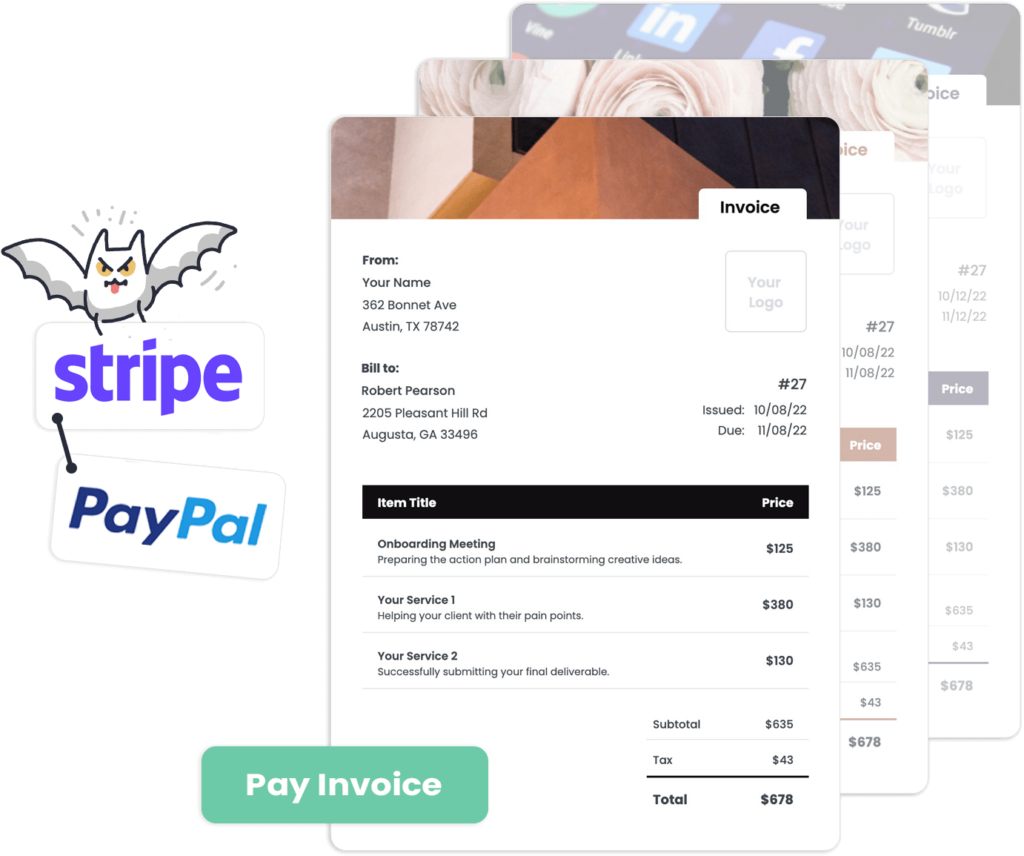
Invoicing for Network Administrators with Kosmo
Keep your network administration business running smoothly with Kosmo’s invoicing feature. Say goodbye to manual and time-consuming invoicing processes – Kosmo offers an efficient and automated way to create and manage invoices for your services, projects, and expenses. Focus on keeping networks secure and maintaining maximum uptime, while Kosmo takes care of generating professional and customizable invoices that reflect your brand identity and eliminate delays in receiving payments.
Kosmo simplifies invoicing for network administrators by allowing you to track billable hours, add expense details, and even provide item descriptions for services rendered. With options to receive payments through Stripe or PayPal and timely reminders for overdue invoices, you can ensure a steady cash flow for your business. Let Kosmo handle the administrative side of things, so you can fully concentrate on delivering exceptional network administration services to your clients.
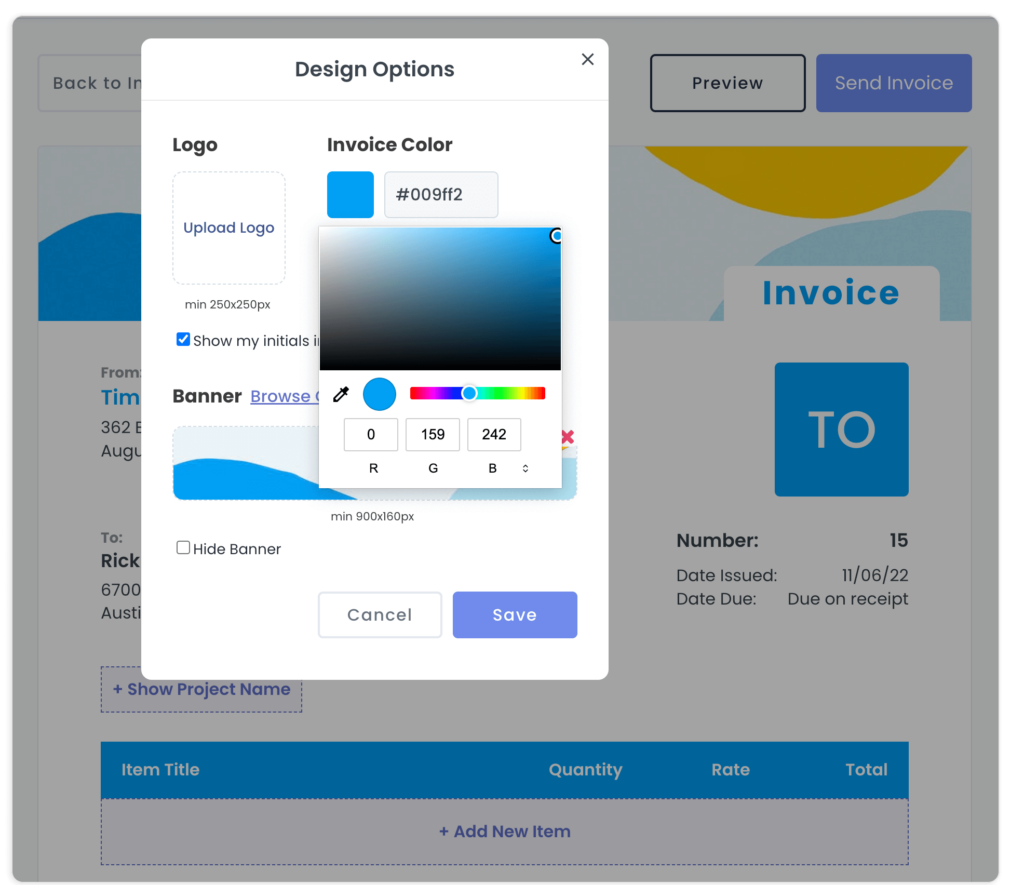
Create Professional Looking Invoices
Design invoices that match your brand and style. With Kosmo, you can customize your invoices with your logo, banner and colors.
Get Paid Faster Via Credit Card and ACH
No more waiting for checks. Get paid via credit card and ACH. Kosmo also keeps track of all your payments in one place.

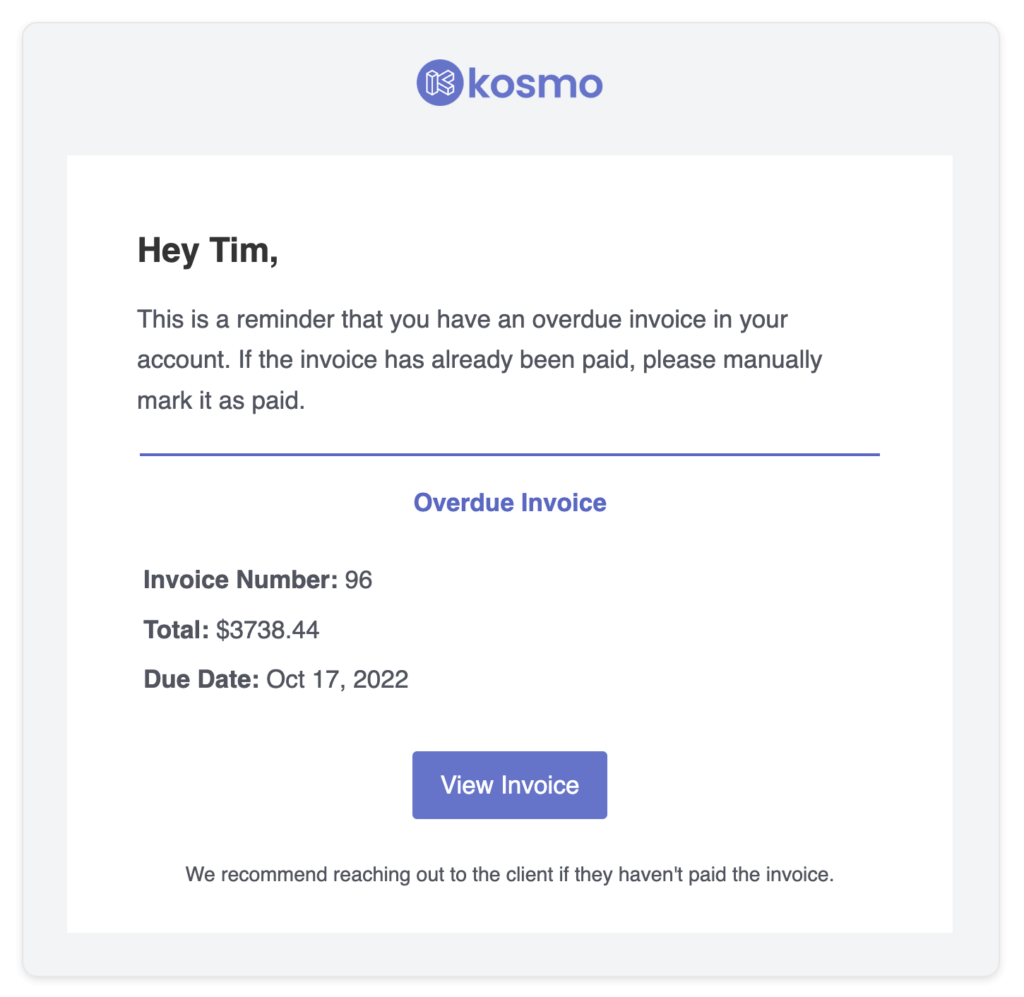
Never Forget About an Invoice
With automatic reminders, you’ll always know when a payment is due. Stay on top of your finances and get paid on time, every time.
Why Do Network Administrators Need Invoicing Software?
Invoicing software offers a multitude of benefits for network administrators, starting with streamlining the billing process. As network administrators often manage multiple clients with various service packages, invoicing software automatically generates accurate, detailed invoices based on the provided information. This not only reduces the risk of human error but also ensures consistent and professional billing.
Additionally, the software improves the time management and cash flow for network administrators. With features such as automatic invoicing and quick online payment options, clients can easily pay their bills without delays, leading to a more predictable revenue stream. Good invoicing software also offers insightful reports, enabling network administrators to track their company’s financial health and make informed decisions for long-term growth.
What Are The Benefits?
Invoicing software offers several advantages for network administrators, streamlining their financial processes and enhancing productivity. One key benefit is automation, which can significantly reduce manual work required to generate, send, and track invoices. This allows network administrators to allocate their time more efficiently, focusing on maintaining and improving the organization’s computer systems and infrastructure.
Another advantage invoicing software brings to network administrators is improved accuracy. The software eliminates human error associated with manual entry, ensuring that invoices reflect the correct services, rates, and terms. With central database management, the invoicing software also consolidates all critical financial information, making it easier for network administrators to monitor budgets and control expenses.
Lastly, invoicing software can simplify the process of tracking outstanding payments. The software provides a clear overview of paid and unpaid invoices, enabling network administrators to follow up on late payments effectively. This, in turn, aids in maintaining a healthy cash flow for their department or organization, and ensures that important projects can move forward without financial impediments.
Invoice Templates
Eager to create invoices that get you paid as a Network Administrator? With Kosmo, crafting stunning and professional invoices for your freelancing work is a breeze.
Pick from our array of complimentary invoice templates, tailor it with your unique branding, and ensure you add crucial specifics like your payment terms and contact info. Make the most out of sending your invoices online, and expedite your payments with automated late payment reminders.
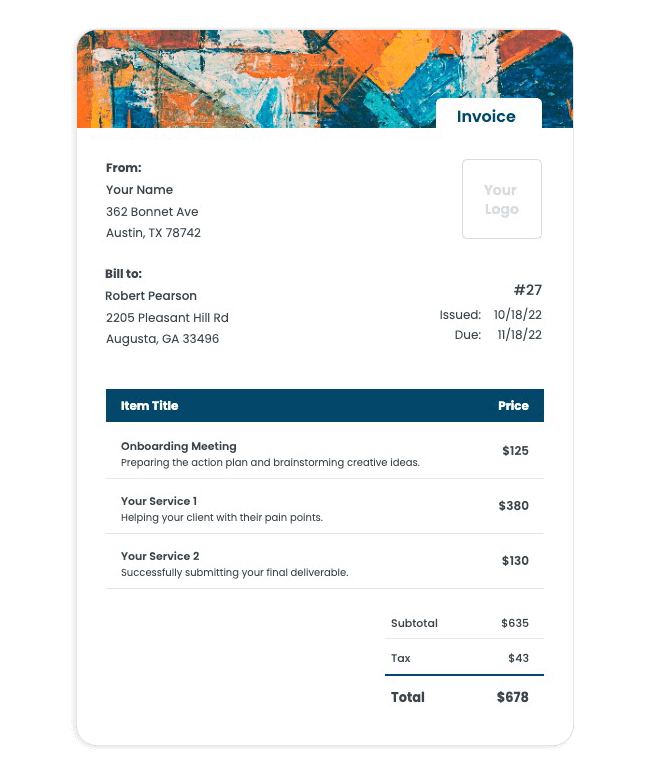
Get paid on time,
every time.
Create professional invoices with Kosmo and level up your business today.
What payment options work with Kosmo?
Kosmo offers seamless integration with popular payment processing options such as Stripe and PayPal. By connecting your Stripe or PayPal account, you’ll be able to accept payments from credit cards and debit cards, providing your customers with convenient, secure options to complete their purchases.
In addition to these well-known payment systems, Kosmo allows users to add custom payment options, catering to specific industries or unique business requirements. This flexibility ensures that your payment processing system aligns perfectly with your brand and target audience, leading to a smooth transaction experience for both you and your customers.
Does this really save time?
Invoicing software streamlines the billing process for network administrators by automating routine tasks and centralizing data management. This allows them to focus on core responsibilities, such as maintaining network infrastructure and troubleshooting issues. Automated invoicing eliminates the need to create manual invoices, reducing the chances of human error and ensuring accurate, professional-looking invoices are sent out on time. In addition, invoice templates can be customized to include specific details about network services, thus improving communication with clients and reducing the number of inquiries related to billing.
Another major time-saver comes in the form of tracking and reporting features provided by invoicing software. Network administrators can easily monitor pending invoices, overdue payments, and payment status in real-time. This eliminates the need to spend hours sifting through spreadsheets or paperwork to assess the financial health of their business. Furthermore, advanced search and filtering capabilities allow administrators to quickly generate insightful reports on revenue, expenses, and client payment history. As a result, they can make well-informed decisions that enhance business performance and client satisfaction.
Who should use invoicing software?
Invoicing software proves to be invaluable for a wide range of professionals, particularly those who are self-employed, run a small business, or are part of a larger organization’s finance department. These individuals often need a time-efficient method for sending invoices, tracking payments, and managing cash flow.
Among those who can greatly benefit from invoicing software are freelancers, agencies, entrepreneurs, and retail business owners. These users often deal with multiple clients or customers, and automating the invoicing process allows them to focus on delivering quality products and services. Additionally, financial teams within larger organizations can harness the power of invoicing software to streamline their billing processes and improve overall efficiency.