Asana vs Monday – Pros And Cons For Both
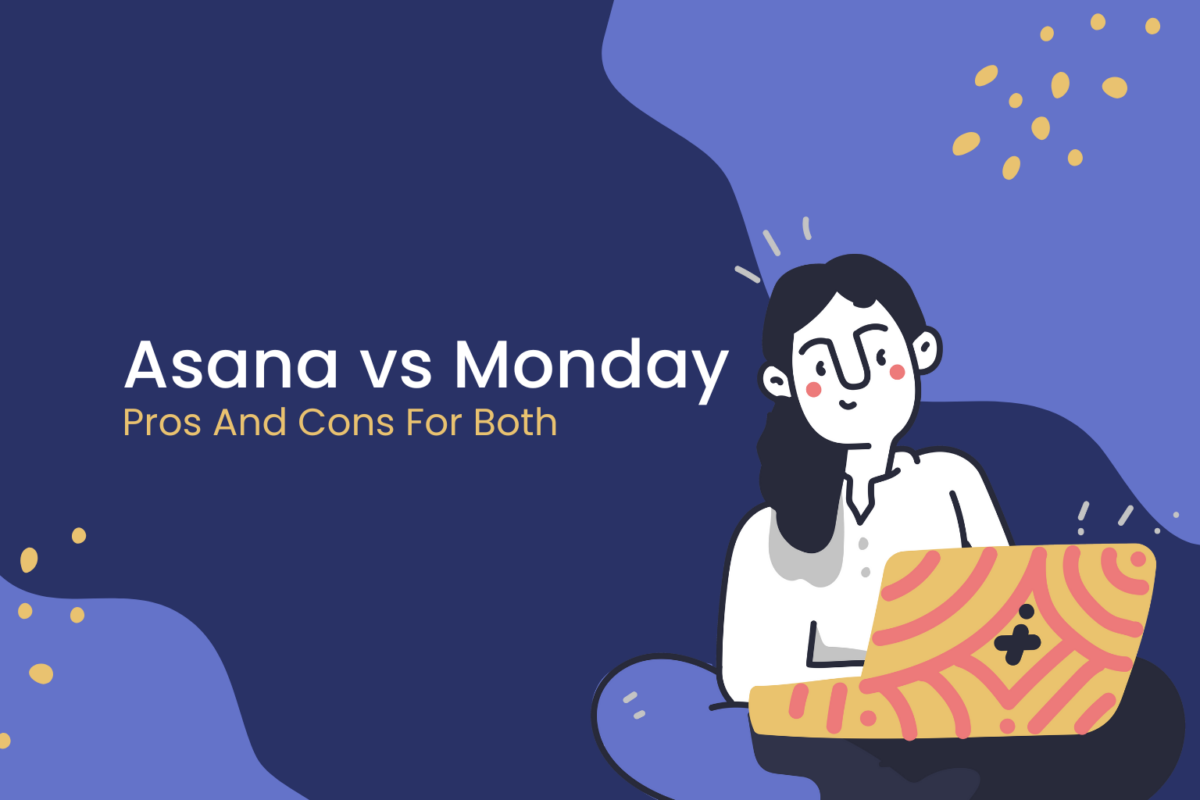
Every freelancer needs a good project management application or tool. A project management tool can help create a more streamlined and efficient workflow while encouraging productivity, and time management.
One of the most important questions to ask when deciding which application is right for you is: What would you use it for? A good project management tool must be easy to use and intuitive and have the features required to handle projects of any size or complexity.
Various options are available to help you stay on top of your goals and deadlines, but two leaders in the field are Asana and Monday.
In this article, we will compare the two cloud-based work management platforms – Asana vs. Monday – to find out what features set them apart. We will also compare the pros and cons of each platform and see which platform may be right for you.
Asana vs Monday: Comparison
What is Asana?
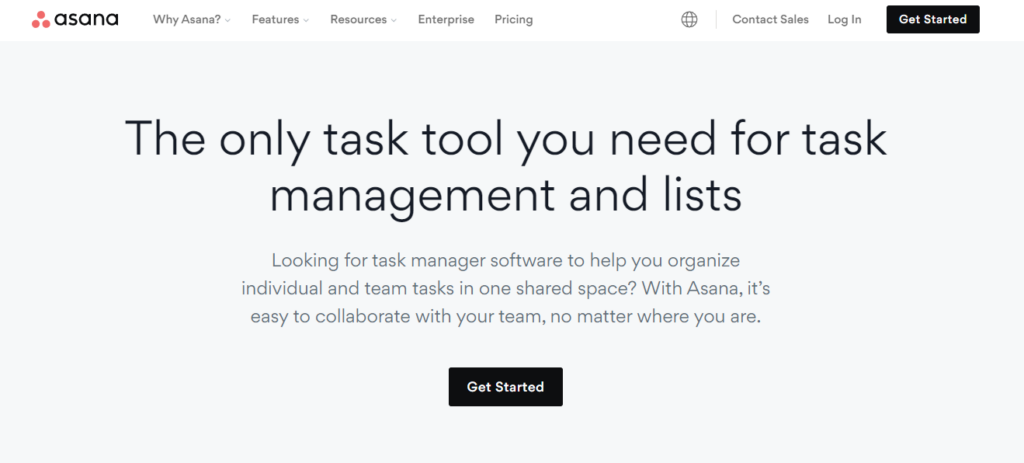
Asana is a high-performance project management tool. It is built on a flexible, easy-to-use interface that makes it an excellent choice for handling projects and tasks. It is suitable for companies and freelancers and can be used to manage multiple projects at once.
Asana offers tools to manage teams and projects, track information about tasks and projects according to deadlines, status updates, conversations with team members, etc. It allows you to quickly break down big projects into smaller tasks and set up teams for each project. It also provides a wide range of integrations with other services like Google Apps, Slack, Dropbox, and others.
Asana offers its users a free plan as well as paid plans. Free users get access to most features, but the number of active projects they can manage is limited.
What Are Its Pros?
1. They have a great free plan allowing up to 15 users
Asana’s basic plan is great for startups, freelancers, and those looking to test their platform. The free plan allows up to 15 users and can be used forever. Each user gets a private dashboard to access tasks, conversations, and project details which will help increase productivity.
Its free plan includes unlimited tasks, projects, messaging features, activity log, and an unlimited storage system with up to 100MB shared per file. Its free plan is best for small teams of freelancers or businesses just starting.
2. It’s a simple, clean interface
Asana is one of the most intuitive project management tools on the market. Its features are easy to use and straightforward, with a great design that keeps all information accessible within the tool. The intuitive interface makes managing projects simple, making it easier than other solutions on the market.
3. Extensive integration with other apps
Asana integrates easily with over a dozen different services, including Google Drive, Dropbox, Zoom, and more. This allows the users to manage projects and tasks across multiple platforms.
They have a great video tutorials section that walks users through many of their features. Their customer support is also very responsive and helpful in answering any questions.
4. Offers multiple ways to view work
Asana’s project views will allow users to see projects, tasks, and conversations. Freelancers working together can share files and documents across all platforms, assign tasks, distribute files, update progress on lists, etc. The user can also create reports that show how much time is left until a deadline or if a task is complete.
5. Customer Support
Asana offers user-friendly, regularly updated tutorials, FAQs, and live chat support available 24/7. They have a large community of users that can answer any questions the user may have.
6. Mobile friendly
They have a native mobile app available for Android and iOS users. The mobile app is excellent for viewing projects, tasks, and your coworkers’ activity updates. It offers an uncluttered layout to allow you to keep track of your progress while on the go.
Cons
1. Difficult to use for new users
Asana is highly intuitive and easy to use, but it still needs some time training for people unfamiliar with the system to learn how to navigate it. Its interface is straightforward but requires learning how to use it properly.
2. Best features only available to paying customers
Features that enable you to set timelines, milestones, and other important features, are only available to paying customers. This forces the free plan to be used for simple tasks and basic features.
3. Projects can get complex
This is probably because Asana is designed for organizing big and complex projects by nature.
What is Monday?
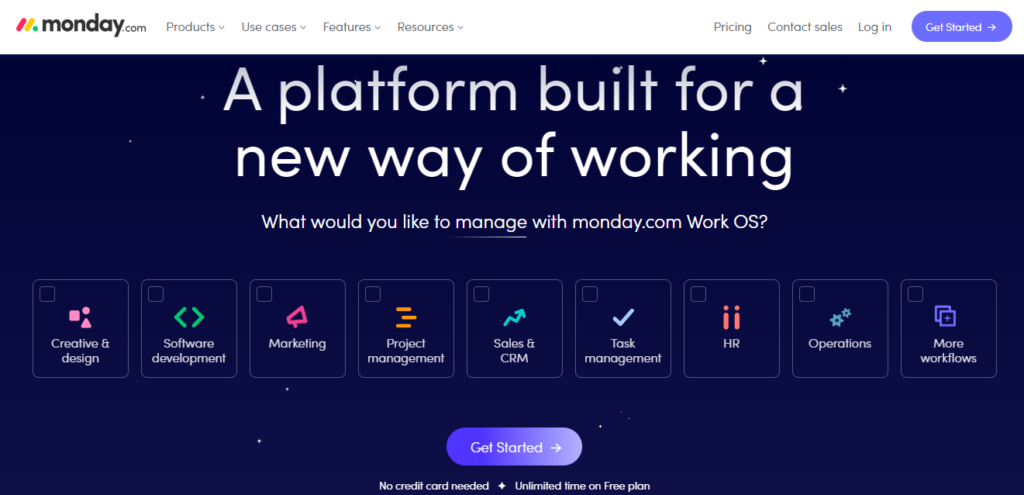
Monday is a project management software that helps you to keep your business organized and running smoothly. With Monday, you can easily manage projects, tasks, and schedules while keeping track of who is doing what and when they will complete it. You do this by defining each task or project’s who, what, when, and where. So, if you are working with other freelancers and want to define who will handle each task or when a task should be completed, Monday gives you the tools to do so.
It also integrates deeply and extensively with other apps and business tools. This means that you can use your Monday account to manage tasks and projects in various other services like Google Drive, GitHub, Dropbox, Asana, Outlook, etc.
Like Asana, Monday also offers its users free and paid plans. Free users get access to most of the features, but the best features are reserved for premium and standard members.
What Are Its Pros?
1. Users get access to a project dashboard and task lists
Freelancers can use Monday to keep track of a variety of tasks. This means that they will be able to track their progress daily and know exactly what they are responsible for at any given time.
Users can also create project dashboards to see all the details of what each project entails. This can be very helpful if you want to keep track of the client’s budget or work schedule or know who holds which task. This will also allow you to understand your client’s needs better.
2. It has a colorful easy to use interface
Monday’s interface is friendly and colorful, making it easy for users to navigate and complete tasks. It also offers a drag-and-drop feature that allows users to move tasks around when they are done. The drag-and-drop feature makes it easy to prioritize or give importance to specific projects or tasks.
3. Has a clean and organized look
Monday’s design is clean, modern, consistent, and well laid out. You can easily find the feature you want, and everything is organized in a way that helps you manage projects and tasks. Its color scheme is great for many reasons. It’s nice to look at, easy to read, and stands out from other apps in its category.
4. Has an excellent customer service
Monday has a user-friendly, responsive, and helpful support team available 24/7 via email, phone, or live chat. Its customer support team is well trained and will be able to answer any questions that you may have regarding the software. The team also keeps the users up to date with various helpful tips, tutorials, and resources they can access through the website itself.
5. Has a huge list of integrations
Monday has a list of integrations with many different services and apps you can use to manage your projects and tasks. This allows you to access your data in one location and easily view your projects, tasks, and calendars in one place. You can also sync the data with Outlook, Google Calendar, and Google Drive to manage it further.
6. Offers project management features
Monday gives freelancers access to some of the best project management tools. It allows users to create projects with a finite beginning and end, as well as some of the most critical features for project managers such as Gantt charts, time tracking, etc.
7. Able to automate tasks
Monday gives you the ability to automate tasks that are repetitive, time-sensitive, and tasks that need to be done quickly. This makes it easy for you to review tasks, complete them and move on with the rest of the day.
Cons
1. Important features are only available for premium and standard members
The scope of projects and tasks is limited to free members. It allows only up to 2 users, and the storage space is also limited. Time tracking features and charts are only available to higher plans.
2. Recurring automated tasks limited to premium users only
Tasks that need to be repeated daily, weekly, and monthly are not available to free users. You will have to upgrade your plan to automate important tasks. If you do not need these features, then the free plan is otherwise functional enough for primary use.
Asana versus Monday: Their Key Differences
1. Free plan
Asana has a free plan that gives you access to unlimited basic features like storage and tasks and allows up to 15 users to access the project. It also allows you to create projects and makes it easy to collaborate with your team.
Monday has a free plan that only allows 2 users per team and has a limited storage space of 500MB. It has some basic features, such as tasks and project visibility.
2. Features
Asana has a vast list of features that allow users to plan and manage projects and tasks efficiently. Its features offer the ability to integrate with many different services like Google Drive, Outlook, and Calendar.
Monday also has task management features that allow you to organize your tasks, assign them to users and keep track of their progress. It also features a project task management system that allows you to create a Gantt chart and create tasks in a timeline.
The key difference here is that Monday offers features to track time spent on each task, while for Asana, you would need to use another application to keep track.
3. Industries
Asana is suitable for almost any freelancer and any industry. It has excellent features to manage projects and tasks, and it’s backed by a responsive and helpful support team that improves your experience with Asana. Its free plan and the ability to upgrade your plan at a reasonable price make it highly affordable for small and large companies.
Monday is also suitable for most people, but it’s more suitable for project managers that need a task management system to organize their work and keep up to date with projects, tasks, and deadlines. It has great features for organizing tasks daily and gives you a better overview of your progress in one place.
4. Automated tasks
Monday offers the best automation tools to set recurring tasks unavailable in Asana. These include daily and weekly tasks that need to be carried out regularly.
With Monday, you can set what-if-then statements to trigger a reaction when a particular event occurs. This makes it easier for you to enter a task and set a date for its completion. For example, if you are working on a report that’s going to be submitted at the end of the week, then you can set the statement: “If it’s Wednesday, then create tasks titled ‘write sales report’ and assign it to team members Lemi and Miles.” This feature is unique to Monday only.
Before we draw a conclusion, let’s take a moment to consider another popular project management tool you might want to look at.
One of the most popular options is Kosmo. It has an intuitive interface made especially for the needs of freelancers and creators. If you are in the freelancing business, this tool is going to be your ultimate partner. You can manage different clients and projects with ease, you can create invoices, and receive payments from different services like PayPal, Stripe, and Credit Card all in one platform. It comes with features that help you keep track of your tasks and assign priority.
Kosmo also helps in your marketing campaign by generating proposals, turning the leads into clients, and creating digital contracts. They also provide great support and assistance with their help desk in case of any questions.
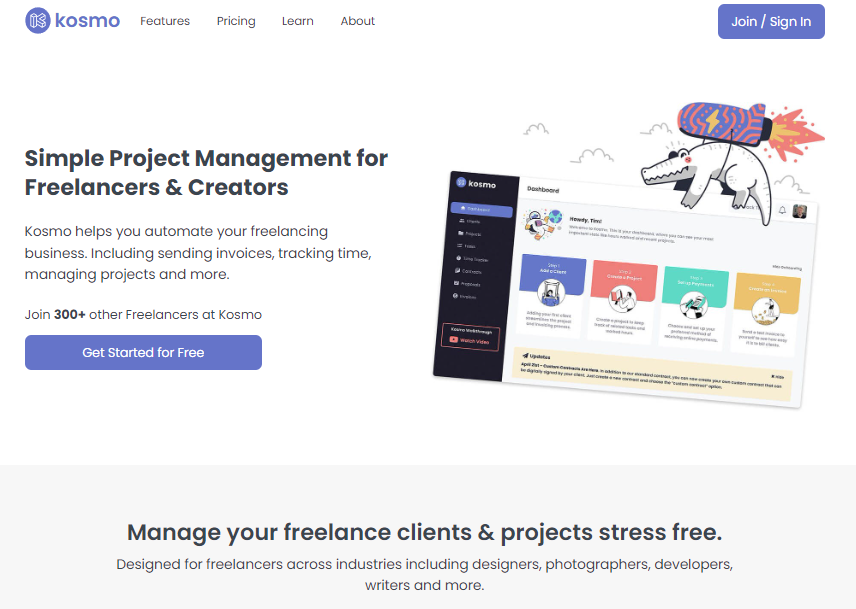
In Conclusion
In the end, both Asana and Monday are great examples of task management systems (also take a look at Asana vs Dubsado). Both have a lot of great features and their strengths and weaknesses. It comes down to the kind of experience you are looking for. With Asana, you can integrate with other platforms and build your workflow, while Monday is better suited to task management. It’s important to note that you cannot compare Asana vs Monday without comparing them against other task management software like Kosmo.
Get Organized & Win More Clients
Kosmo has everything you need to run your freelancing business.