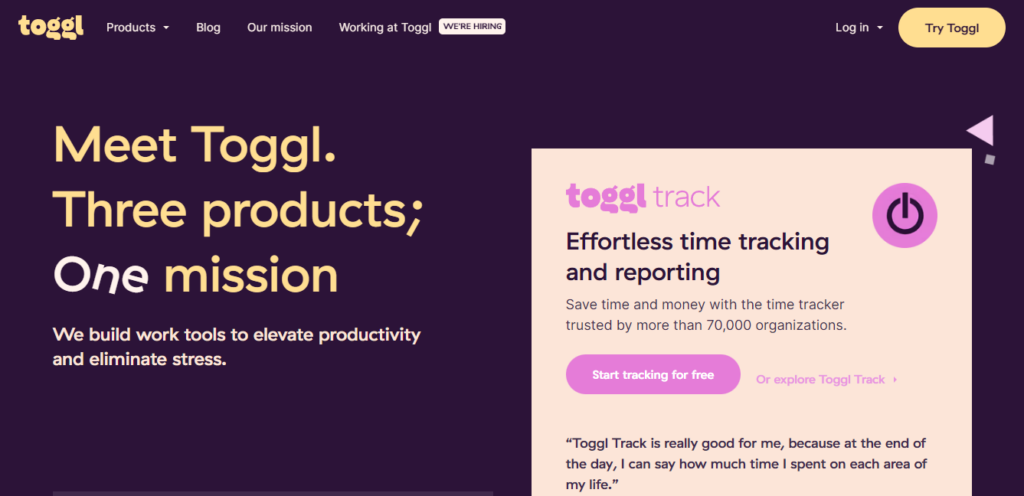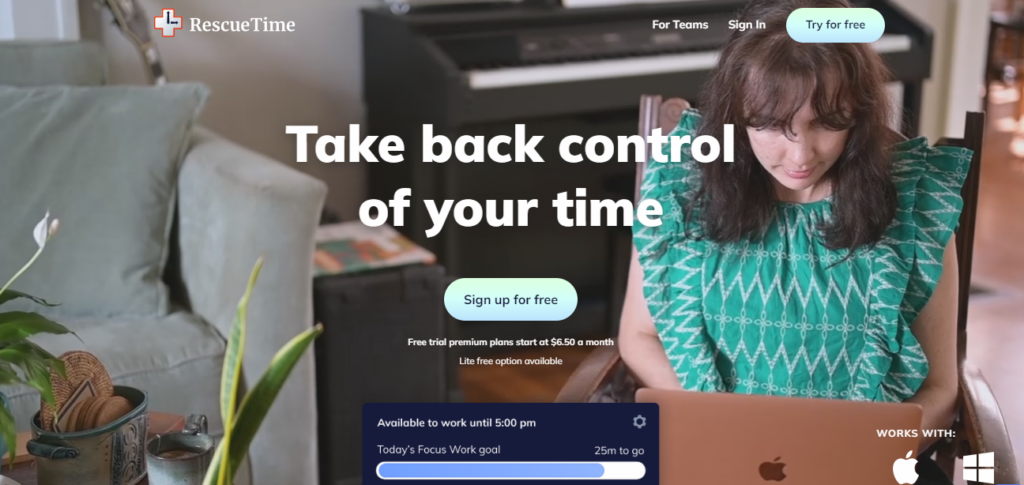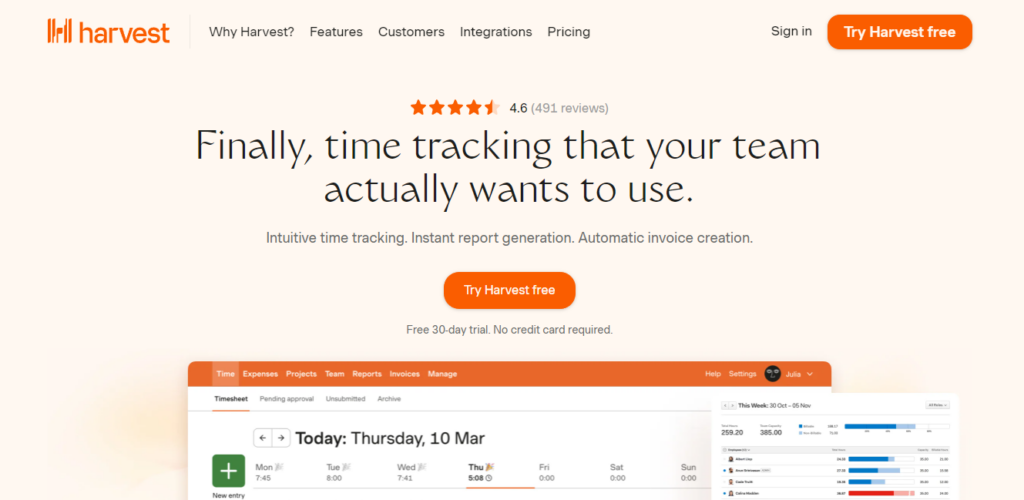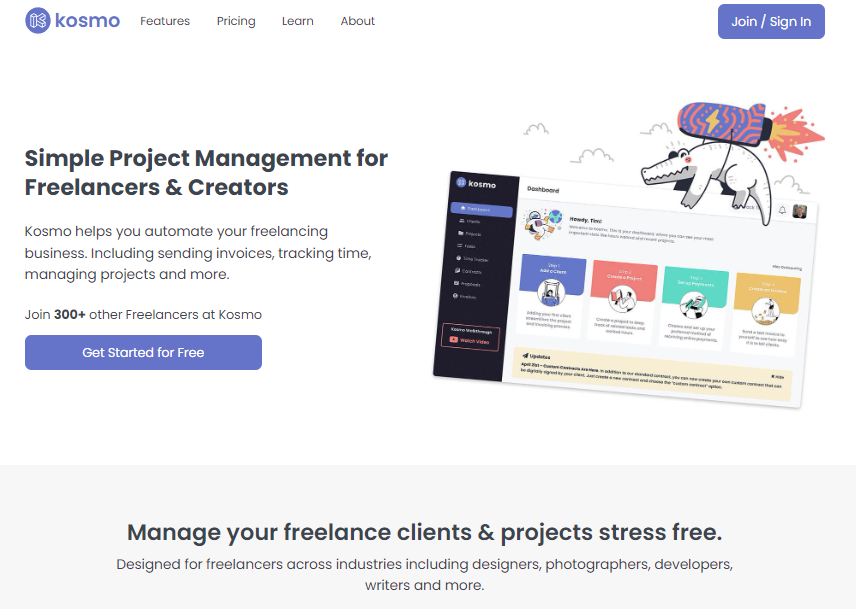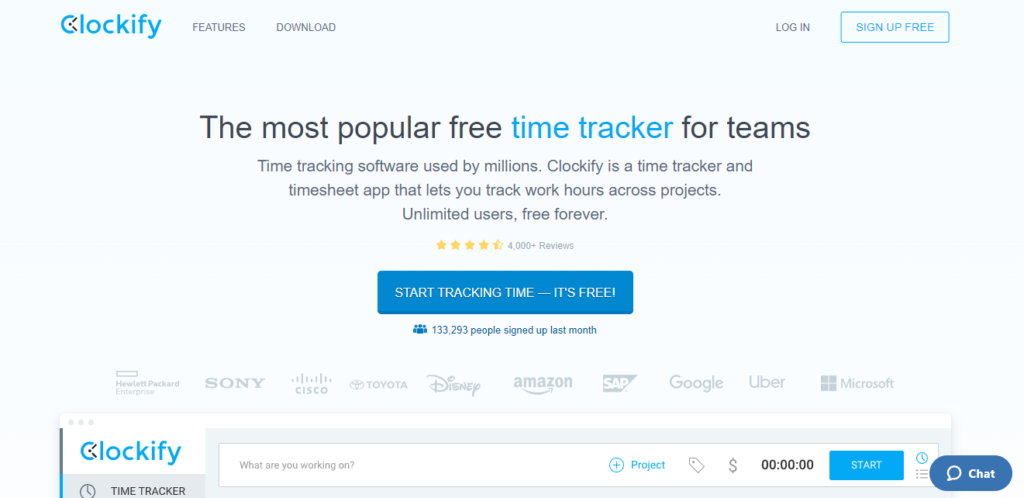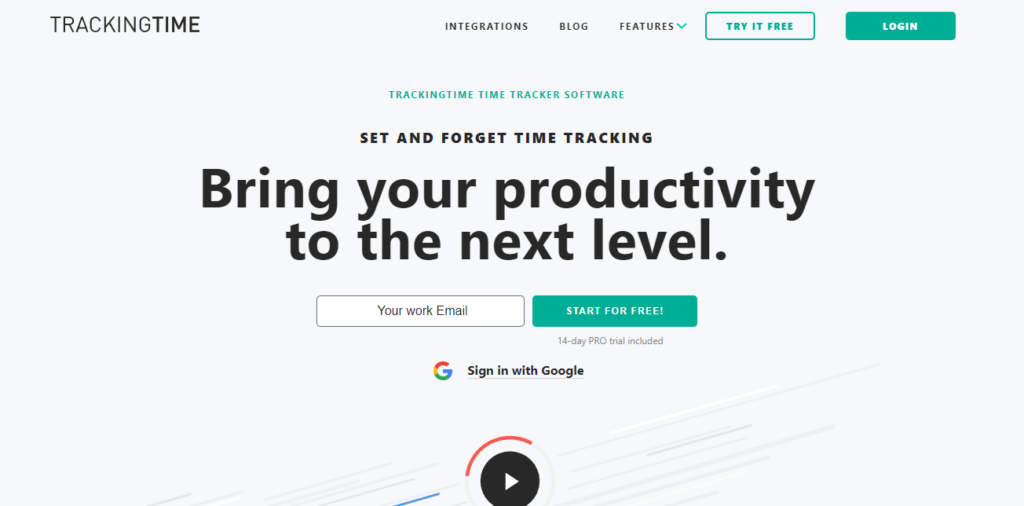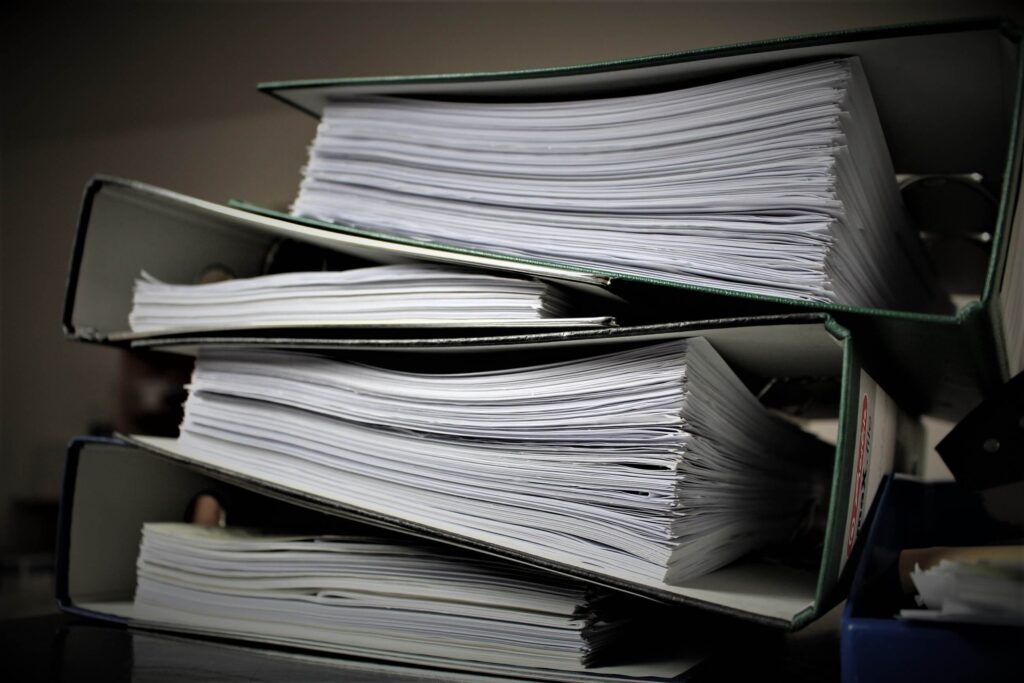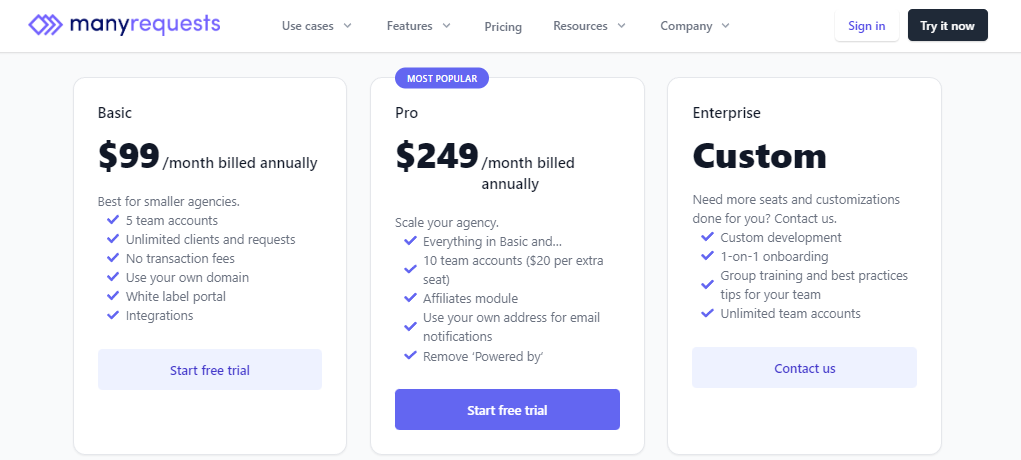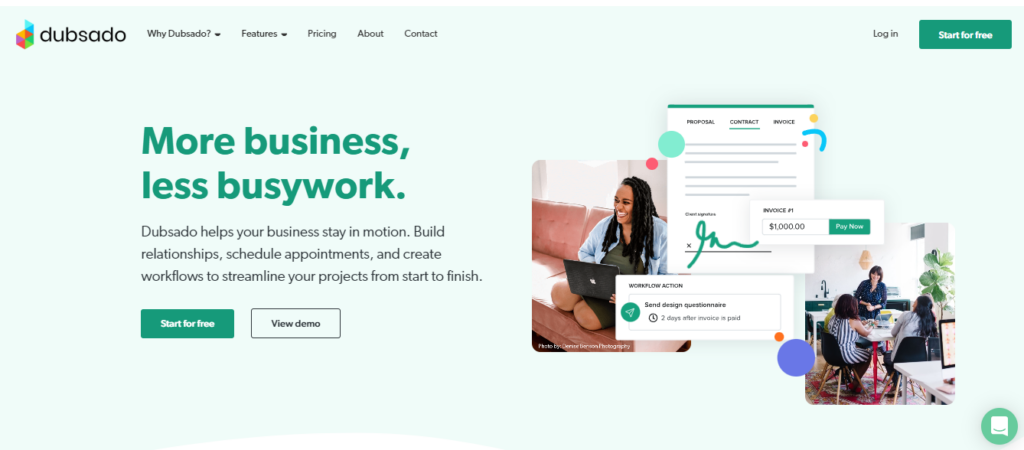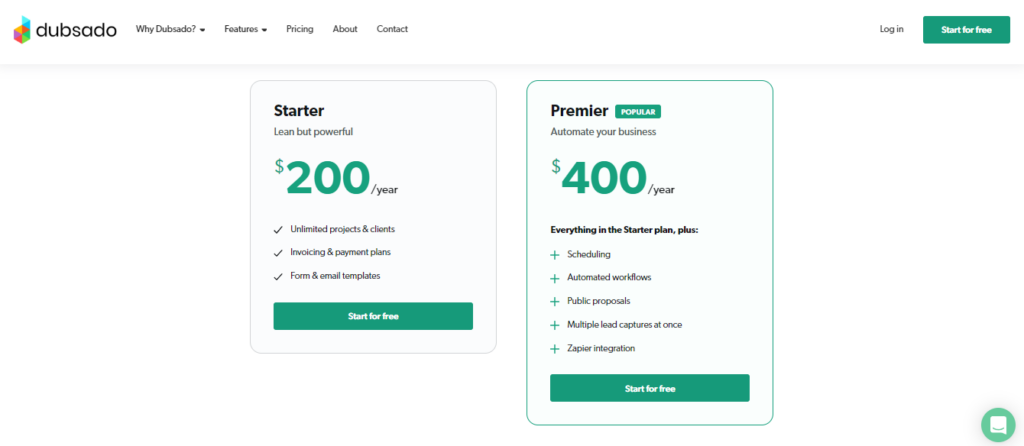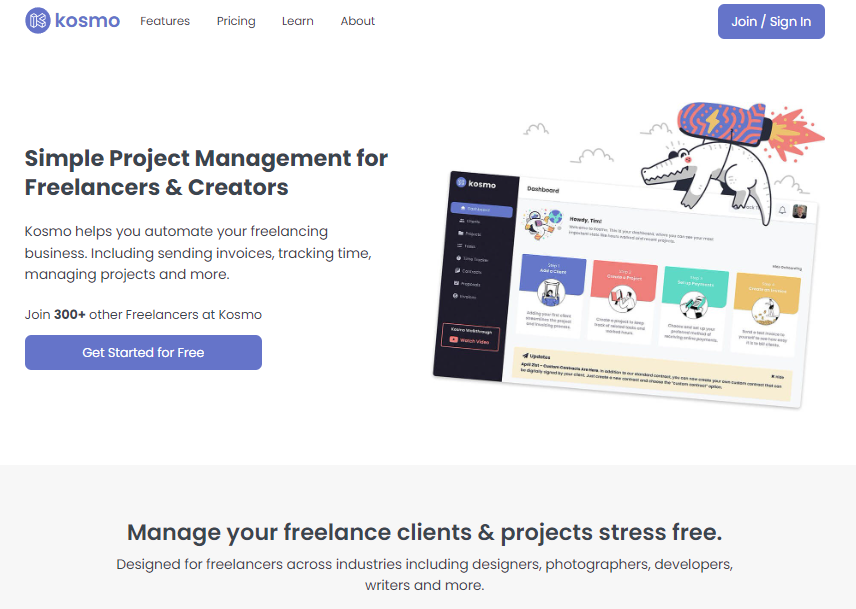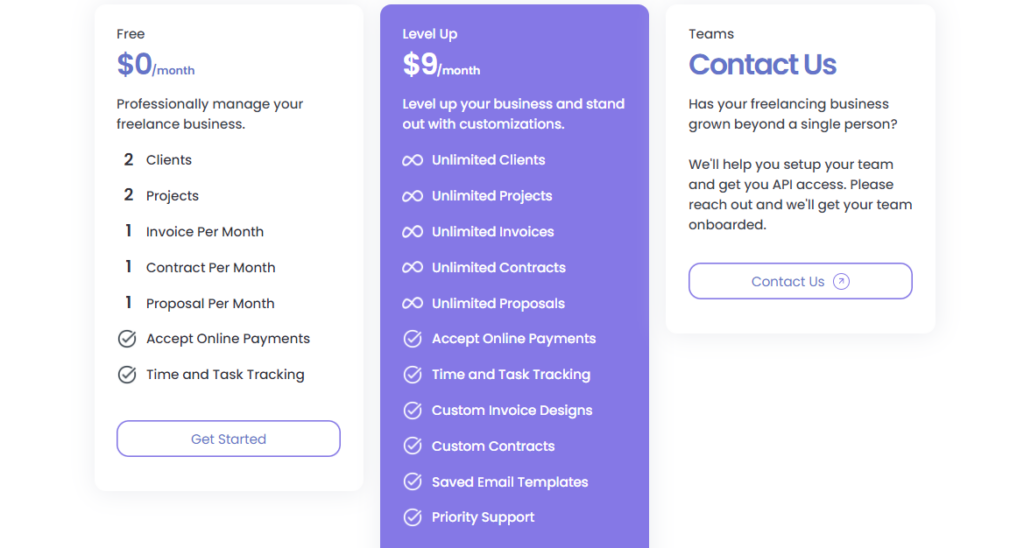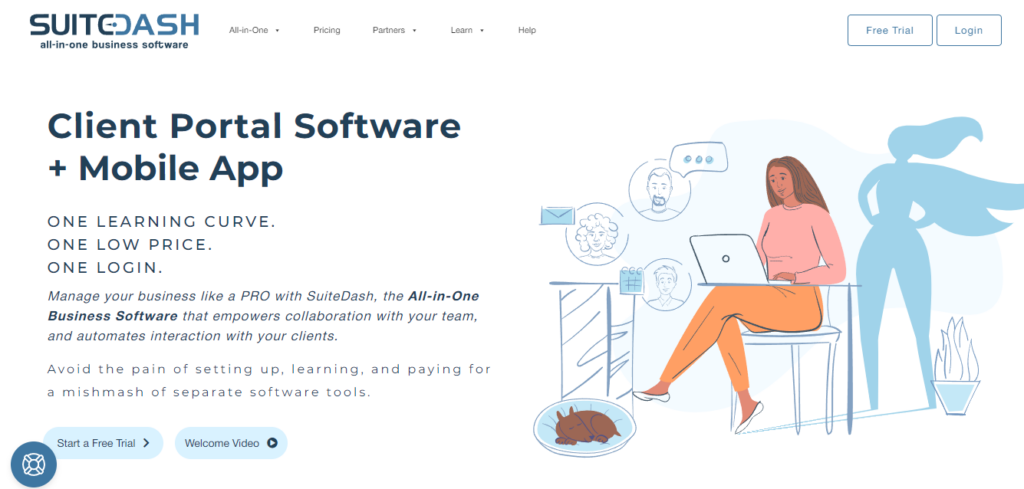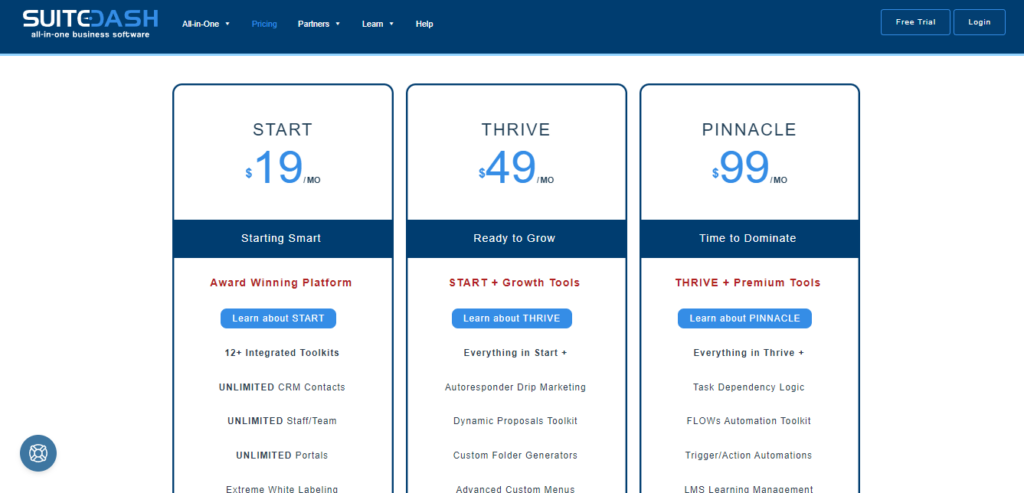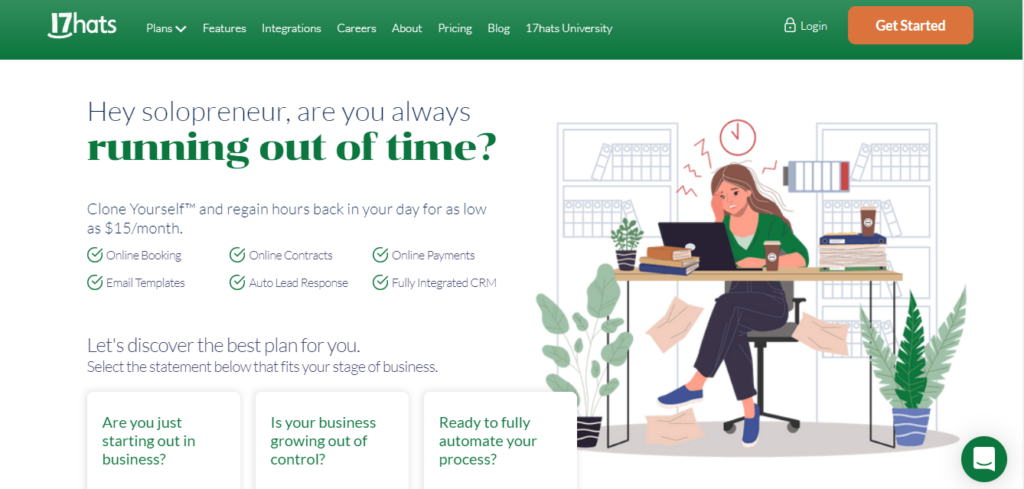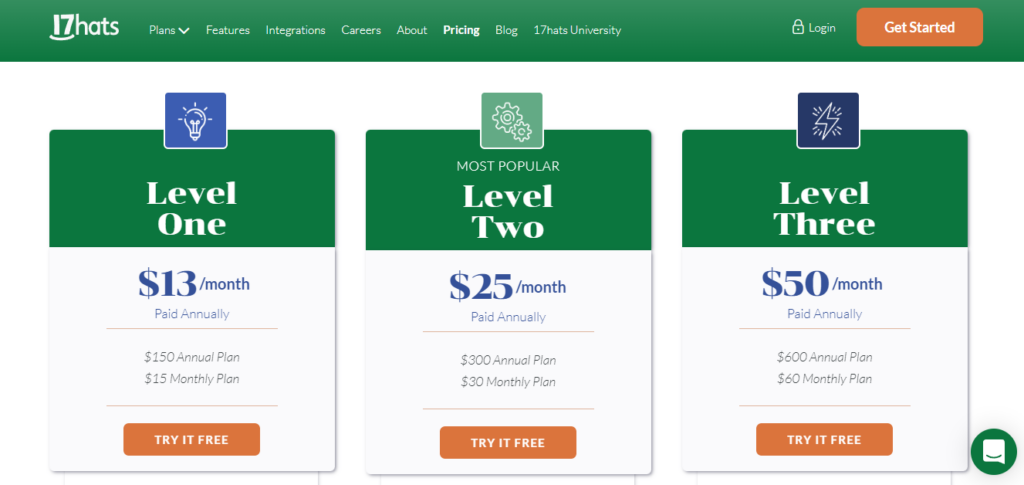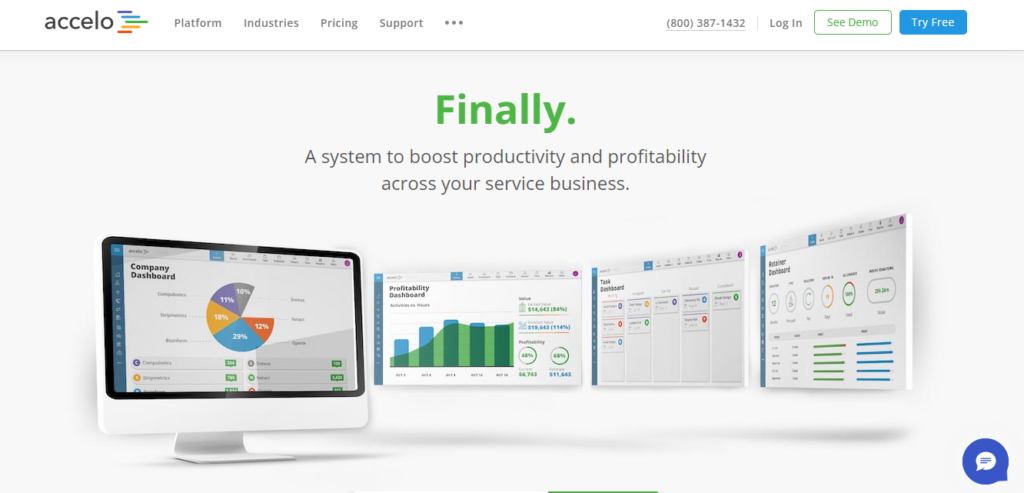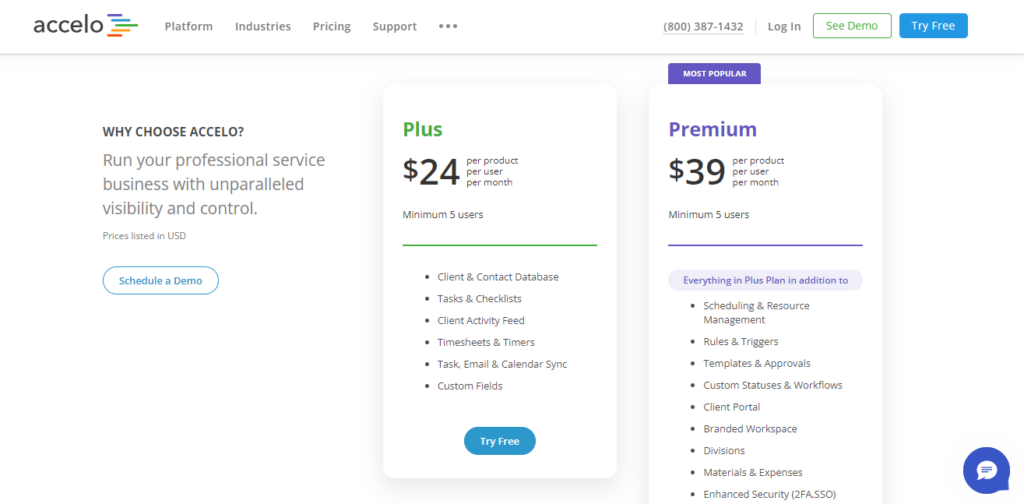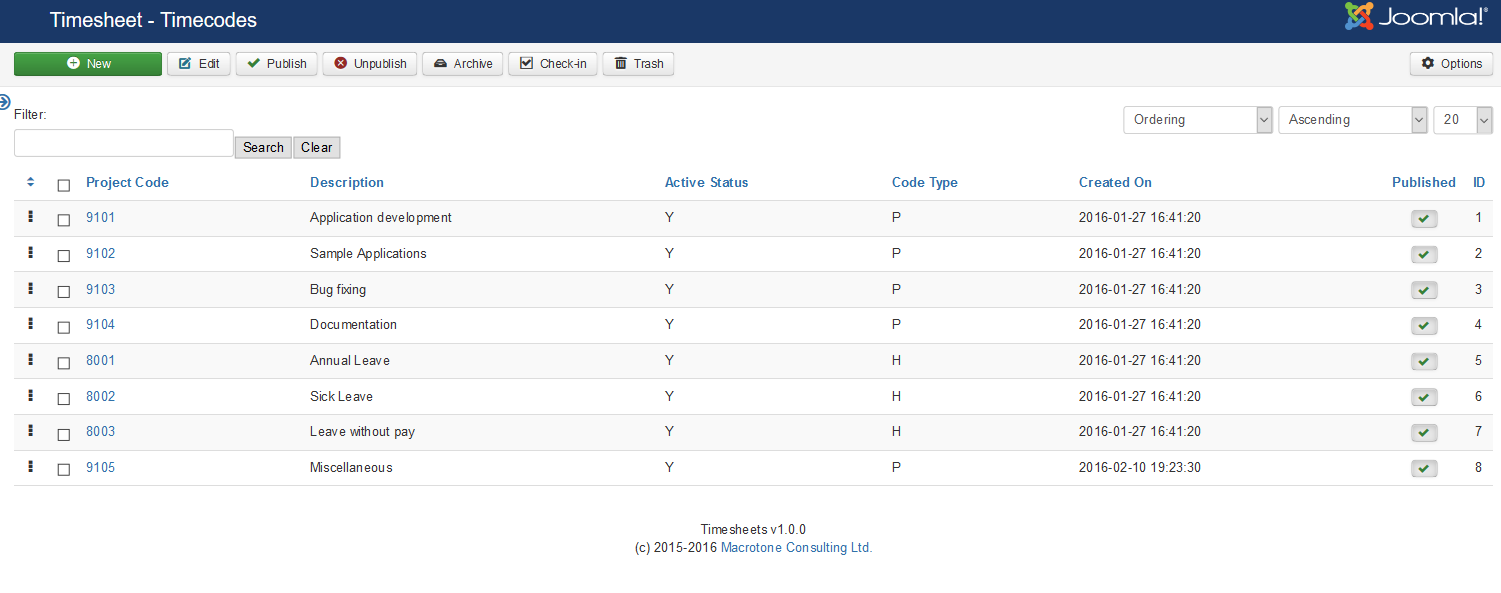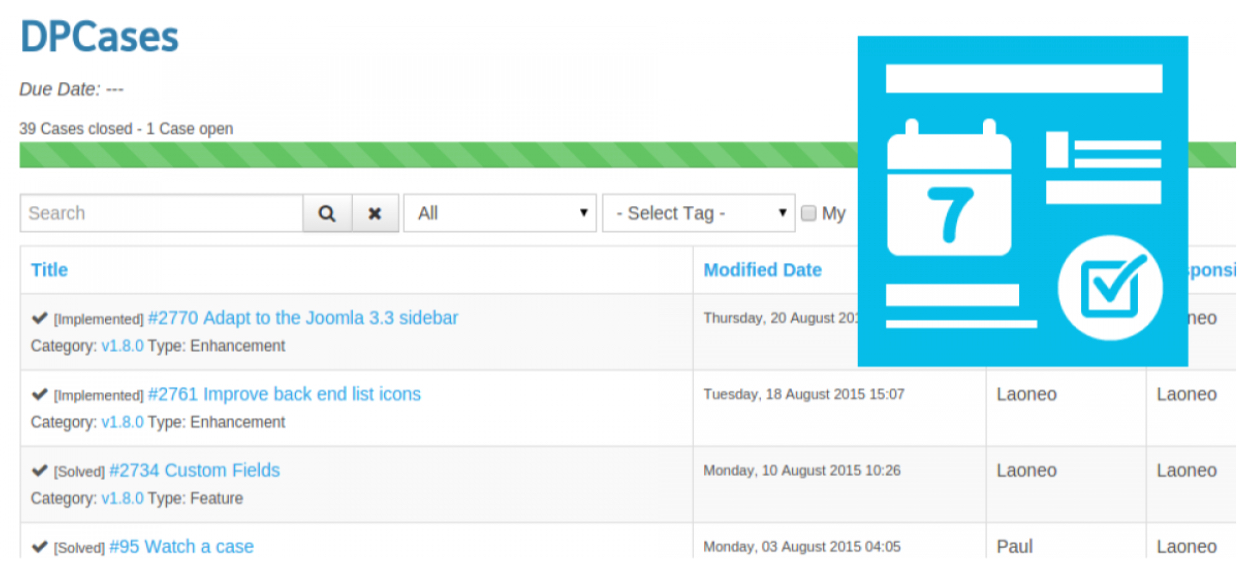How to Write a Retainer Agreement
Learning how to write a retainer agreement is just one of the things a freelancer should know. Just because you are a freelancer doesn’t mean you don’t want a bit of security from your client. A retainer agreement is what you’ll need if you want something a bit more permanent.
What is a Retainer?
But what exactly is a retainer agreement, you might ask? From the word “retain” you’ll already have some type of clue of what a retainer is. Basically, a client will keep you on or “retain” you for your services for an agreed amount of time. It’s technically a contract between you, a freelancer, and the client that indicates long-term work, which will afford you a steady income.
Before you start sweating over the word contract, don’t worry. As long as you know the information to include, you shouldn’t have any trouble. Keep reading so you can learn how to write a retainer agreement on your own.

Important Details to Include
So, what should be included in a retainer agreement? Like all other documents that you will use for your freelancing work, this agreement should cover important details so that there will be no room for miscommunications between you and your client. It doesn’t matter what industry you are in, whether you need an editing retainer or an agreement for being an exclusive photographer for a project, here are 2 details you should always include:
1. Your Details
This means your name (you can’t put in your Twitter handle or nickname, it has to be your full name). It’s also best to include what kind of role or position you have pertaining to the work the client is enlisting you to do (i.e. writer, programmer). If you have a business address, do include that, too.
2. Your Client’s Details
You have to do the same for your client, this means their full name, if they have a registered company name, and a business address if possible.
You aren’t done yet, there are a few more key details you need to include in your retainer agreement. Check them out below:
3. Project Details
When you write this part of the contract, you have to be very, very thorough. Be as detailed as possible so there won’t be any problems between you and your client in the future. This should include:
a. Tasks/Responsibilities/Services
If you can do this in bullet form, that would be better so everything is clear for you and your client. You have to indicate every little thing from what is your actual task to what are your deliverables.
For example, if you are a photographer and you are asked to do an editorial, you have to indicate how many photos you can give your clients. At the same time, you need to figure out who will be responsible for the studio or location for the shoot, will you be the one to find a model or is that dependent on the client? You pretty much have to know anything and everything, ask all the important details, and answer them, too.
b. Time Frame
This is another thing you and your client have to be very clear on. How long is that contract? Will this be dependent on a particular project or will your client need you for x number of months? If revisions are needed, will this be under the retainer agreement too?
What happens if you were not able to accomplish a project and your agreement time frame is already done? Is there an option for extending the agreement? What if your client is not able to supply you with the appropriate resources or materials to complete your deliverables on time?
5. Payment
A retainer agreement should also be crystal clear on matters of payment. This part of the agreement should of course include how you’ll be paid. But aside from that, it should also indicate the frequency. Will you be paid every time a portion of the project is completed? Will you be paid every week? Every month? Is your rate hourly or dependent on your deliverables?

Benefits of a Retainer Agreement
Maybe you aren’t sold on making a retainer agreement. or maybe you think it’s just too much work and there are plenty of projects and clients out there anyway so why bother? Before you dismiss getting a retainer agreement, check out the benefits of actually getting one:
1. Steady Income
Wouldn’t it be nice to know that you’ll be getting a fixed amount of money for a duration of 3 months or so? Freelancers usually take what they can get, with a retainer agreement, you don’t have to deal with low-ballers for a while.
2. Better Work Schedule
Aside from the money, you can get a better focus on what you will do. For example, web designers must use so much mental capacity to handle dozens of clients all with different preferences and requirements. When you have a retainer agreement, it should already be indicated what kind of work needs to be done, and focus on being creative can be prioritized. You can plan out your days and weeks to focus on only 1 or 2 projects instead of getting random tasks throughout the month.
3. Improved Client Relationship
One of the aspects of freelancing is you always get to meet someone new and work with new clients. However, it is very special to have “repeat clients” those who seek you out again and again because they just love your work. Having a good client relationship can lead you to new projects and, who knows? It might even land you with a high-paying client if your current one refers or recommends you. And of course, who wouldn’t want to have a retainer agreement with someone who will pay you handsomely?
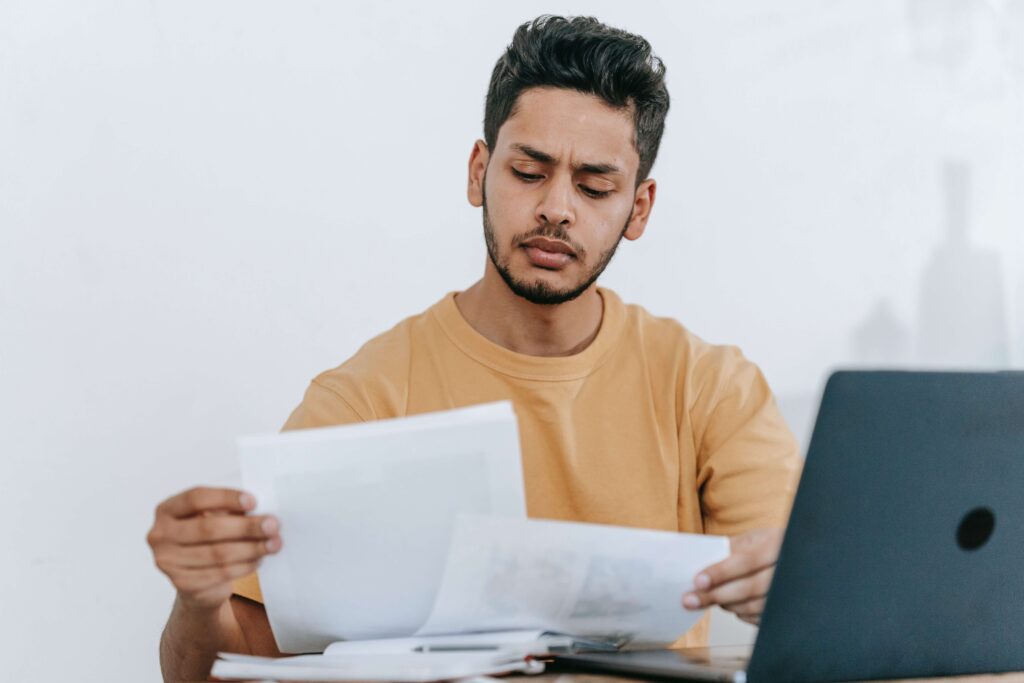
Tips on Writing Your Own Retainer Contract
It can definitely be nerve-wracking to create your own retainer agreement or any contract for that matter, especially if you are just starting out as a freelancer. Don’t worry, here are a few tips to help you out:
Get Help
Everybody needs help sometimes, and you are no exception. If you know other freelancers, definitely get help from them. If you don’t know any freelancers yet, it may help to join a freelancer group.
You can also use the contract feature on Kosmo. This freelancing software has templated and custom contracts that you can easily edit. With the contract template, you just have to change the terms, rates, dates, and other important details. Kosmo will format the contract into PDF form so you can easily send it to your client to be eSigned.
Make a Template
You don’t have to write a “new” retainer agreement every time you get a client. It’s best to have a template that you just tweak the details when you get new clients to suit the new projects. Just leave the client name, work rate, and dates blank or editable for the future when you make your template.
Keep it Professional
Always, always proofread your contract. Once you are done writing it, read it again, and check for spelling errors and other mistakes. Although humans make mistakes, it won’t really impress your client if you misspell their name where they are supposed to sign, right? Your contract is already a representation of your attention to detail in your work or service.
Also, make sure your retainer design is simple and easy to read. Whether it is in digital form or printed for client viewing and signing, make it look like you are a pro freelancer.
Be Honest with What You Can Do
Finally, always be honest with the responsibilities that you can take on. You don’t want to end up with a misrepresentation. Not only will you annoy a client but you might have to face legal repercussions if you don’t hold up your end of the deal. It’s always recommended to have your legal documents reviewed by a lawyer.
So, do not overestimate what you can do. It can be tempting, especially if you want to impress clients, but that would be wrong. You also don’t want to overwork yourself. For example, if you are an artist and you indicate in your contract that you can create 10 character profiles in a week, make sure you can actually do that (without having to sacrifice quality).
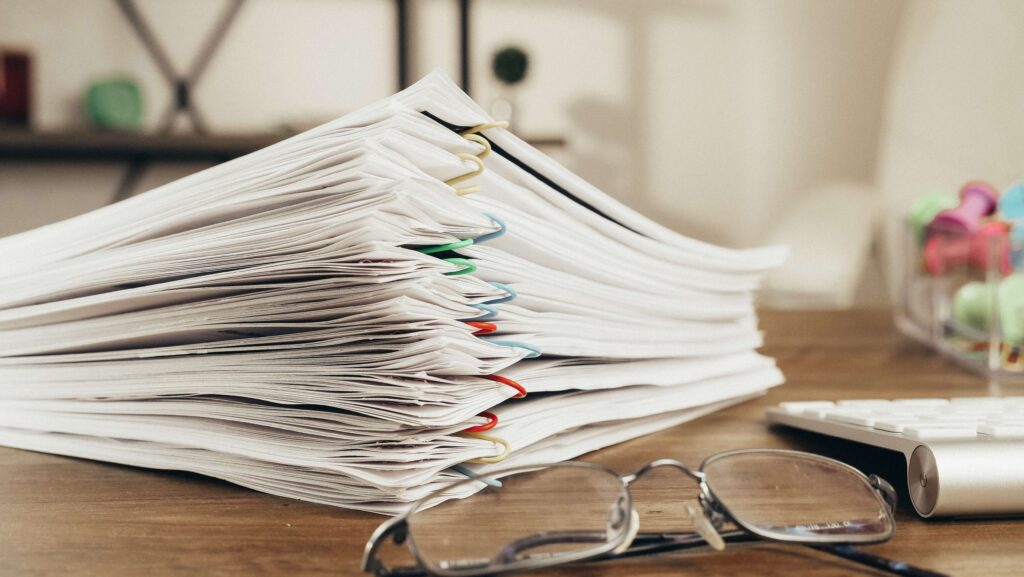
Conclusion
As a freelancer, you get the freedom corporate people will never have. However, that freedom has a price, you don’t get the same security as said corporate workers. But, you can get the next best thing—a retainer agreement.
Get Organized & Win More Clients
Kosmo has everything you need to run your freelancing business.