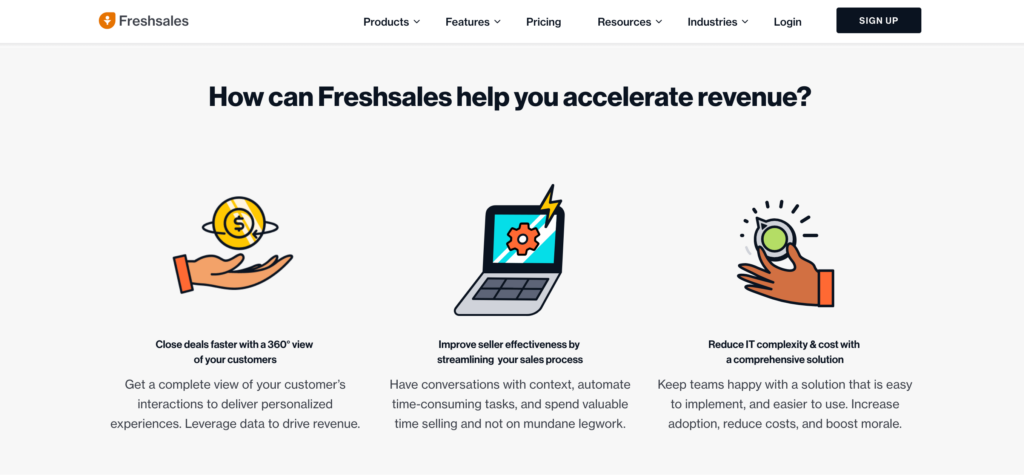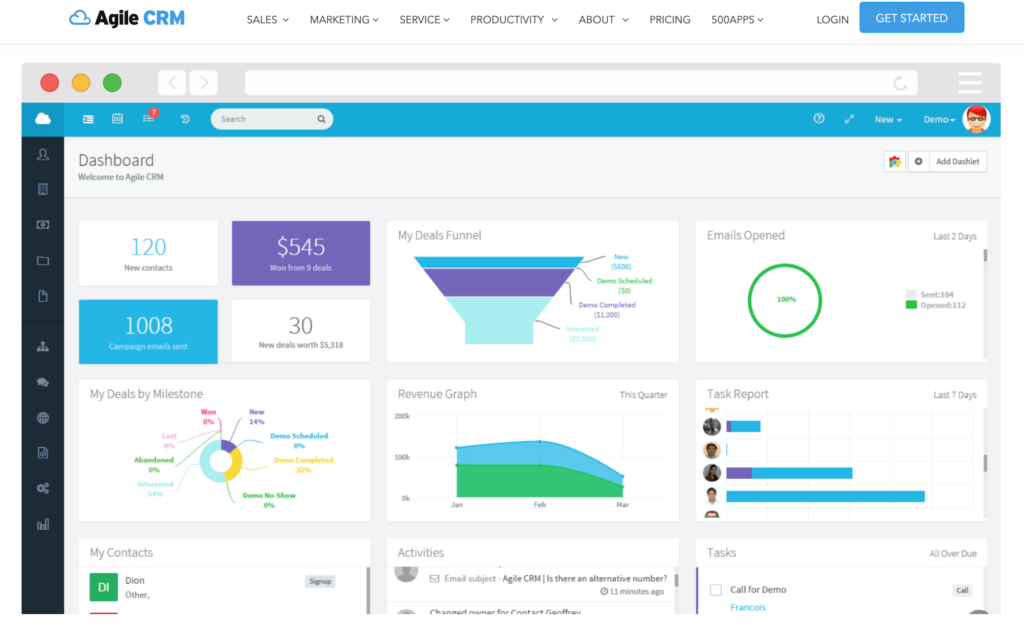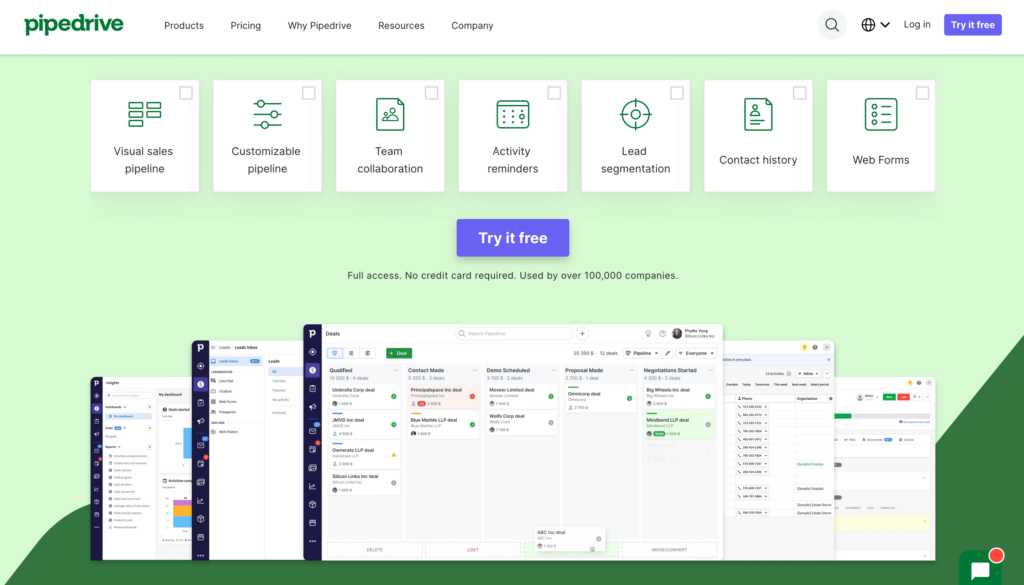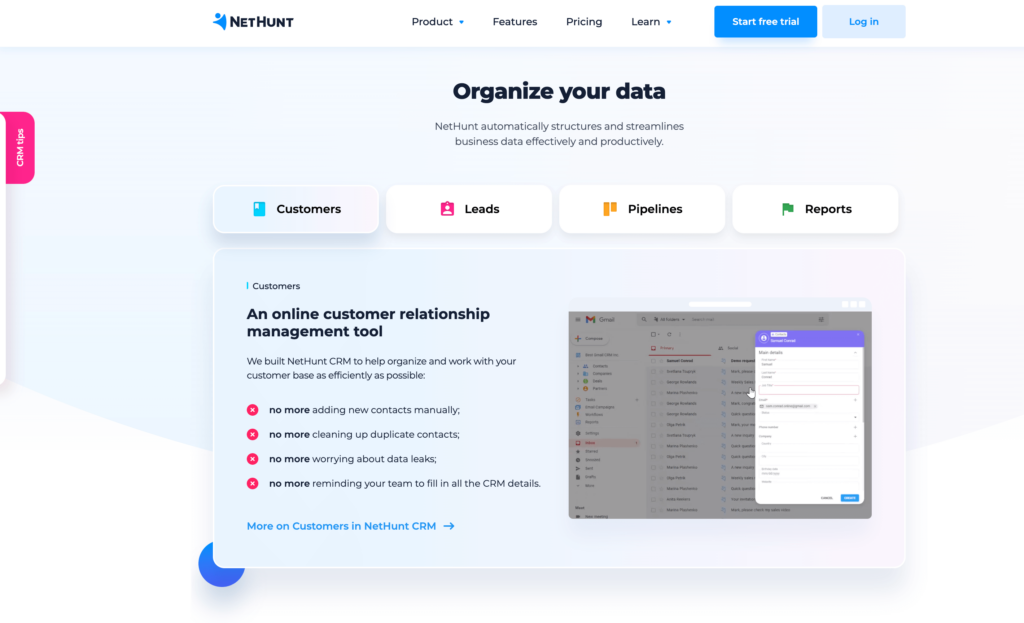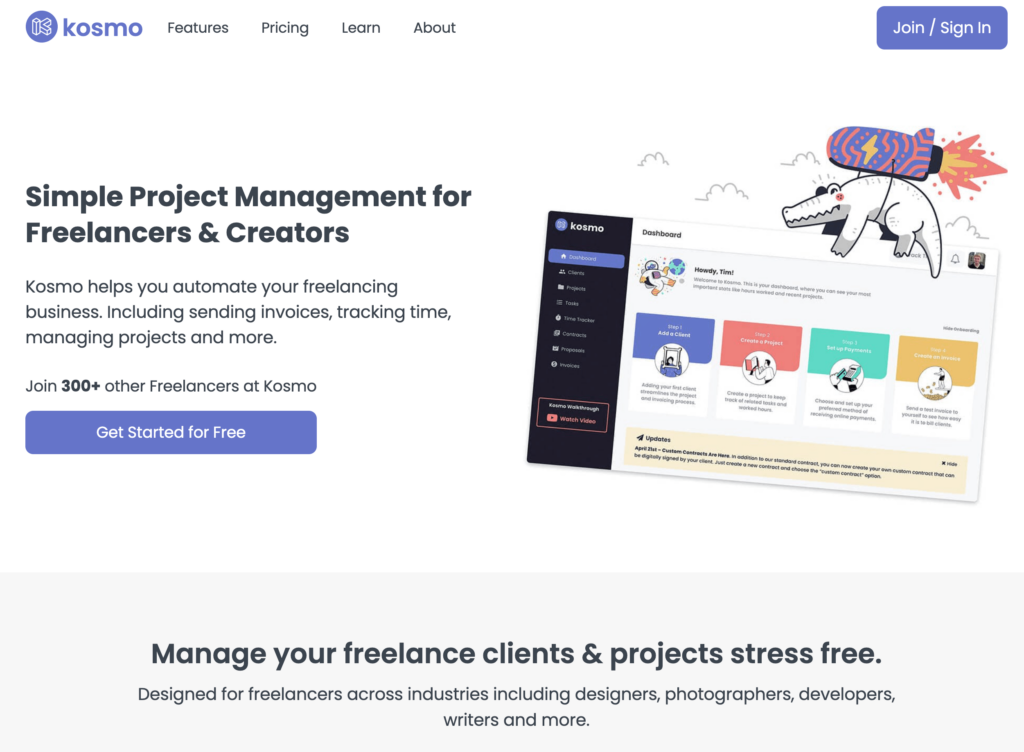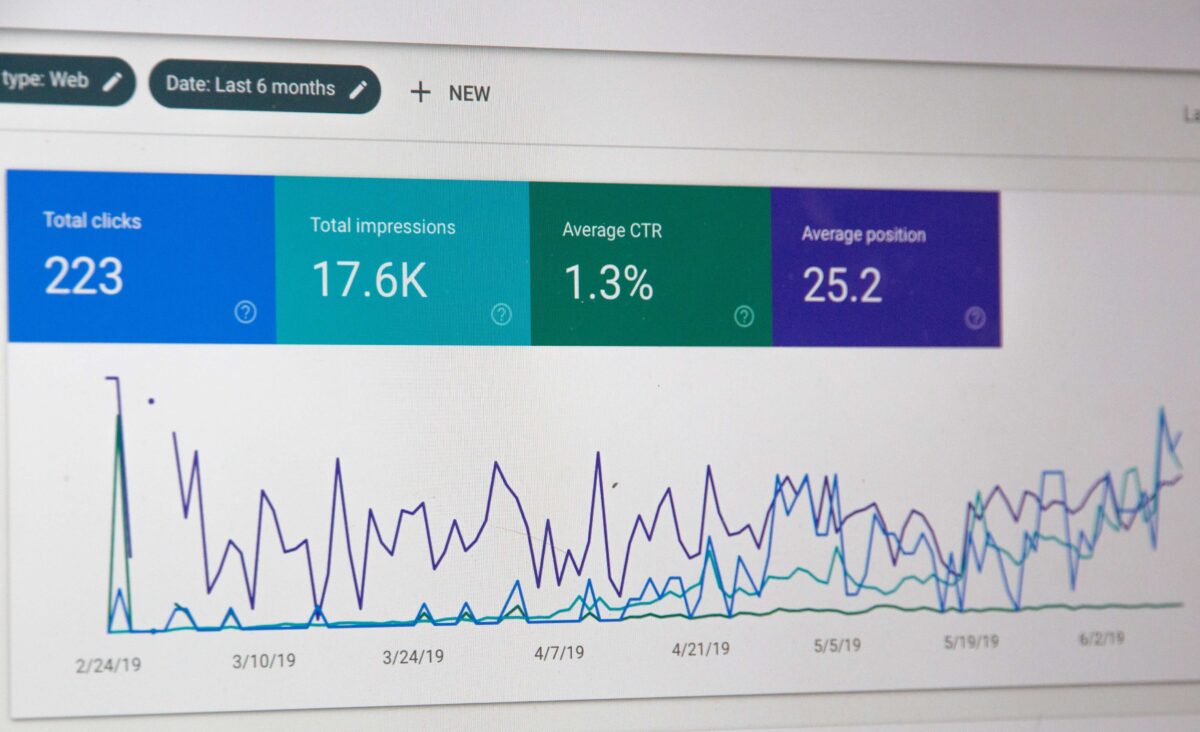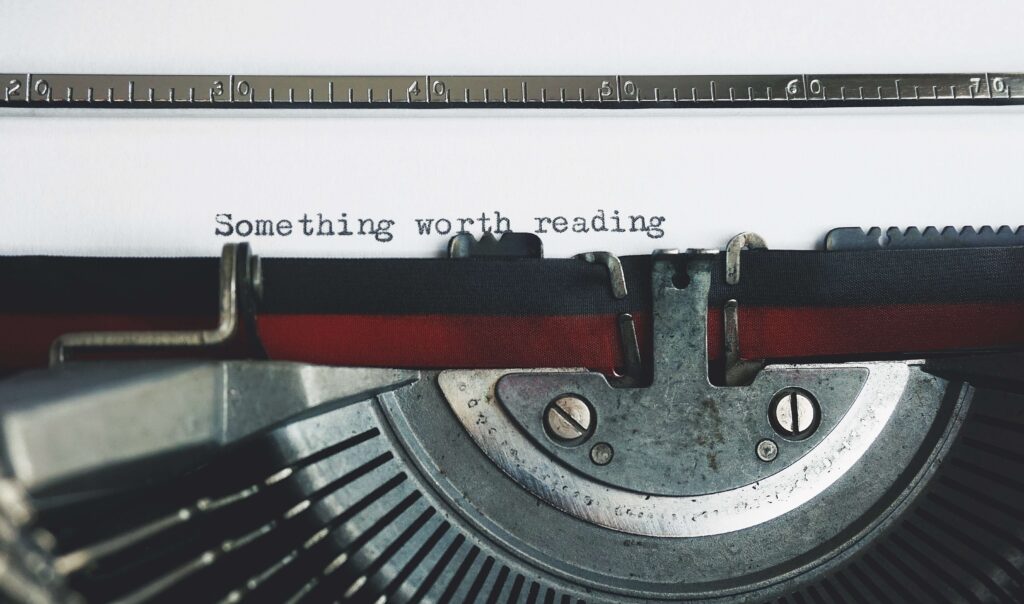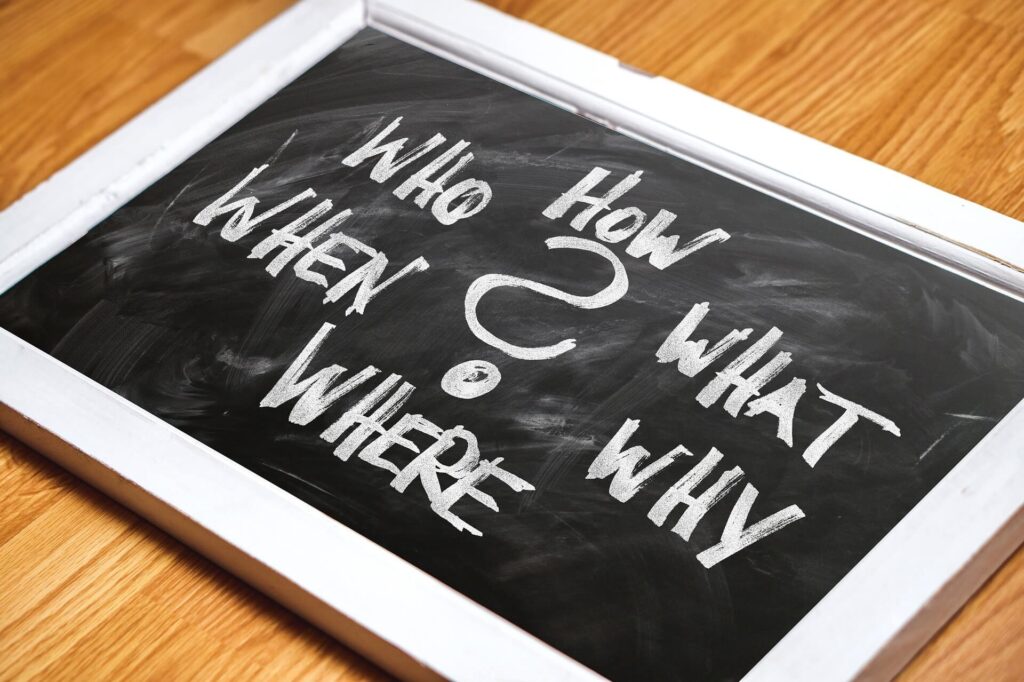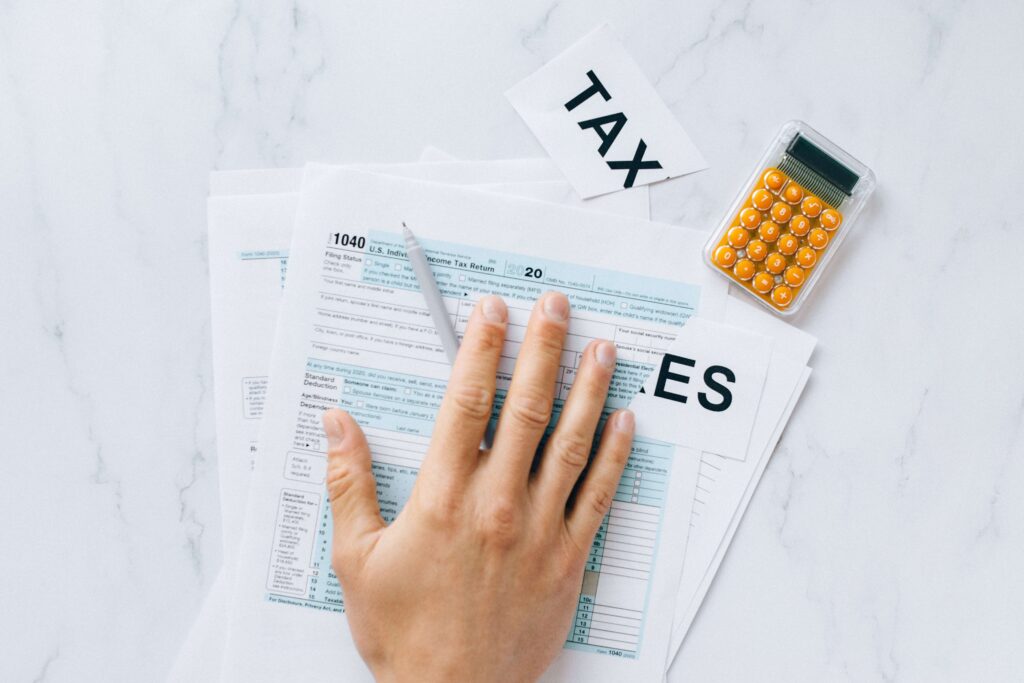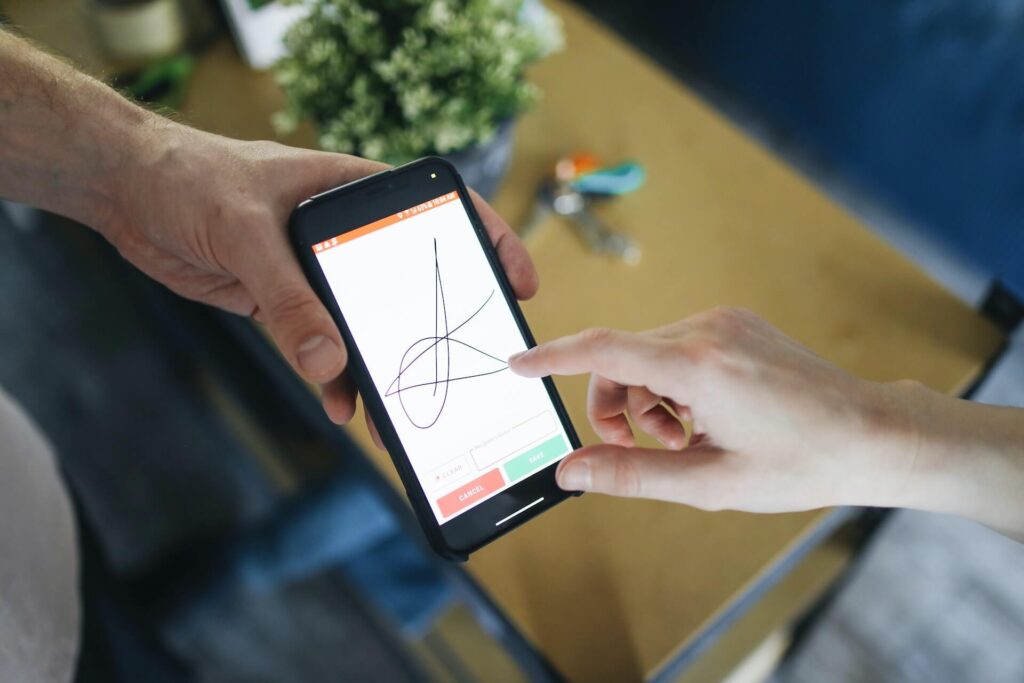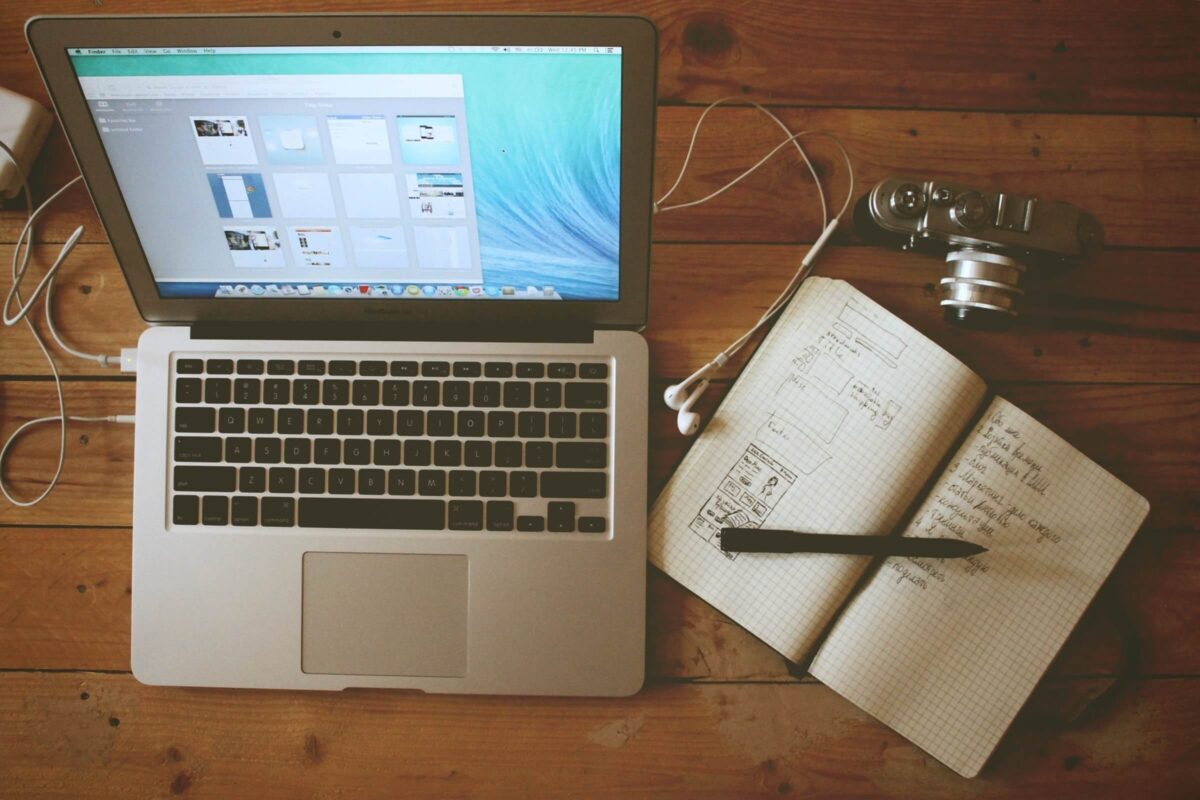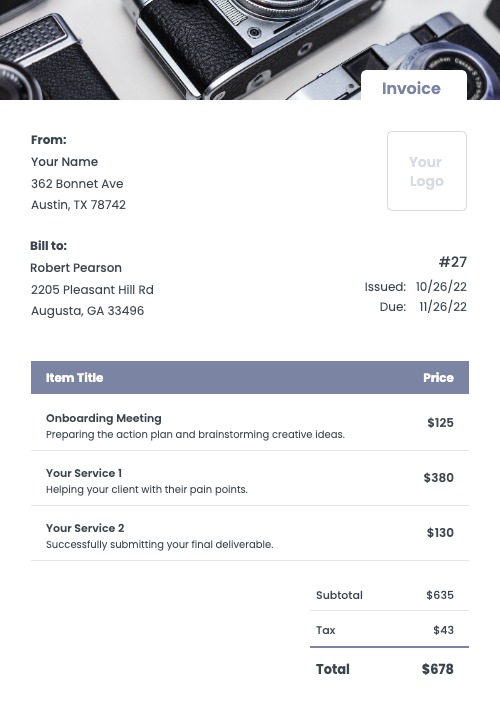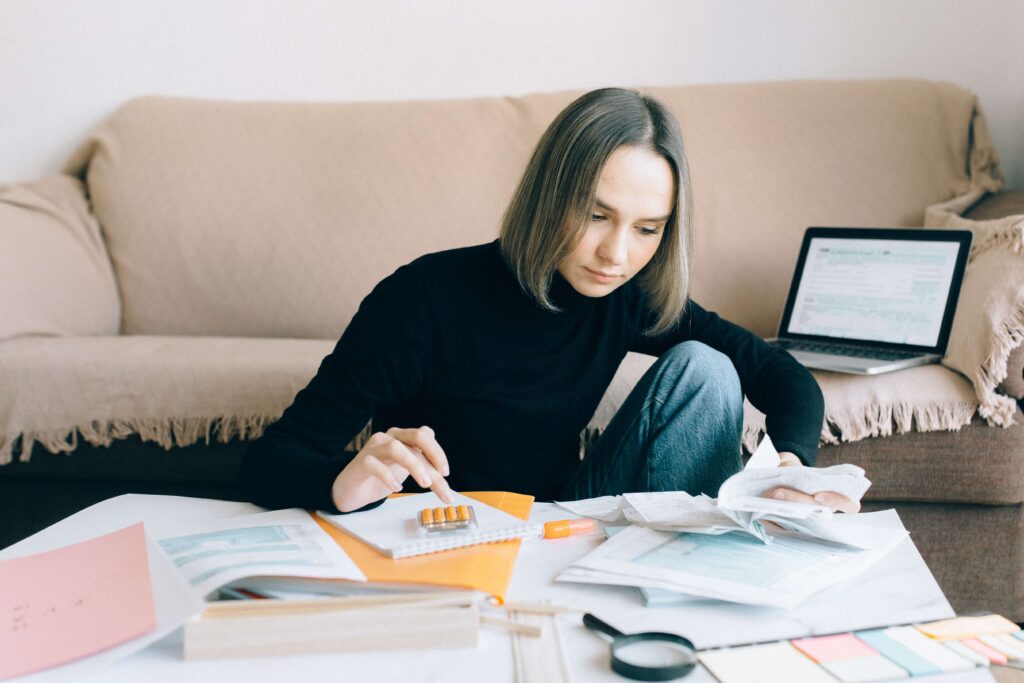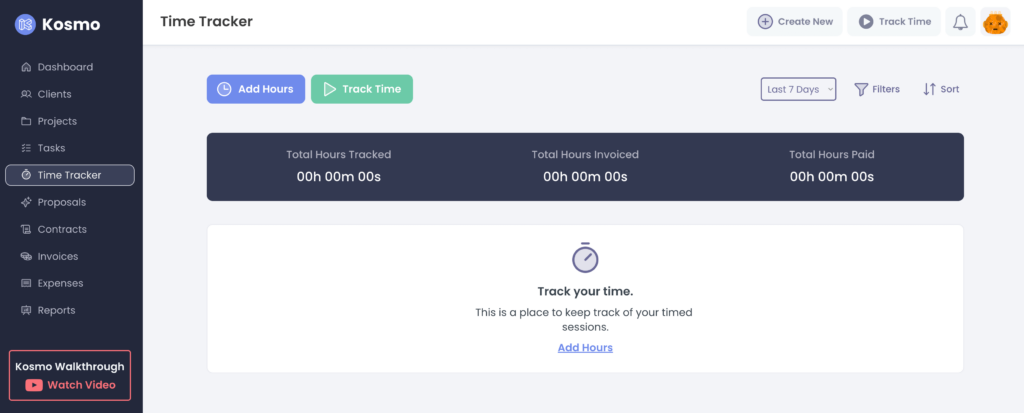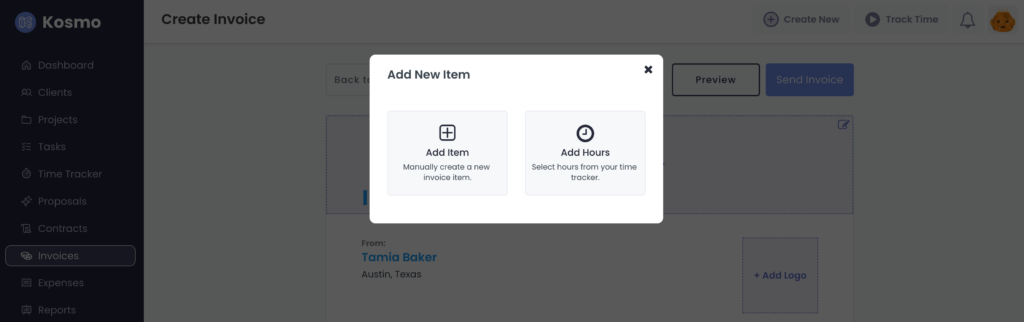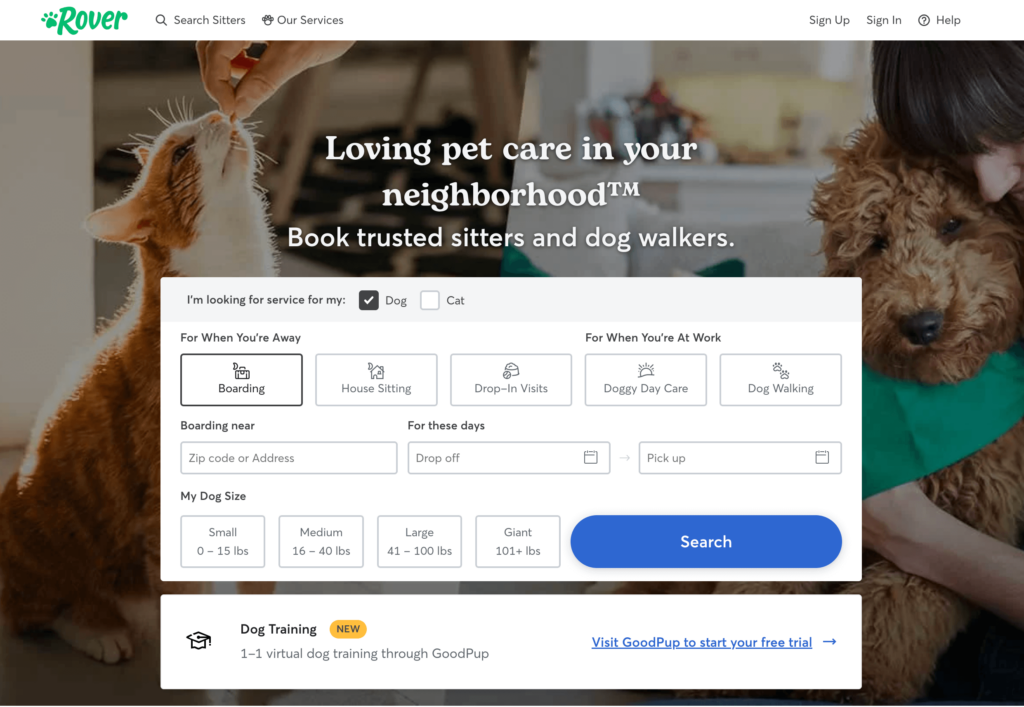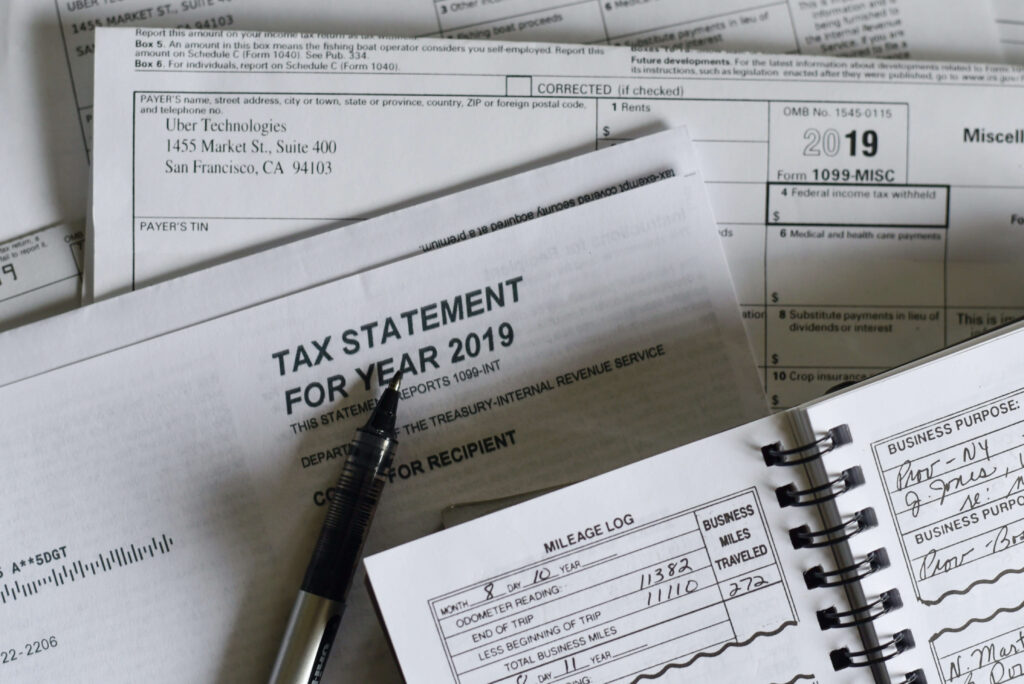How to Find Clients as a Freelance Writer
Are you having trouble on how to find clients as a freelance writer? It can be very tough at first, especially if you don’t know anyone in the industry. The good thing is, there are many avenues for freelance writers to find a client—yes! even if you are a new freelancer.
Freelance writing is quite broad, but this can be an advantage. It means you’ll be able to find many freelance writing jobs and clients. You just need to figure out where you would like to focus or if you want to try your hand at different freelance writing jobs. This can be anything from making captions for Instagram and writing blog posts to provide website content and copywriting ads.
There are definitely hundreds, if not thousands, of freelance job listings for writers. There is no shortage of jobs so what you will focus on now is how to find the right clients.
Start Finding Freelance Writing Clients
So, how do you actually start doing this? Learning how to find clients as a freelance writer all starts with where to find them. Of course, the most obvious answer is to go online! (Heads up! There’s also one tip below that will require you to leave the virtual world.)
1. Do an Online Search

You can start your search for a client by doing an online search. Yes, it can be as simple as using Google. Of course, you won’t find results on the first page. Chances are you will be directed to different websites (not actual clients), but hey, it’s a start. This tip is ideal for those who are just starting out with freelance writing or have zero to little experience in how to find clients as a freelance writer.
2. Utilize Freelancer Websites
The freelancers of today are very lucky as there are now so many freelance writing sites that not only help them find a client but also aid them in growing as a writer. These days, you can sign up for freelance marketplaces, such as freelancer.com, Fiverr, and Upwork so you can browse through different job listings and gigs, just set the search specifically for writing.
You are guaranteed to find many, many potential clients on these sites. However, do take note that there are also thousands of other freelancers out there. So, you need to make yourself stand out to your potential client to be offered work.
3. Join Freelance Writing Groups and Communities
One of the best things about being a freelancer is you can join helpful groups and communities that will boost your writing career. There are genuine groups that share tips and it feels like you are growing together as a writing community. Most of the time, these communities also share job listings or have opened their space to potential clients.
You can usually find these types of communities on messaging sites, like Slack. There are also groups on Facebook specifically for freelance writers that you can join. Just make sure to follow the community’s or group’s rules so you won’t get kicked out.
4. Use Social Media

It doesn’t happen all the time but how to find clients as a freelance writer can also be a matter of luck. There are influencers out there who might suddenly post to their story something along the lines of “Looking for a writer asap.” Yes, it happens, potential clients now use social media to find freelancers for various jobs. Some clients prefer that because it is faster and the freelance writer they may end up finding is “within their circle” or a follower, etc.
So, do keep your eyes open for opportunities. These can be anywhere, even on Twitter!
5. Attend Events
Maybe you are tired of sitting at home all day, searching for potential clients online. Extroverts, it’s your time to shine. Do attend various events, it can be a party, a workshop, or even a family gathering. Whatever the event may be, make sure to drop the fact that you are a freelance writer (when appropriate, of course).
You never know when an acquaintance might need someone to help them brush up their CV, set up their business’s website and social media accounts, etc. Again, there are opportunities out there and you’ll never get a chance if you don’t try.
*Let Clients Find You
Okay, maybe you have exhausted all of the channels on how to find clients as a freelance writer. Remember that this goes both ways, potential clients are also looking for a freelance writer to hire. With that in mind, you have to make yourself “searchable”. So, how do you do that?

• Set Up Professional Social Media Accounts
Aside from having a LinkedIn account, you may also want to create a professional profile on Facebook or Instagram. These days, freelancers can be searched for everywhere, check out tips on how to use Instagram as a freelance writer. You can totally get creative with it, which can showcase our talents and skills to potential clients.
• Make an Online Portfolio
Maybe you have a blog or your own site? This can be used for making your online portfolio. Of course, it’s also okay to just use a public Google Drive or Dropbox folder. Your online portfolio can showcase some of your best works that potential clients can access on their own. This way, they don’t need to contact you to review your work. There’s a better chance that the potential client that reaches out to you is already really interested in hiring you.
Tips on How to Find Clients as a Freelance Writer
Here are some tips to help you out during your journey to finding the right client that you will work with, maybe long-term, or even for short projects:
• Find Your Niche
Of course, you can always be a writer who can handle just about any gig in freelancing. However, if you really want a career in freelance writing, the best thing to do is to find a niche. This way, you can focus on a certain type of client, too.
• Don’t Burn Bridges
Maybe you had a potential client but it didn’t work out, make sure to keep it professional when parting ways. Who knows, maybe they have a better project in the future that is right for you. Or, they may refer you to other clients who may prefer your writing style.
• Keep It Organized
Pretty soon, you’ll have many clients as you go through your freelancing journey. Make sure that you aren’t going through the same clients or projects, over and over again. It may also be a problem if you get a new client who is a direct competitor of your former or current client. To keep this from happening, track your clients.
Kosmo is a freelancer software where you can list down all of your clients (former and current) as well as your projects, proposals, contracts, invoices, and more. It’s definitely a handy tool, (necessary if you’ve racked up several clients) to help you keep track of your freelancing work.
Conclusion

How to find clients as a freelance writer is only difficult if you don’t know where to start. Soon, you’ll find plenty of opportunities to find clients, may it be online or in person. Just remember that opportunities are everywhere and it is your job to grab that opportunity.
Finding a client is just the beginning of the journey as a freelance writer. You will soon also need to learn how to keep your clients and maintain a long-term working relationship with them. But for now, go ahead and start with how to find clients as a freelance writer!
Get Organized & Win More Clients
Kosmo has everything you need to run your freelancing business.