Benefits of Time Blocking for Freelancers

Having trouble with your deadlines? It might be time to check out the benefits of time blocking for freelancers. One of the best things about freelancing is you aren’t tied down to a rigid schedule. You won’t get deductions for starting work late. However, you won’t get overtime pay for working into the night.
Freelancing can definitely give you freedom when it comes to your work schedule. However, if you are just starting out freelancing, this can prove to be very challenging. It can also be quite difficult for freelancers who have gotten used to multi-tasking, have trouble focusing, or are easily distracted.
If these sound familiar to you, then it might be time to switch up your schedule.
What’s Time Blocking?
But first, what is time blocking anyway? How is it different from keeping a to-do list or using a time tracker? Before discussing the benefits of time blocking for freelancers, it’s important to define it. Time blocking is a technique for time management wherein you break down your schedule into specific tasks.
To give you a better idea below is an example of a weekly schedule that has been time blocked.
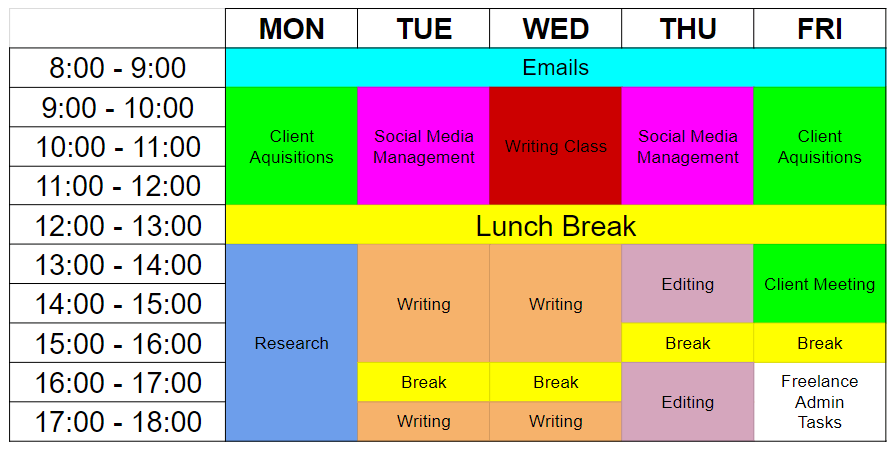
As you can see, tasks are given a specific time block. Normally, freelancers would check emails throughout the day. Or spread out tasks with other things to do. When you use time blocking, you have to focus on just one task in a given specific time. This way, you get to focus solely on said task and not let other things distract you.
For example, if you are a writer who also does social media posts whether for yourself or your clients, you can only do it on Tuesday and Thursday from 9 AM to 12 NN. Apart from that, you should refrain from even opening your Instagram, especially when you have another task scheduled.
Time blocking is able to help people who veer towards multitasking—Multitasking doesn’t work, at least for 97.5% of people. Studies show only 2.5% are able to multitask effectively.
Popular Time-Blocking Options
There are several ways that you can use time blocking. The important thing here is that you have a specific “block” of time for a specific task. As long as the concept is there, you should be able to get the benefits of time blocking for freelancers. Below are some time-blocking options you may want to check out:
Weekly
A weekly time-blocking schedule is one of the most popular options, especially for beginners. An example is shown above. It lays out your entire week so you can easily see what are the important goals or tasks you have to do for each day.
Monthly
Now, there are some people who prefer bigger “time blocks” so they may opt for the calendar-blocking template. Instead of assigning tasks for a few hours, you can also assign tasks per day. So, for example, if you are an artist Monday can be dedicated solely to research or inspiration. Tuesday and Wednesday are meant for sketching and then maybe you take a break and start coloring the following week.
A monthly schedule with daily time blocks can be beneficial for those who can only focus on one task per day. This is especially helpful for larger projects that have a turnaround time of more than a week.
Daily
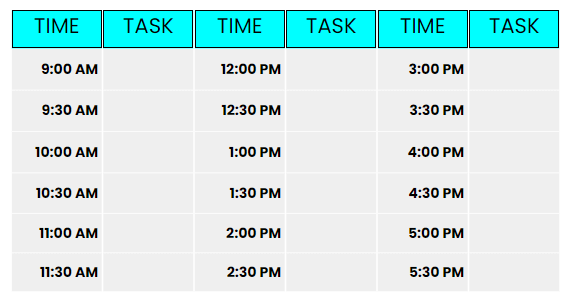
Above is a time block template if you prefer to schedule daily. The workday is split into 30-minute increments instead of hours. Daily time blocking is ideal for freelancers who have a lot on their plate and really need to narrow down on various tasks. It is also perfect for those who have a shorter attention span and can’t really dedicate an entire hour or more to one sole activity.
Benefits of Time Blocking
There are so many benefits of time blocking and it’s actually advantageous to more than just freelancers. Below are some reasons that may help sway you to try out time blocking:
1. Boosts Productivity
The trouble with checklists and to-do lists is that they are basically on open time. There really isn’t a schedule, you just know you have to do something so you can cross it out. The trouble with that is, you might end up procrastinating and then just end up trying to cram everything by the end of the day.
With time blocking, these tasks and things to do have an assigned time. It boosts your productivity because you know you need to do something and you also know when you need to finish the said task.
2. Encourages Work-Life Balance

One of the drawbacks of freelancing is if you don’t know how to schedule your time, you will definitely have a hard time with work-life balance. Either you find yourself burning out because you just keep on working without breaks or you tend to slack off. Finding a balance is quite difficult but with time blocking, this can be achieved.
When you lay out your plans for the day, you get to see all of your tasks. You will know how many hours you need to work and you can also plan much-needed breaks for your well-being. All you need to do now is to follow the schedule you have made.
3. Keeps You On Track with Your Schedule
Do you find yourself needing to extend deadlines? Maybe you are a procrastinator? Or maybe, you just need more structure in your life and freelancing schedule. The benefits of time blocking go beyond you as a person. It can also help you coordinate with fellow freelancers if you are collaborating. You can also use time blocking to show your clients when you are available or not.
The trouble with some clients is that they tend to eat up your time. But when you explain to them that you have a time-blocking technique, unnecessary calls can be prevented. Maybe they’ll just send you an email, which you can then read on your designated schedule for replying to emails.
4. Helps You See the Bigger Picture
When everything is laid down in front of you, you can have an easier time seeing where your freelancing career is going. It can also be a guide for your freelancing business. For example, if you already see that a project is bound to end after 2 weeks, you can already start searching for new gigs and clients long before it is over. This way, you don’t have any downtime or days when you don’t get to earn money.
5. Improves Work Quality
One of the best benefits of time blocking for freelancers is the chance to improve your work quality. When you dedicate hours to your skill or craft, you get a chance to do deep work. By focusing on your talents, you get to invest in yourself, too.
It’s really not a good feeling to rush through work, just submit deliverables for the sake of meeting deadlines. Freelancing is also about learning and improving yourself.
Conclusion

There are definitely more benefits of time blocking and you can discover these as you try the time management technique. The good thing about time blocking is the technique can be adjusted to meet your needs. If 30 minutes is too short for you, you can always make the blocks bigger so as to give you more focus on tasks. If you want to really see the big picture of freelancing, you can even try laying out your plans on a quarterly basis.
The main point of time blocking is that you get to focus instead of multitasking. Don’t be bothered if the benefits of time blocking may differ among freelancers, the important thing is that this time management technique works for you.
Get Organized & Win More Clients
Kosmo has everything you need to run your freelancing business.