Best Free CRM for Coaching Business

You do not have to search far and wide for the best CRM for coaching business free to use or try. We have compiled the most promising CRM software that can help you run your coaching business efficiently.
As a freelance coach, focusing on your client’s progress is very important. The core and soul of your business is your client. So, you have to ensure you are on top of each and every milestone. The same goes for your leads or potential clients. From the start, your potential client must feel that you already value them. This means constant communication and flawless execution of your work process. To do this, you need a good CRM tool.
Importance of CRM
A Customer Relationship Management (CRM) is a system that manages your contact’s information. In the long run, you can use client-related data to evaluate your process, see improvement opportunities, and reduce the risks of losing potential and current clients. You can always explore the best CRM for coaching business free trials to see how they make your life easier. Here are some of the benefits of CRM tools:
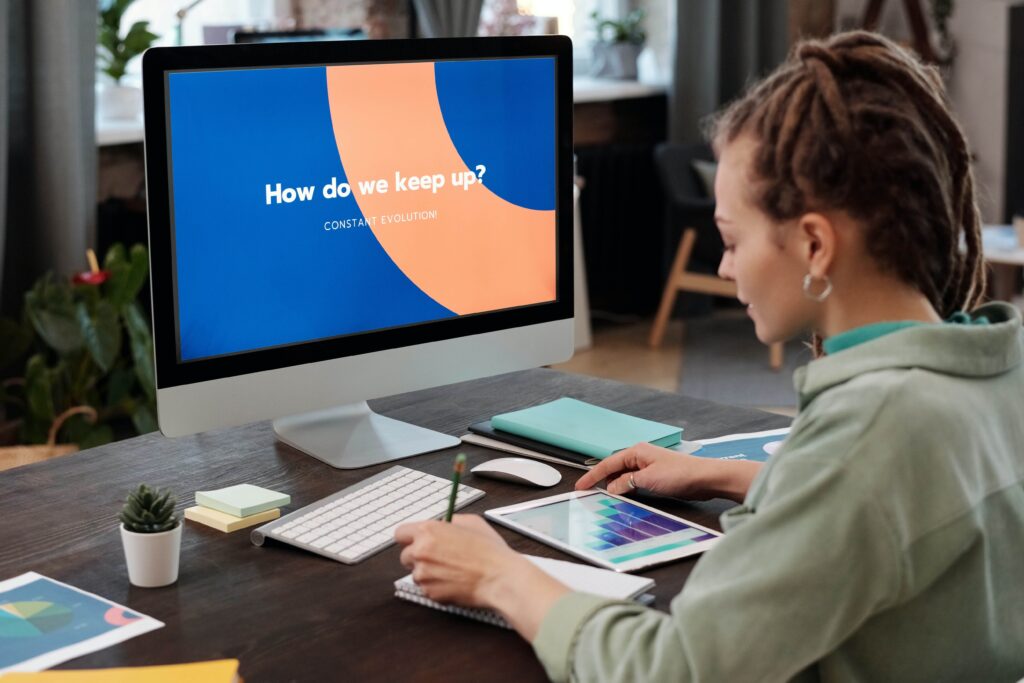
• Database
Say goodbye to phonebooks and client directories created through spreadsheets! CRM software allows you to store your contact’s information. The database is securely saved on cloud storage, making it accessible to you anytime, anywhere. You can create a contact’s file folder, whether it is a potential client or an existing one. Plus, you can customize the subject fields according to what data or information you actually need from them.
• Pipeline
A pipeline is a visual representation of a client’s (potential or existing) milestone as they progress through your workflow’s stages. Simply put, it is the step-by-step movement of your client. For example, you can set the first stage as “Inquiry Received.” If a contact’s name is seen under this column, you will quickly know that an inquiry has been made. It can be through an inquiry form, a phone call, or a messaging app. The next step then would be “Proposal Sent.” You can move a contact’s name to this stage once you have created and sent a proposal.
You can even set your pipeline for a current client based on meetings or sessions. For this, your first stage can be an “Introductory Meeting,” the next stage is “Session 1,” and so on. You simply move your client from one stage to another in your CRM. In customizing your pipeline, it is important to consider your scope of work template and unite the two.
• Monitoring
Now that you can see your client’s movement in your pipeline, monitoring and tracking their progress becomes a breeze. You can see how well the coaching program is working for a client and know which one is falling behind. This is important, especially if you are managing multiple projects and clients. With a CRM, you won’t need to open a client’s individual folder just to check on their progress. Instead, you will see the progress of all your clients in your CRM’s main dashboard. It’s that convenient.
• Communication
CRM software automates communication by having features like autoresponders. You can automatically set schedules for notifications, follow-up messages, and even promotional emails. CRMs provide a seamless omnichannel experience integrating emails, social media and messaging apps, and phone calls into the platform.
• Scheduling
CRM software also helps you with appointment setting and scheduling. Usually, these platforms incorporate other calendars like Google Calendar. This way, you can easily set availability dates that clients can choose from. You can set automatic confirmations, which is convenient because you do not need to manually confirm with the client anymore. Don’t worry, you will be notified once a client has confirmed an appointment. You can also set alerts and reminders both for you and your clients so you won’t miss the scheduled meeting or session.
Best CRM for Coaching Business Free to Use or Try
Alongside other must-have software for freelancers and coaches, a Customer Relationship Management (CRM) platform is worth investing in. Not only will it make running your business easier, but it will also help you manage customer relations smoothly. Many CRM software are available nowadays, and choosing the one to use is pretty tricky. Before you subscribe to one, it is best that you take advantage of free trials to see if it suits your work style. There are some CRMs that offer free subscriptions too, but with limited features. Here are some of the best CRM for coaching business free to use or try.
Paperbell
Paperbell is a software developed with every coaches’ needs in mind. It boasts of features that will ease the admin responsibilities of coaches and consultants. This easy-to-use online business management solution will help you manage your business from scheduling to payment.
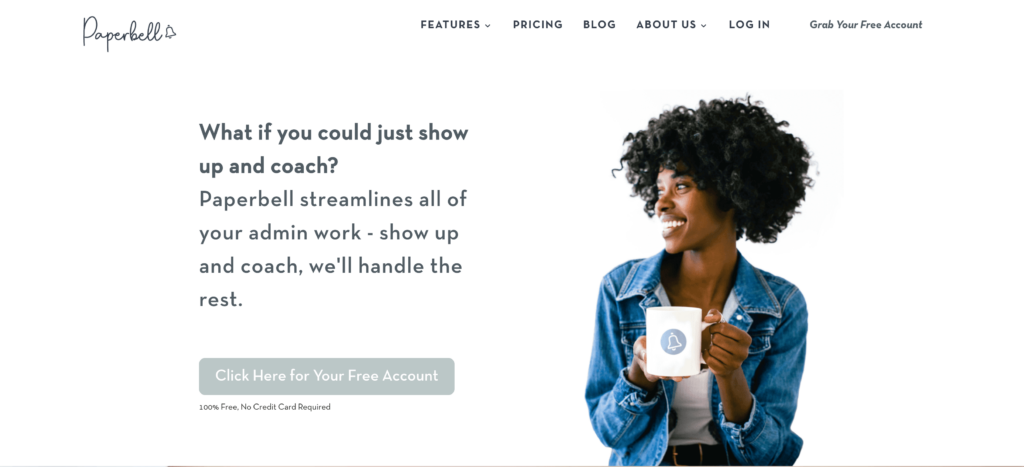
Features:
- Scheduling. With Paperbell, clients can self-schedule. You can set your availability based on the service you are providing, and they simply pick the date. For instance, you can set dates specifically for initial or introductory meetings and different dates for actual sessions. The software can also show your availability in your client’s locations’ local time zone. In addition, Paperbell gives you the ability to control how early a client can book and limit last-minute bookings.
- Contract Signing. You can upload your contract and include the signing process in your workflow. This means that the onboarding will not be completed unless the contract is signed. Clients sign the contract digitally through Paperbell’s partner, HelloSign, and it will be saved online for easy reference.
- Client Management Dashboard. In the dashboard, you will see an overview of the client’s package. The dashboard shows appointment history (including upcoming and how many sessions are left), signed contracts, your notes, and payment history.
- Client Portal. The client portal is very convenient for your customers. In their own portal, they get access to copies of contracts and digital downloads (you can upload PDF, audio files, or spreadsheet materials for your client) and payment history. What’s more, clients can also book their next appointments, see how many are left, or pay for more sessions in their portal.
- Group Coaching. If you want to do group coaching, Paperbell has a feature that allows you to do this seamlessly. You can automate your emails to be sent to the group so you don’t need to do them one by one. Each member of the group will get their session invites automatically too. Additionally, you can set the maximum number of participants and registration closing time in the software, so you do not need to do it manually.
Delenta
Delenta is a business management software created by coaches themselves. This means the creators know the exact business solutions you need as a freelance coach. Delenta promises to simplify and streamline your systems so you can focus on coaching.
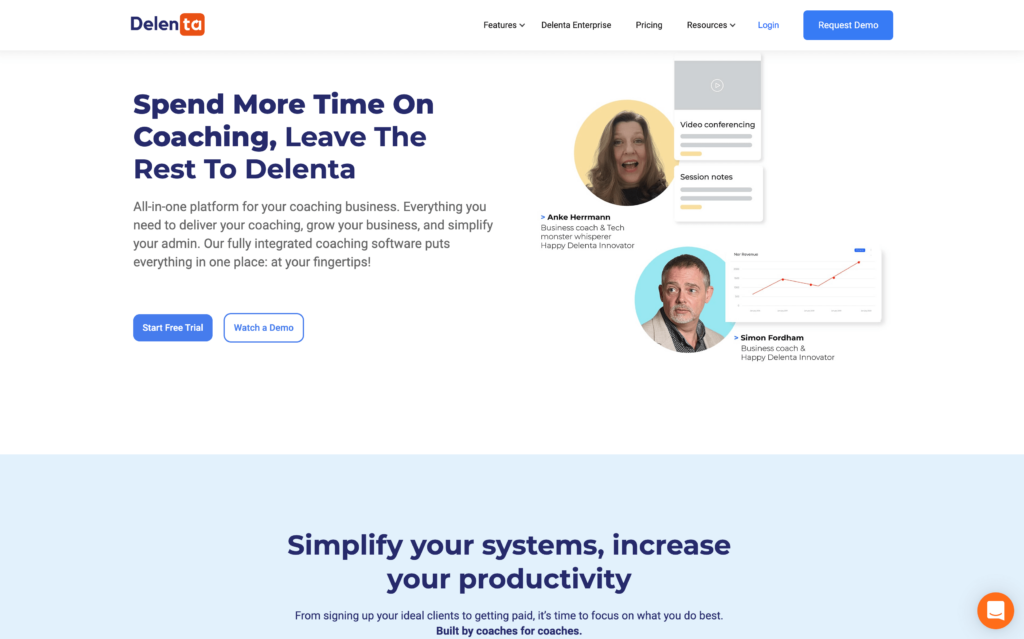
Features:
- Courses. Delenta provides a page for you to upload short courses or modules. It can be a video or a digital file that your clients can purchase or access for free. This is a practical tool if you want your clients to have materials or resources to guide them outside of your sessions.
- Scheduling. A built-in calendar will help you publish your availability, and clients can easily set their appointments. You can simply get an overview of your schedule by integrating the booking system with Google and Outlook calendars. Also, you can set reminders for your clients to avoid them missing their sessions.
- Session Management. Delenta has integrated video calls and conferencing features. You can also create notes and add client assignments on this platform. With Delenta’s analytics and dashboard, you can see the progress of your client and keep track of the duration of their sessions.
- Payment. You can automate invoicing and payment with Delenta. In addition, the platform offers secure built-in payment methods for single or recurring payments.
Profi
Profi is an online coaching software that can help you manage day-to-day tasks effortlessly. It enables you to organize and streamline your processes so you wouldn’t need to worry about the little stuff like checking your calendars and emails. Profi also specializes in providing business solutions to consultants, therapists, and trainers.

Features:
- Scheduling. Like Paperbell and Delenta, Profi automates appointment settings. It’s like having your own coach booking software where appointments are scheduled and confirmed automatically, whether for a one-on-one or group session.
- Video Conferencing. You can easily start video conferencing with your client through Profi. Or, you can provide online video coaching materials to individual or group clients. You can even create modules and other learning content materials for your clients.
- Forms. Create forms for your clients. This will save you time in the initial evaluation of your client. Send them forms asking for the basic and initial information you would normally ask for during introductory meetings. This way, you can easily prepare for the session and have a guide when creating the appropriate program for them.
- Easy Navigation. Profi boasts of its clean and easy-to-navigate interface. Both you and your client will not have a hard time using the platform. After all, you wouldn’t want to spend too much time just learning how to navigate the software. In the same manner, your client will appreciate that your platform is user-friendly.
My Coach Office
Another best CRM for coaching businesses free to try is My Coach Office. My Coach Office offers a wide range of features and tools to make your work more efficient. The platform has made setting up your account and profiles easy because they understand that as coaches, you do not need to spend much time learning how to be a “techie” user.
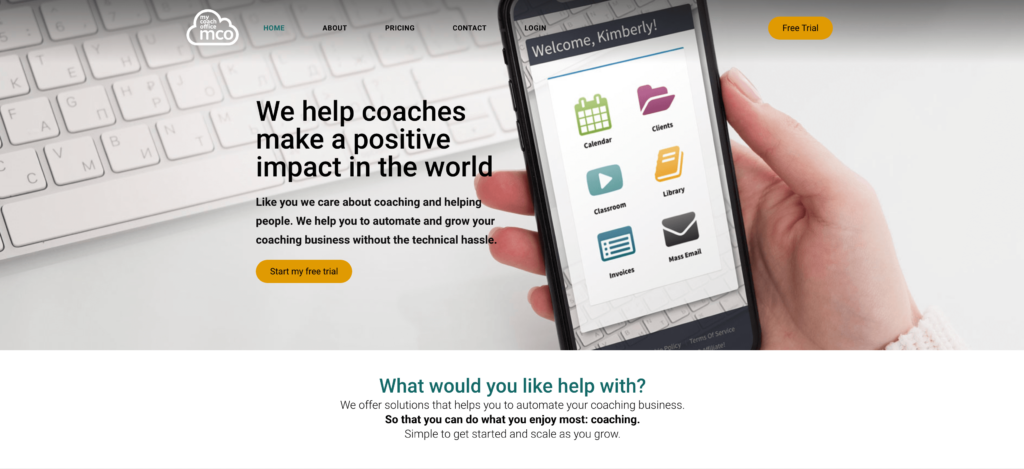
Features:
- Admin Centre. My Coach Office gives you a central admin platform for scheduling meetings and sessions, generating and sending invoices, and sending out group emails.
- Coach and Client Access. This platform has interactive session tools so you can connect with your client effectively. It has customizable journals for coaches where you can write your client’s session notes. These are all securely backed up on the cloud so you can access them easily wherever you are.
- Business Growth Tools. My Coach Office gives access to their training library of materials specifically created to help and support coaches. These training materials include guides on how to market your business and how to maximize social media.
Go Ahead, Try Them Out

In conclusion, as a freelance coach, you must be open to discovering different tools to help you with your business. Productivity tools help you run your business smoothly. For instance, a project management software like Kosmo is an ideal business solution for project management. With its time-tracking tool integrated with its invoice-generating feature, you can be assured that you are billing your client accurately. You can also use accounting and bookkeeping platforms like FreshBooks and QuickBooks Online to manage your financial records.
CRM for coaching businesses is another tool that will make your life easier. Imagine having an automated booking system that sends reminders so you don’t need to regularly check and update your calendar. Think of the convenience of having a dashboard where you can easily track the progress of your clients. All these, plus more features, are waiting for you to try them. Just explore and look for the best CRM for coaching business free to use and try and see for yourself!
Get Organized & Win More Clients
Kosmo has everything you need to run your freelancing business.