Best Project Management Software for Freelancers

You have a lot on your plate and the best project management freelance software is the way you can move forward. As a freelancer, you have to get used to doing everything, especially when you are starting out. And when you say everything, it really means EVERYTHING. This includes tasks beyond what an employed designer usually does.
So, aside from worrying about your actual project, you also have to think about invoicing, finding clients, setting up meetings, and so on. It’s no wonder more and more tools are becoming available for freelancers. Try to utilize all of these if you want to have more time to work on your actual project.
Now, when it comes to freelance designers who are working on multiple or even just one project, you might want to consider getting a project management software or app. This can make or break your project. Sometimes, using notebooks and listing down your tasks in a bullet journal won’t cut it. It’s time to enter the future of project management.
Best Project Management for Freelance Designers
Designers are busy enough as they are, now just imagine what a freelance designer has to go through on a daily basis. It’s a good thing there are many project management options available today. The only problem now is finding the best project management freelance software that will best suit you. Check out some of the options below:
1. ClickUp
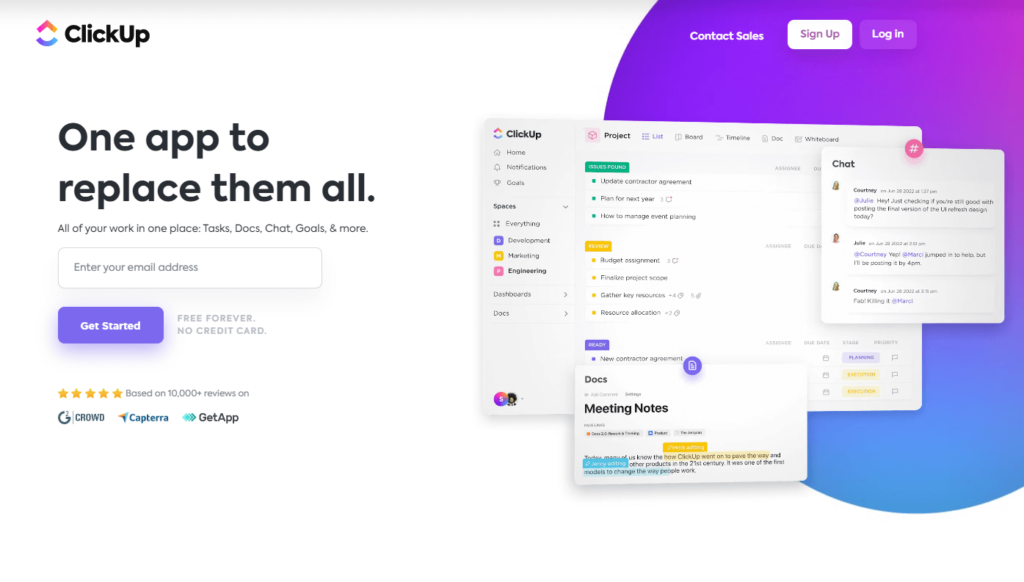
One of the main missions of ClickUp is to consolidate all types of apps in its software. One of the best additions to ClickUp that is of use to a designer is the Whiteboard, which allows visual collaboration. It is possible to draw freehand as well as add shapes and write notes on it.
Using ClickUp can definitely be beneficial but it will require training. It would be hard to go about using this software with zero ideas on how to make it work. You may need some time to watch demos or webinars to be able to fully utilize ClickUp.
2. Trello
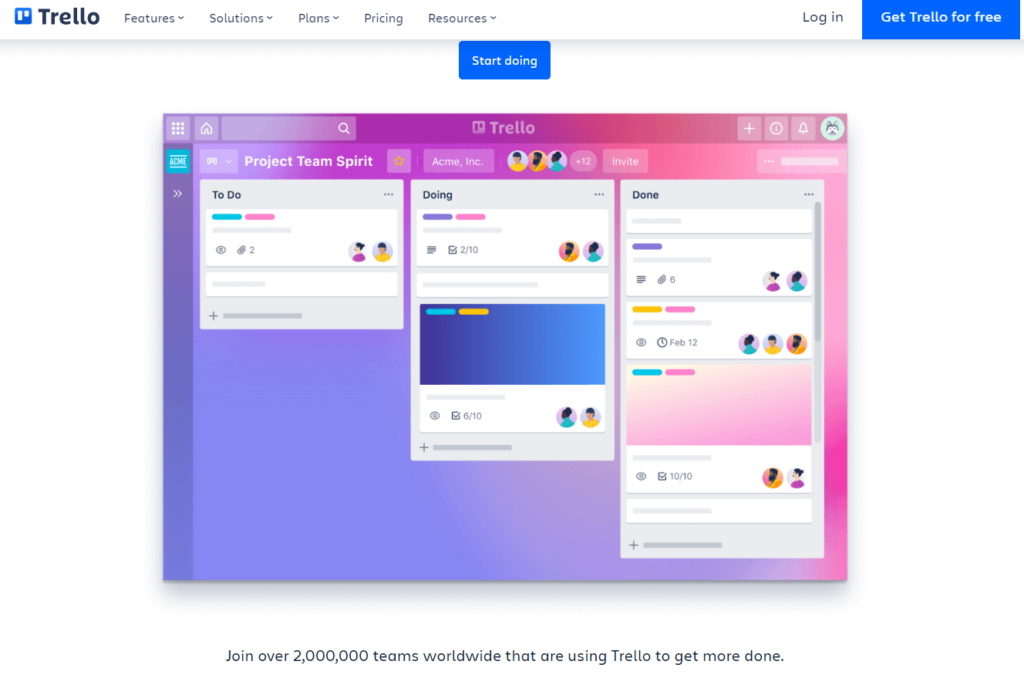
If you are a fan of Japanese efficiency, then you might be familiar with Kanban. This system’s principles are what is used by Trello. Whether you are tracking your task, project, or workflow, Trello is the ideal tool for you. You will make use of boards, lists, and cards to do this. You can check out the templates that are made specifically for design teams to help you get started.
It can be as simple as making the main list of stuff that you need to do, things you are already doing, or tasks that are already done. But you can also change this up depending on your requirements. Although this software is free to use, some of its features will require payment once you have already used up the complimentary ones. These features are called power-ups and may include a calendar, Google Drive, Slack, Teams, and reports.
3. Notion
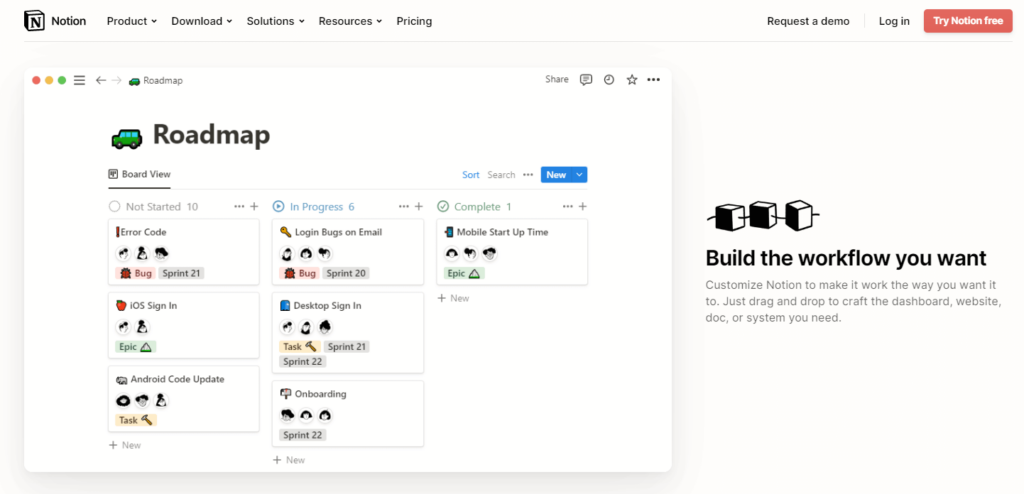
If you are into aesthetically-pleasing project management apps, then check out Notion. Popular on social media, Notion is actually a note-taking software platform but can also be used for project management. It is free for personal use but will require payment when being used by a team.
Notion may look simple enough to use but to achieve its pure potential for designers, you will need some training. There can also be some coding involved. Unless you are lucky enough to find a template that is already built into Notion. There are also some creators out there who offer Notion templates that will best suit your designer needs (but not all are free).
4. Monday.com
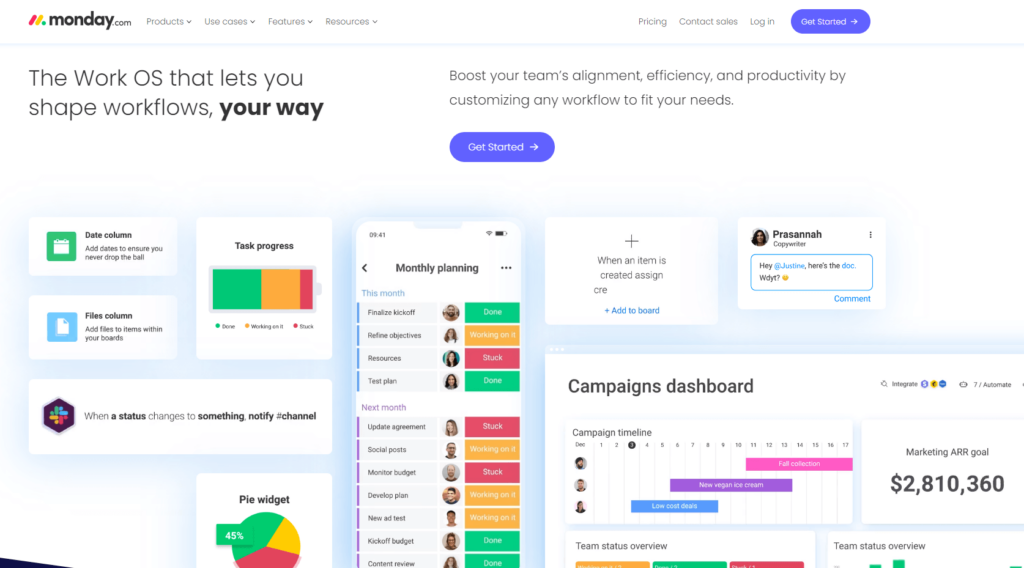
Most designers are more visual, which makes Monday.com one of the best project management freelance software options out there. This cloud-based app is all about processes as opposed to focusing on tasks.
But again, just like other project management platforms, it will take you some time and effort to be able to fully utilize Monday.com. This software makes use of “building blocks” which includes everything from apps, views, boards, dashboards, and automation.
5. Proofhub
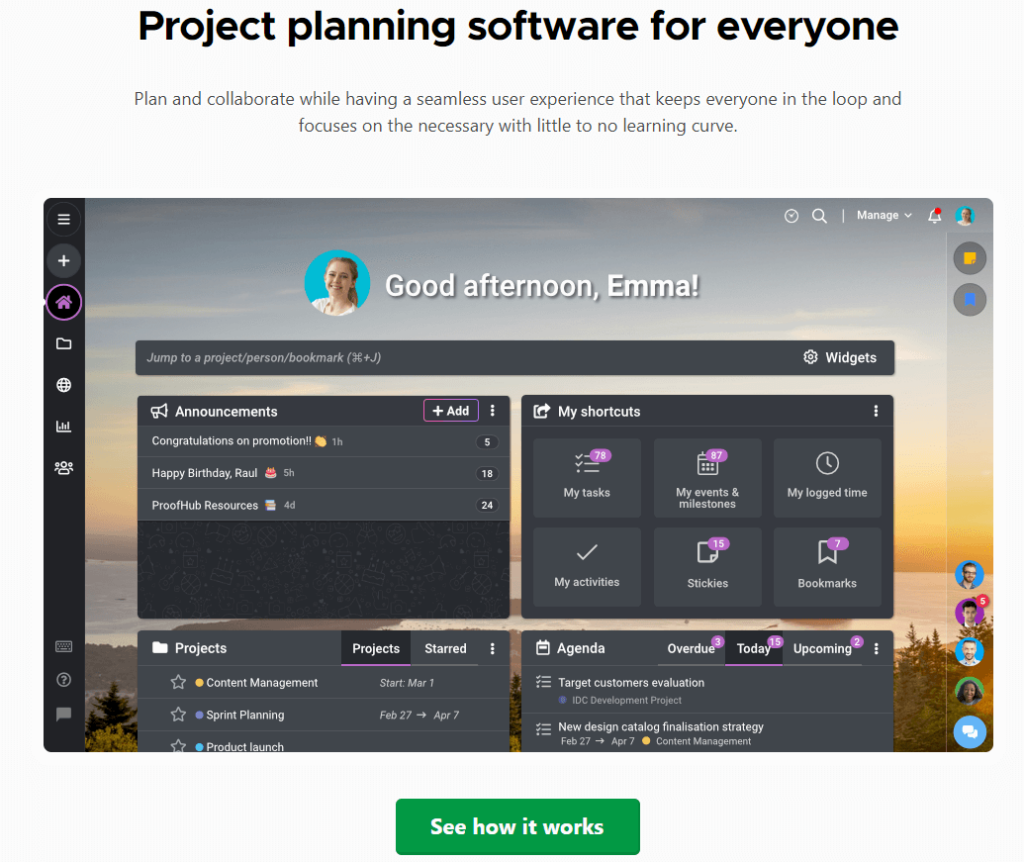
Another project planning software, Proofhub is aimed more toward teams as opposed to individuals. This will be ideal for freelancers who are working with a group or if you have started your own small business and now adding members slowly. Think of it as a virtual board that shows everything that your team will need for the project.
This software can be integrated with other freelance tools that you use to make things easier for you. Proofhub includes everything from Dropbox and Google Drive to iCal and Google Calendar. This platform can help you easily view the progress of each task or project and the attached responsible freelance designers.
6. Kosmo
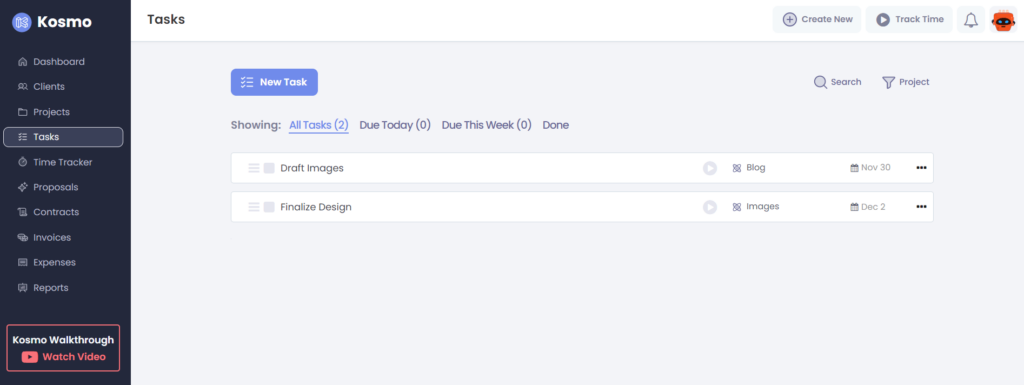
Kosmo is made especially for freelancers and is simple enough, you don’t really need the training to be able to use it.
You can easily add your clients and projects to help you get started. For each project, you can also start adding your tasks. One of the bests things about Kosmo is how it makes freelancing work so simple. Once you load up your task, you can start working by clicking the “play button” which will start your timer. You can also add the time yourself if you feel conscious working with a time tracker.
Kosmo can then show you how much each of your tasks and projects will cost your clients. This can then be integrated into the invoice that you will send your client. This is definitely one of the simpler project management tools you can use as a freelance designer.
But as an overall freelance tool, Kosmo can also offer other amazing features that can help you sort everything out, from filing your proposals and contracts to making reports plus tracking your expenses.
Choosing the Best Project Management Software

With so many options for the best project management freelance software out there, it can be very overwhelming or confusing to choose one. To help you find project management for designers that will best suit you, consider the following factors below:
1. Requirements
The first thing you need to figure out is, what do you really need out of a project management software? Do you really need a digital whiteboard or can you make do with drawing on paper and scanning it? Think how important is it for you to link your files on Google Drive or Dropbox to a project management software.
It’s all about your needs and requirements. Once you have sorted out all of this, then it will be easier for you to find the right project management app that will tick all of your boxes.
2. Pricing
Not all project management software options are free. If you are just starting out freelancing, it may not be advisable for you to pay for one from the get-go. It’s a good thing there are trials and free options available. Once you see the value of the software, then you can consider buying one or registering for a subscription.
Do compare the different pricing options and inclusions for each project management software. Some may be more expensive but you don’t actually need all of the features. So, do think about your expenses too as a freelancer so your business will keep afloat.
3. Users
Will you just be the only person using this project management software? If so, there’s no need to go for a project management app that is built for teams. However, if you are considering teaming up with other freelancers or you want to expand in the future, this is something that you should consider.
4. Time and Technical Skills
Now, this is one of the things freelancers fail to consider. Everyone has a different tech level and some of the project management software options will require you to be a bit of a techie. Don’t feel too bad if you aren’t, as a designer you are more inclined to be more on the creative side. But don’t discourage yourself from using an app that you believe you can fully utilize.
You may not have the technical skills as of now, but do you have the time? If you do have the time to take on training and study the best project management freelance software suited for you, then go for it. But if you don’t have the time and the technical skills, don’t worry also as there are simpler options available for you.
5. Preferences
At the end of the day, you have to consider your own preferences. How do you actually work? Are you more of a text person, jotting down every task on your to-do list? Or are you more of a visual worker? Again, choosing the best project management freelance app is the one that best suits you and your needs. You also have to consider your own preferences if you want everything you need in one space or not.
As convenient as it is for others to have all of the apps in one project management software, others actually don’t like this. It can be quite overwhelming to have everything on your screen all at once. There are also those who are more “old school” and just need the bare minimum from project management software.
This is one of the most important things to consider when choosing the right project management software. If you pick out something that you can’t really work with or does not suit your preferences, then it will go to waste. No matter how advanced, well-praised, or convenient a tool is, if it’s something that just doesn’t click with the way you work, then it’s the wrong one.
6. Clients
Finally, you also need to consider your clients. Now, not all clients have a say when it comes to the project management software that you use but don’t be surprised when others have their own preferences.
If you ever land a long-term project, there is also a possibility that the client has their own project management software. When that is the case, you will have no choice but to work with the app that they provide you with. If this software is new to you, do make sure to tell the client so they can give you ample time and support to learn and train.
Conclusion

Remember that the best project management freelance software used in your industry might not be ideal for you. The same goes for the app that you are raving about is not favored by your fellow freelancers. It all boils down to a project management software that you can work with, utilize to its highest potential.
If you can’t understand it, you can train. Don’t have the capacity to do that? There are always more options. The best project management freelance for designers is sometimes the simpler one. You can always start with basic tools then you can progress to more advanced ones if needed in the future.
Get Organized & Win More Clients
Kosmo has everything you need to run your freelancing business.