Top 10 CRM for Freelancers Plus Free Options

In a freelance business, client or customer relations plays an important role in achieving success. This is why Customer Relationship Management (CRM) tools are developed. CRM for freelancers helps independent workers and even small businesses streamline and organize processes relating to customer relations.
As a freelancer, your main goal to keep your business up and running is to have a good pool of existing and potential customers. After all, the projects from your customers are the sole source of income for you. Sooner or later, you will find yourself managing multiple projects. You will definitely need tools to help you not get overwhelmed.
What is CRM?

Customer Relationship Management (CRM) refers to a system where businesses build and maintain relationships with their clients or customers. CRM blends strategies, processes, and technology. This helps companies and self-employed individuals handle the customer relations aspect of the business or project.
CRM for freelancers involves designing a workflow and integrating it with software programmed to automate interactions with current and potential clients. A CRM software is a tool intended to specifically address the need for quick and smooth communication and collaboration with leads or potential customers. All your interactions with your existing and potential customers will be organized in one place. And because you, as a freelancer, don’t have the luxury of hiring a whole team of sales and customer relations agents, you need to utilize this tool to make running your business a breeze.
Top CRM for freelancers
Most CRM software focuses on building your clientele and leads database. Specifically, it organizes all your contacts and tracks the stages of your interactions with potential clients. Other platforms extend to a more expansive system, which also offers analytics and data insights.
In no particular order, here are the top 10 CRM for freelancers you can check out:
1. Salesforce
Salesforce is one of the pioneers in CRM software. In fact, it is mostly rated as the number one CRM platform in online reviews. It has a comprehensive offering of features that most larger companies need. But don’t worry, Salesforce is also a good tool for small businesses and freelancers.
One of the features you will love in Salesforce is leads management. Leads are your potential customers. These are your contacts captured either through inquiry forms or people you met and showed interest in your product or service. Through the Salesforce platform, you can add your lead’s name and contact information. Your lead will then be added to your leads database. Once you have created a lead, you can now work on the pipeline or stages where your lead is in. Have you contacted the customer? Are you working on the bid? This workflow can be tracked until you have converted the client to a paying customer. In the leads record of your contact, you can also note down your activities, such as logging a phone call or adding a note for a new task.
Just like the leads feature, you can create a database for your Accounts or businesses (either you sell or buy from them). You can also see your qualified (converted) lead in the Opportunities tab and create your pipeline (stages) until you close the deal.
As you can see, this is a streamlined process where you can note and track the stages of your clients, from a lead to the actual closing of the project.
2. Freshsales
Freshsales is another CRM solution you can explore. This platform offers features like contact management, email integration, and cloud telephony. Cloud telephony is a built-in phone in this CRM tool. You get to have a virtual phone number so you can separate personal and business calls. When using telephony (either through your laptop or smart devices), you can access features like call logs, call notes, and recordings. It even has voicemail capabilities.
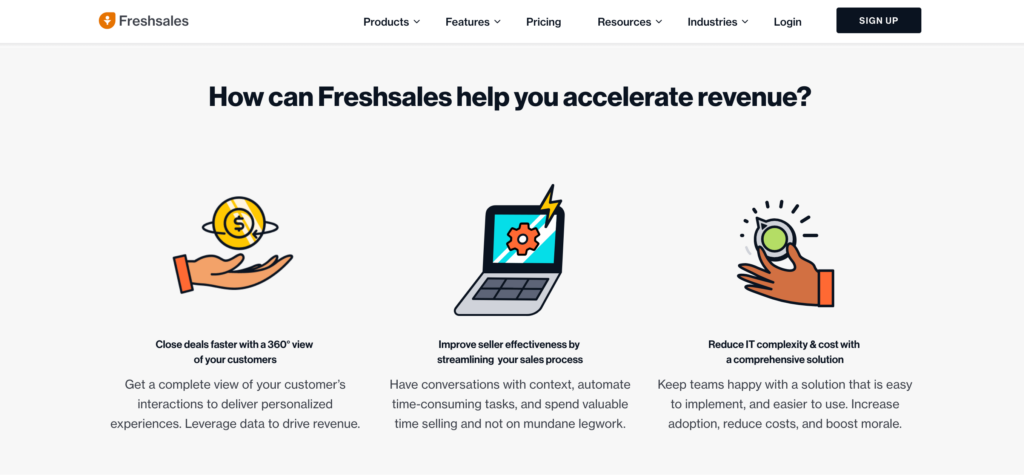
Freshsales can also help you with lead generation. You can add a form to your website, and once an interested visitor fills out a form, it will automatically flow into your leads database in Freshsales. Freshchat, a messaging app, can also be integrated into your website. And when a potential customer chats with you, you can also see it in the leads database automatically. As leads are generated, you can see where your leads are mostly coming from (email, website, call, or chat), so now, you have an insight into your strongest source for getting leads.
With Freshsales, you can customize your pipelines according to your workflow. This way, you can easily place your lead into the stage or process attuned to your workflow. You can even send an email or call your lead while on the pipeline page.
3. Hubspot
Hubspot is a popular CRM platform. Hubspot’s popularity is most probably due to its easy-to-use interface. You can create an account in seconds! Upon signing in with your new account, you will be directed to a demo or tutorial, so you will be guided on how to go about the platform. So, no need to worry about the technical stuff; Hubspot will help you with its step-by-step tutorial.
In creating a lead, you can add a form on your website, or import your contacts. You can easily import your contacts from an existing spreadsheet software like Microsoft Excel. You can also integrate your business email with Hubspot. This integration allows you to send emails using the Hubspot tool. Any email you send and receive will be saved to that contact record.
Hubspot also has a customer portal feature. This is sort of a help desk for your customers. What’s cool is that you can integrate this feature with your CRM. So, when your lead or client on record sends a ticket (inquiry or concern), you will see it under his profile.
Of course, you can also create your own workflow or sales pipeline in Hubspot.
4. Agile CRM
If you rely heavily on social media campaigns, then Agile CRM might be the best CRM tool for you. As a CRM for freelancers, Agile CRM integrates the pow r of social media. Once you have created your contact’s profile along with their social media account details and added it to the database, you can easily use these to communicate or send campaigns directly to them. You can connect and engage with your clients using social media giants like Facebook, LinkedIn, and Twitter.
Meanwhile, you can still organize your leads and customers’ data, interactions, and activities in the platform. In your client’s dashboard, you can see an overview of all communications and actions you have made with your lead in the timeline tab.
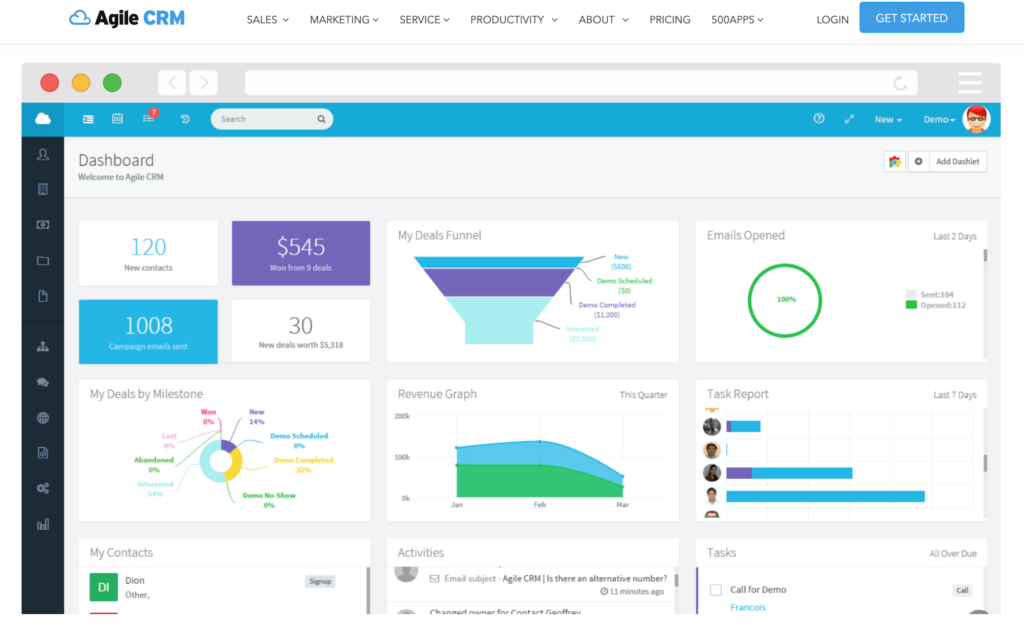
Your main dashboard in Agile shows your pending tasks, a calendar to be reminded of your appointments and schedules easily, and an activities overview. Here you can see how many deals or projects you have won, how many contacts you have added, and how many of the emails you have sent have been opened by the receiver. Agile CRM is user-friendly too and is worth checking out.
5. ZOHO CRM
Zoho CRM is a comprehensive CRM tool. With Zoho CRM, you can choose the business solutions based on size (Enterprise or Small Business), industry, and role (if you are using the software as a team). This platform offers many features, from sales automation to project management to analytics.
Like other CRM software, Zoho CRM has lead, account, and contact management features. You can also do your workflow automation. What Zoho CRM takes pride in is its omnichannel feature. It is a one-platform solution for communication, integrating multiple channels.
It offers integration of email, phone, social media, live chat, and web forms. Connect with your existing and potential customers through these channels using Zoho CRM. It really does make your customer relationship management easier because you do not need to switch from one platform to another.
6. Zendesk Sell
Zendesk Sell is another CRM for freelancers. Through Zendesk Sell, you can make calls and send text messages or emails directly from your lead or contact record. If you have added it to your tasks, you will see it in your dashboard, and upon clicking the task, you will be directed to your contact or lead’s page so you can make the call or send an email or text.
In the email composer, the contact’s email address is automatically added as the recipient. You can even use their templates in writing the body of your email. It even has an automatic follow-up email feature. You can connect Microsoft, Gmail, and other email accounts. Don’t worry about the integration, Zendesk has very easy-to-follow instructions and tutorials.
7. Pipedrive
Pipedrive is a CRM tool that focuses on your sales pipeline while also giving you the basic features of a CRM. You start by setting up a pipeline for your potential customer. You may create your own pipeline or use their existing templates. Simply drag and drop your deals (client projects) as you update them based on your pipeline or workflow.
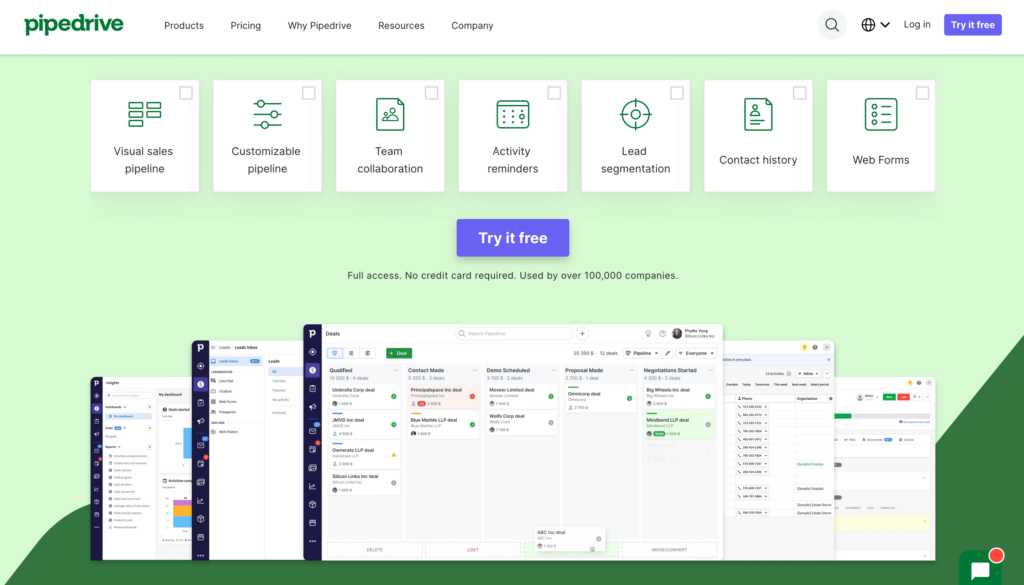
For example, you have a deal with a potential customer, ACME Corporation. Once you have created this lead, it will appear as a (draggable) box that you can put under your first pipeline column, say, “Inquiry.” “Inquiry” could mean they have shown interest in your business through a form or a message. Your next column can be “Contacted for Details.” So, you can drag ACME Corporation’s box to that column after you have sent an email or made a call. Then, your next column can be “Draft Proposal.” And so on. And now you know where ACME Corporation is in your workflow. It’s that simple.
Seeing all your deals in your pipeline can help you manage tasks for multiple leads or deals.
8. Apptivo
If you are looking for a total business solution that integrates CRM with other productivity and management tools, check out Apptivo. Apptivo is not only a CRM for freelancers. It also has tools for project management, online invoicing, and a web help desk.
For its CRM, it has contact and lead management and sales cycle (pipeline) features. You can fully customize the leads and contact pages and add only the details that are important for your business.
9. NetHunt CRM
Are you a Google Workspace user? Then, try NetHunt CRM. This tool helps you organize and streamline your data. Its best feature? It is fully integrated with Google Workspace. How integrated? It is inside your Gmail! You do not need to go to a different website just to do CRM because it is inside your Gmail app already.
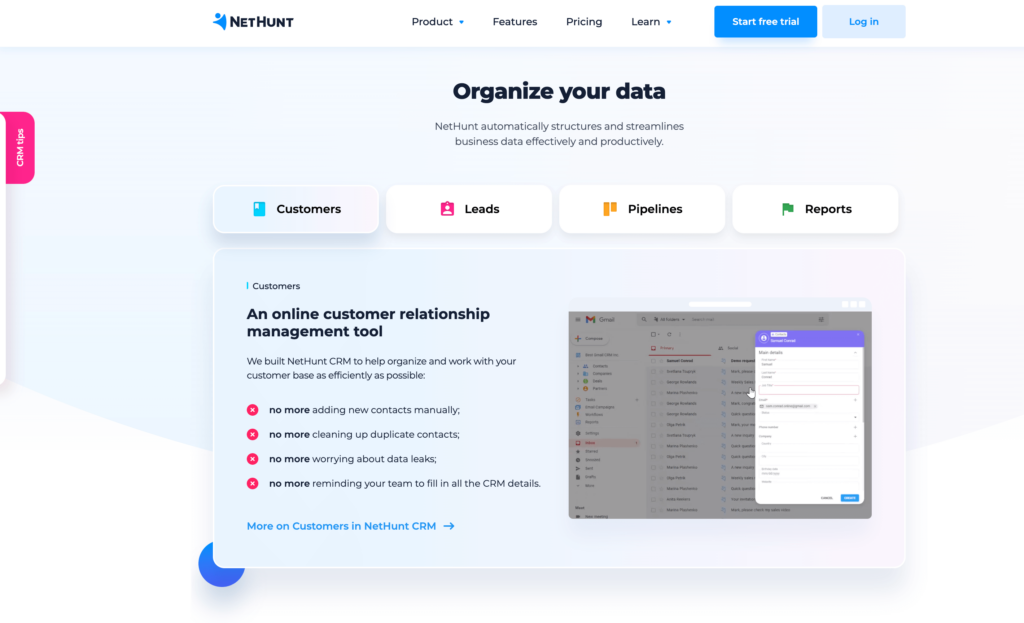
NetHunt CRM is an easy-to-use CRM tool for contact and leads management and tracking deals and tasks through a pipeline. And, of course, because it is fully integrated with Google, it has an omnichannel communication feature.
10. Less Annoying CRM
As the name suggests, Less Annoying CRM is a simple, straightforward tool. Its contact management page is simple, yet you can see an overview of the notes, files, tasks, and pipeline, along with the contact’s details. It also has a calendar that is integrated with the pipeline. You can customize the fields for your contacts, lead, and pipeline too. And yes, it does have email integrations and easy contact-importing features. You can easily export your contact details, including any notes you have added, if you want an offline copy.
Other Business Management Tools
While CRM for freelancers is deemed a must to help you manage contacts, leads, and your sales workflow, there are other business management tools that you should invest in. As a freelancer who handles all the aspects of the business, you really need these productivity tools. Freelance project management tools like Kosmo is an example of a platform that can help you run your business smoothly. You can build your client and project database in Kosmo, as well as do progress tracking and file management.
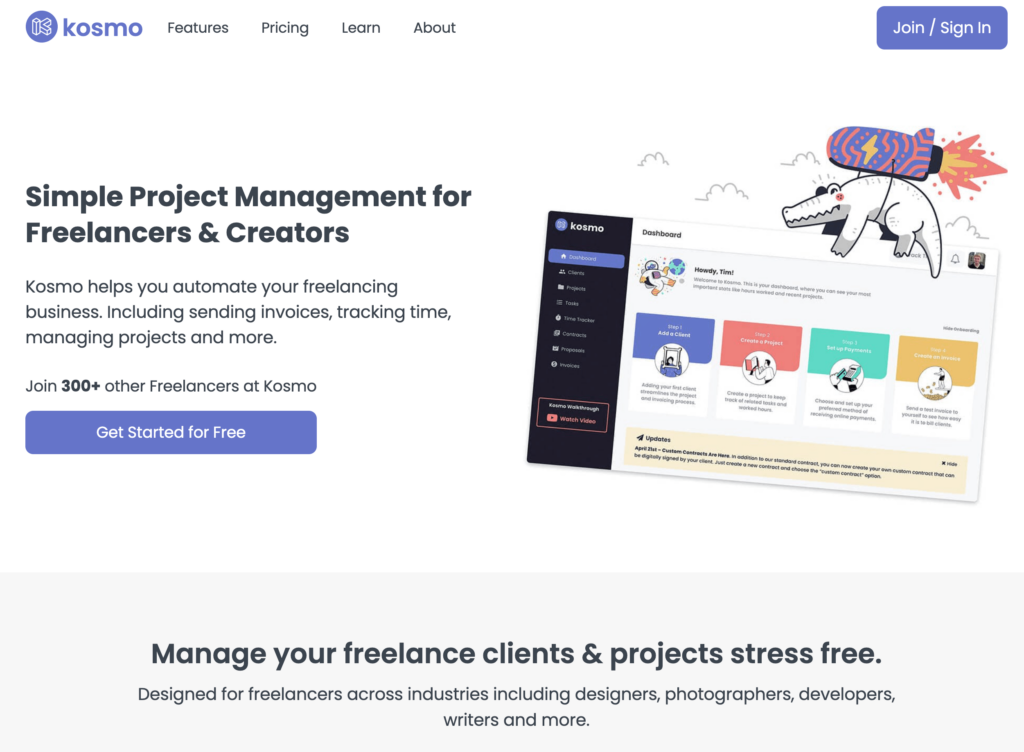
You can also check out appointment-setting apps like Calendly and accounting tools like FreshBooks.
Conclusion
There are many customer relationship management software available for freelancers. It would be a smart move to explore and review these platforms first. Check out the features and ease of use. See which ones offer you the best solutions for your business.
Indeed, being a freelancer is one tough job. You definitely need tools to help you manage your business. CRM for freelancers is one of the tools that you can use to make sure you are running your business efficiently.
Get Organized & Win More Clients
Kosmo has everything you need to run your freelancing business.