Dubsado vs. Asana: Best Project Management Software

Confused between Dubsado and Asana? Then, let’s check out the Dubsado vs. Asana comparison in depth.
Project management is important for every business. Project managers can better run projects and store client databases with them.
Asana here is one of the leading project management software. Asana client portal lets users manage several clients at a time.
And Dubsado allows clients to view their project status in real-time. It opens up a smooth communication line between creative experts and their clients.
Its team collaboration is awesome. And many global companies are today fans of both platforms.
But the question is — which is better between Dubsado and Asana?
Well, to know all that, let’s scroll down and explore the ultimate Dubsado vs. Asana guide.
Ultimate Guide Dubsado vs. Asana
What is Asana?
Before moving ahead, let’s understand what Asana is. As mentioned earlier, Asana is a project management tool.
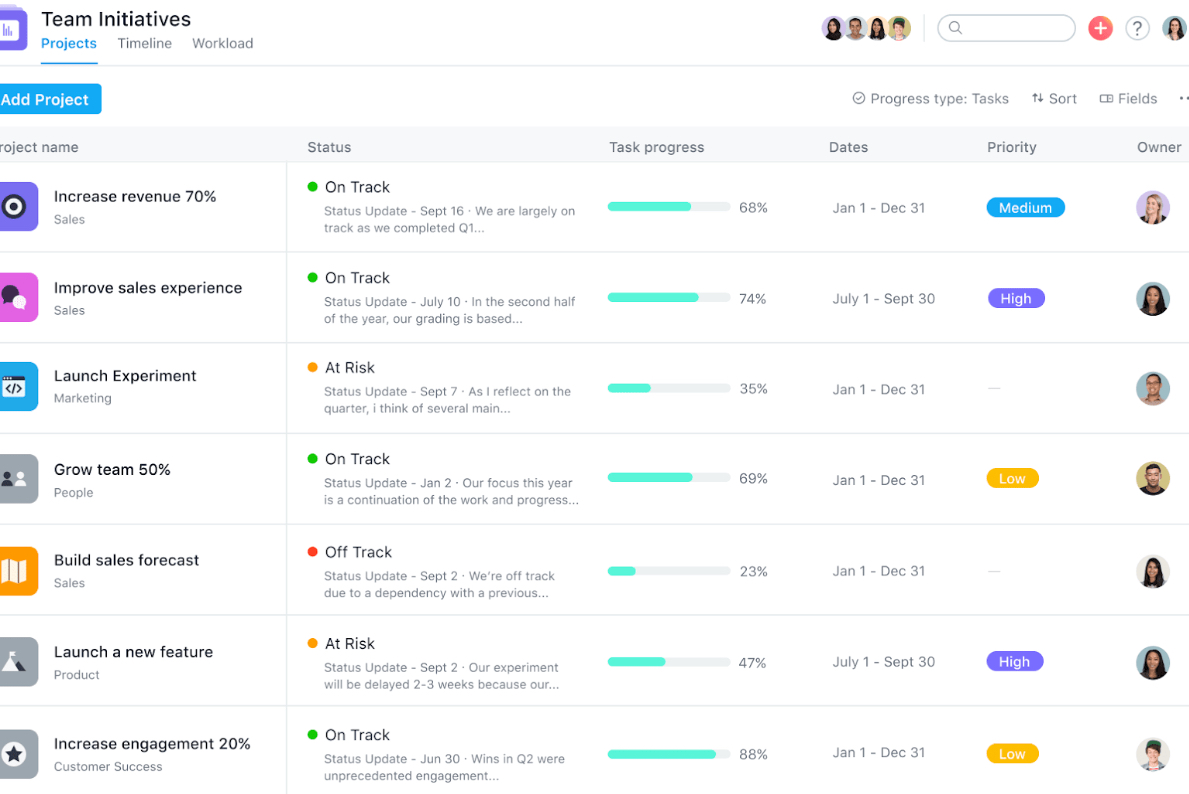
But it is not any PM tool. Instead, Asana has a client portal that helps clients check project updates in no time.
It also has an easy-to-use interface. Even non-technical users can pick it up within minutes. Also, it is a nice task management software.
Asana’s Features Checklist
Asana has many great features to support projects, tasks, or interactions.
It allows you to disable comments for a user with a click.
You can also sort projects based on location, time, etc.
So, let’s understand Asana features to understand Dubsado vs. Asana better.
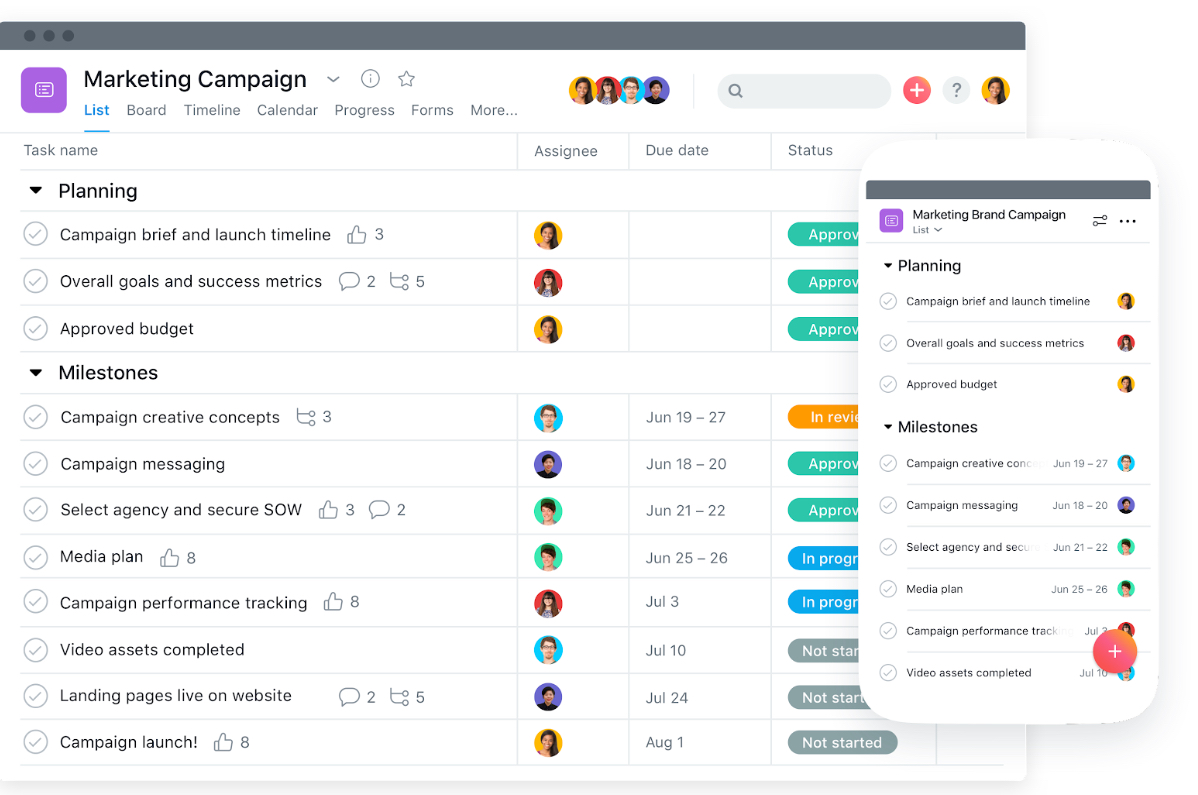
Organize projects. It can sort your projects in a listicle or Kanban board. This helps to view important project details.
Small tasks. Asana helps to break a task into small and manageable parts. It lets you work better and communicate.
Assigning. Let users assign each task to a clear owner. It sets the responsibility of a person to complete a certain task.
Sections and columns. You can group tasks into sections or columns in a List. This way, you organize all tasks and align your workflow.
Custom fields. You can add dropdown or text custom fields in projects. Asana also sends notifications when custom fields are changed.
Forms. It stores all the right project details. Asana connects forms to projects so you can track all details in one place.
Due dates. Record due dates and times for every task. This ensures that all your projects are completed on time.
Timelines. A Gantt view of project deadlines to better plan your workflow.
Attachments. Integration with cloud storage services to store project-related documents. It works with OneDrive, Dropbox, or Box.
Rules. Allows setting rules to automate repetitive tasks. For example, updating Asana fields, assigning tasks, and more.
Templates. To get a quick start, you can use premade templates. There is also an option to save your own project as a template.
Approvals. With the Asana client portal, clients can give approvals on your work.
Comments on tasks. Clients can add direct comments on a task for feedback. You can also give directions to your teammates.
Proofing. Offer clear feedback to your team and receive the same from clients.
Comments on images. Asana lets you leave direct comments on the images.
Project discussions. You can discuss the project’s progress with your team and clients.
Team pages. View your entire team’s projects in a single portal. You can make team announcements at any time.
Languages. Asana supports several international languages. It makes it easy to manage your projects in your mother tongue.
Rich text. Make your messages bold and clear with rich text.
Advantages of Using Asana
Asana has a huge user base in the market. Many people use this software to manage their projects today.
From the features, it is clear that Asana has some great features to support project management.
So, let’s have a look at the advantages of using Asana client ports:
Easy to use
The best thing about Asana is it is easy to use. It has a graphical user interface that anyone can use.
It has a simple navigation system to find features. All the features are present on the dashboard. There is no hidden feature.
First-time users can find their way around Asana without any problem.
So, if you have a big team of non-technical users, this software is perfect for you.
Smooth integration
Do you use automation solutions to run your business operations?
Then, with Asana, you can integrate all your business automation solutions. Moreover, you don’t have to add entries again.
This software can connect with other business tools and save you time. For example, it connects well with Google Drive, Slack, Microsoft Outlook, etc.
Great for collaboration
Asana is a project management software with collaboration features. You can collaborate with your entire team in real-time.
You can control privacy settings and access tasks from the dashboard. It has great features for online remote teams.
Despite location barriers, you can work with your team in this collaboration software.
The software also displays the personal tasks of your team members. You can view them and add your comments.
Easy task management
Asana has amazing task management features. You can view your team members’ tasks and assign them new tasks within the software.
You can also assign priority tasks. This way, your team members can work on the important task first.
This portal has perfect task management functions, from assigning tasks to tracking performance.
Disadvantages of Using Asana
The Asana client portal is nice. But, it is not perfect. There are some disadvantages that users might find in this software, such as:
No time tracking
Now, we all know how important time tracking is to complete projects on time. In addition, time tracking helps to improve teams’ performance and productivity.
But, the software doesn’t have a time tracking feature. So, it can impact your team’s performance.
Experience is essential
Asana is a simple project management software. But only for those people who have some basic technical knowledge.
For novice users, this software has a bit of a learning curve. So, you might need some technical assistance to use this software.
You also have to provide basic training to use Asana to your team. That can increase your team’s workload and financial pressure on your company.
Too many features
Too many cooks can spoil the dish. In Asana’s case, too many features can confuse users.
The software has so many features that new users might not understand them all.
If you are a contractor with a limited customer base, this software can confuse you a lot. There are so many features that you might not ever use.
So, for small teams, this software is too much.
Limited free version
Asana’s forever-free version has limited features. It can support up to a certain level of projects only.
You have to pay at least $10 per month to unlock more features. Now, small teams cannot afford to spend that much money on just one software.
What is Dubsado?
Dubsado is the best project management tool for creative freelancers. It is suitable for photographers to manage various clients.
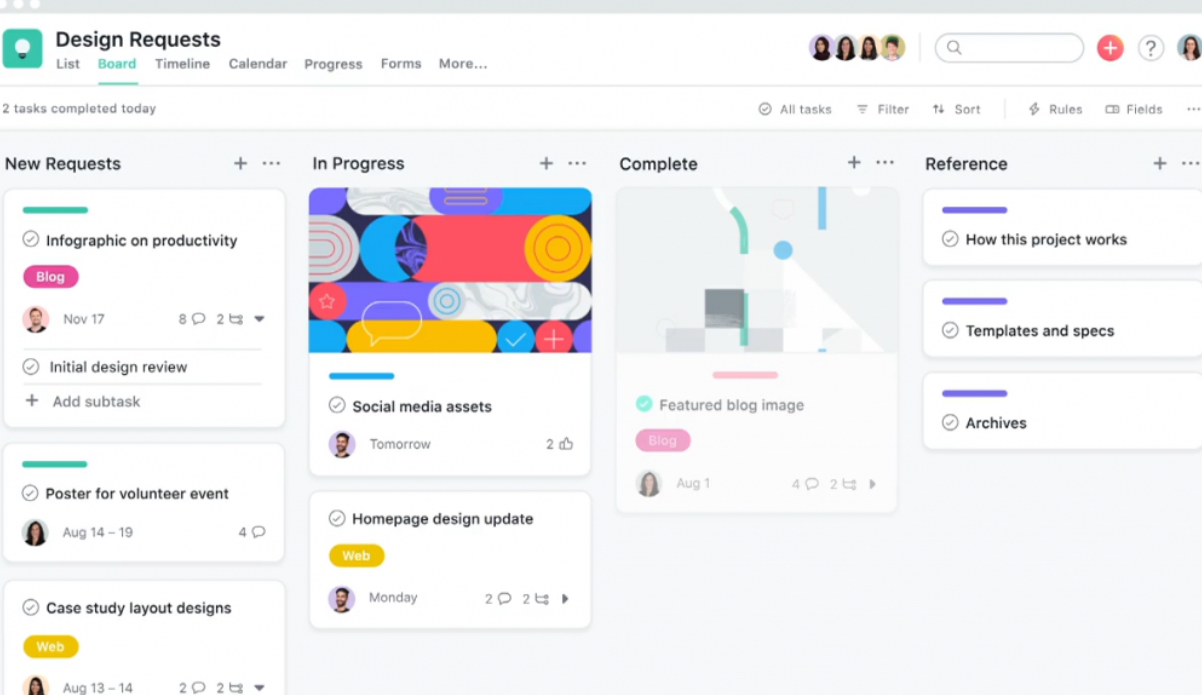
Busy freelancers can organize their project data and client appointments with Dubsado.
The software automates all admin work. This frees up users’ time to focus on their real job.
Dubsado’s Features Checklist
Project management. Manage all clients and projects from a dashboard. It can help you interact with clients via emails or portals.
Easy booking. It lets you book client appointments right from your website. This will save you time in coordinating with clients.
Lead generation. You can bring new customers with Dubsado. It can automate the client onboarding process to convert leads faster.
Proposals. Allows you to draft several kinds of business proposals. Clients can select and sign a contract within the portal.
Improve user experience. It can improve client experience with omnichannel contact. You can contact your clients via email, form, invoice, etc.
Custom elements. Dubsado has several customizable elements. It has custom forms, email templates, and more.
Advantages of Using Dubsado
Dubsado is a great tool. It can integrate with many other tools. And it has a simple interface.
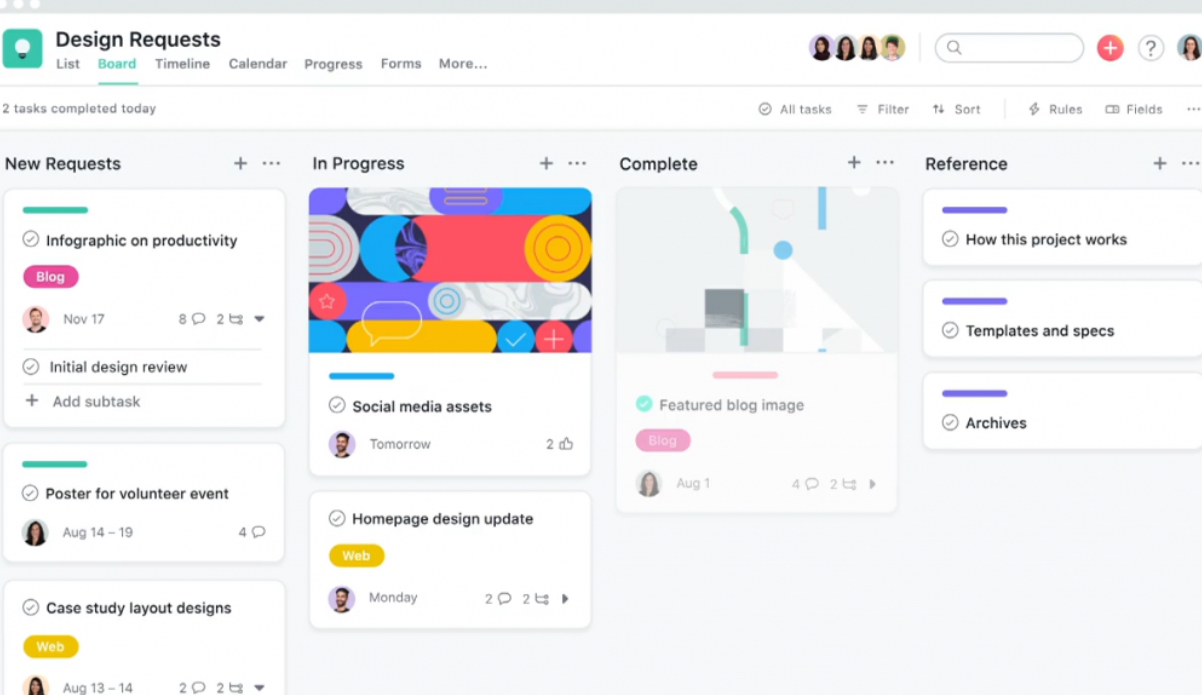
Here are the main reasons to use Dubsado:
Customization
Do you love your brand? Of course, you do!
With Dubsado, you can add several brand elements to celebrate your brand.
For example, you can create templates for proposals or forms suiting your brand image.
You can also use URL mapping to hide the fact that you are using Dubsado.
It helps to promote your brand when you use custom proposals or forms.
Flexible workflow
Dubsado allows you to automate your entire workflow.
It frees up freelancers’ time that they spend on admin work.
This way, they can focus on their main job. And use unique strategies to grow their business.
Payment options
Dubsado supports several payment modules like Stripe, PayPal, etc.
You can select one or all payment options based on your needs.
You can also apply for manual payments if your client prefers to pay via a cheque or e-transfer.
Email integration
This software will allow you to use your own domain or branded email address. Even if you are not using Gmail.
This means when you reply to an email from Dubsado, the email will match your actual email address.
Disadvantages of Using Dubsado
Dubsado is not flawless software.
So, to better compare Dubsado vs. Asana, have a look at a few Dubsado disadvantages:
Hard to set up
Dubsado’s initial setup is hard.
People with minimal technical knowledge might find it hard to set up the software.
There are many customizable settings that you have to select before starting.
It has a steep learning curve. So, for non-technical users, it is not the best solution.
No free version
Like Asana, Dubsado has no free version. In fact, its basic plan starts from $200 per year.
For new freelancers and small businesses, it is an expensive tool.
Also, the starter has a few features. It can’t help with scheduling, which is the main function.
For that, you have to get the Premier version for $400 per year.
Can’t Decide Between Dubsado vs. Asana?
Can’t choose between Dubsado vs. Asana? Then, let’s pick another tool.
Another option is – Kosmo. It is a free project management software for contractors and small teams.
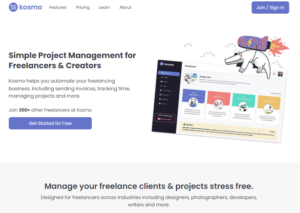
The software has task management and client management features.
It integrates with other business automation solutions like PayPal.
You can also generate invoices and contracts with Kosmo. You can even share contracts with your clients and receive digital signatures within the portal.
It can help you create branded emails and send email alerts for important days.
You can track your team’s productivity and time. It divides projects into small sessions to help you meet your deadlines.
You can create a client database. This database can help you provide personalized solutions to your individual customers.
If you have up to 2 clients, the forever-free version is perfect. But,if you have more than 2 clients, you’ll have to get the premium plan for only $90 per year.
Moreover, you can book a free demo to better understand this product.
All in all, it is a great Asana alternative.
Dubsado vs. Asana: Conclusion
So, Dubsado and Asana client portals are a nice way to manage your projects and clients. Both have many features to manage your project and collaborate with your team.
But, they are not perfect. They both have some flaws like too many features or expensive plans.
But, there are alternatives for this software also available. For example, Kosmo.
It is easy to use. There are many other features like invoice creation and proposals.
Get Organized & Win More Clients
Kosmo has everything you need to run your freelancing business.