Harvest vs QuickBooks – How to Choose the Right Platform

If you are looking for a good time-tracking tool for your business, then let us compare Harvest vs QuickBooks. Harvest and QuickBooks are two of the most popular time-tracking platforms freelancers, and small business owners use. These platforms have already established their names and reputation as the top business solutions for time management.
It is awesome to have total control of your time, but you must be smart in tracking your freelance work. Especially if you are charging by the hour. Losing track of time or not being able to note the number of hours you spend on a task will definitely give you a headache when it’s time to create your invoice already. Having a time-tracking tool is a great solution to avoid this hassle.
Harvest vs QuickBooks, which one should you choose?

What is Harvest?
Harvest is a time-tracking platform developed to help businesses monitor the time spent per task on every project. The system allows you to see how much time you spend on a task. It also shows the total number of hours you’ve worked per day and week.
Time-tracking on Harvest is pretty easy. You start by adding a project. On the project creation page, you can already type in your hourly rate and if you have a specific budget for the project.
After creating the project, you can already start adding your first task and start the timer. If you are taking a break or are finished with the task, you simply stop the timer. Harvest is also convenient if you are working on many projects at once. You can add more projects and tasks on your time-tracking page. Your dashboard displays all of them for easy monitoring and effective task and time management.
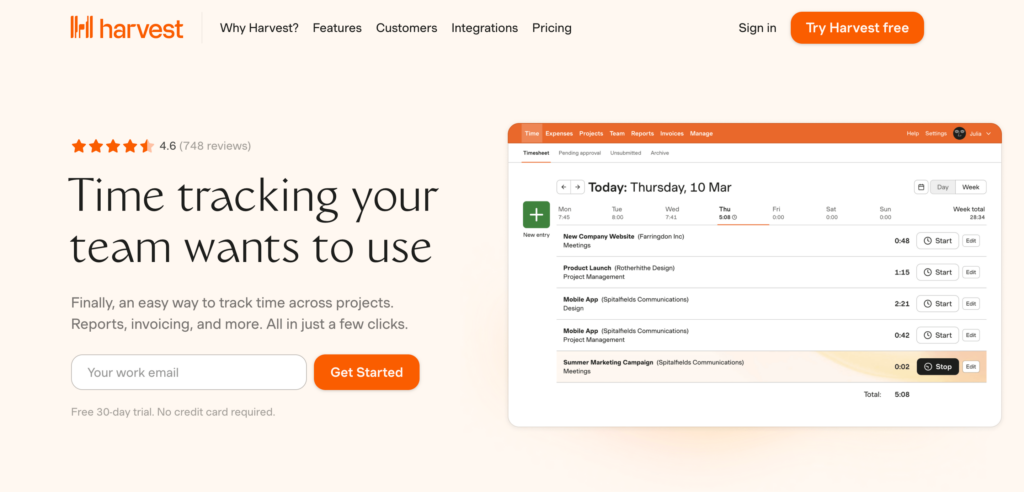
With Harvest, working with a team becomes a breeze. You can get your team onboard by inviting them to join your account. Harvest will send the link through email. Clicking the link will get them onboard immediately. Then, you can start assigning roles and projects. You can check how much time each team member is spending on a task by looking at the time-tracking dashboard.
What’s great about Harvest is that once you have completed a project, you can create an invoice through the invoicing feature. The sum of all tasks, time spent on each activity, and rates will be added automatically. You can even apply taxes and discounts to your invoice.
Other features of Harvest include tracking expenses and creating estimates for your clients. It also provides reports on your performance per project and task.
QuickBooks: An Overview
When comparing Harvest vs Quickbooks, you have to understand that QuickBooks is a big business solutions software. While Harvest is a time-tracking platform, QuickBooks, on the other hand, is an accounting solution. This software offers more features, such as accounting, bookkeeping, payroll, and payments solutions. To be fair, let us put a spotlight on QuickBooks Time, the time-tracking feature of QuickBooks.
Businesses with projects run by a team or remote workers prefer to use QuickBooks Time. The platform is basically developed for managing teams and monitoring their performance. Team members may clock in or out from wherever they are by using this app. Each team member’s GPS position is sent out as soon as they clock in so administrators may also verify where their team is located.
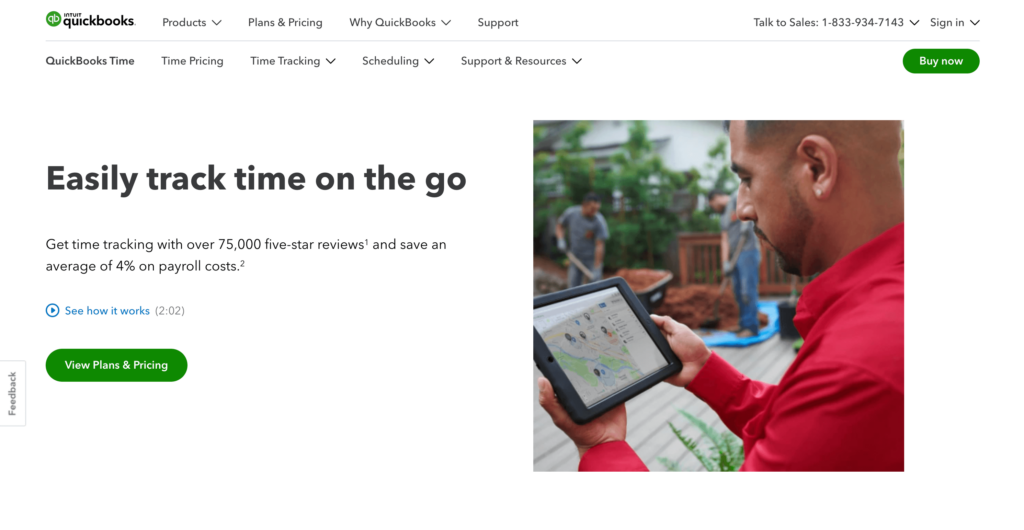
Using QuickBooks Time is easy. You begin by creating a file for a project or customer and then start assigning a project and task to a member. QuickBooks Time also allows teams to collaborate through its messaging features. Members can send messages and even photos to update the team. There’s even a “Who’s Working” page so you can see who are currently working from the team.
QuickBooks also has an invoicing feature, so you can create invoices with ease. You can also use the team’s tasking information data to create their payroll.
Harvest vs Quickbooks: Pricing
As you can see, the difference between Harvest vs Quickbooks is that QuickBooks is more suitable for collaboration and team management. If you are working alone on a project, using Harvest may be more convenient. While both platforms may give you the same outcome, you can also check the pricing to see if this factor will affect your decision.
Bonus: Time Tracking Platform Option
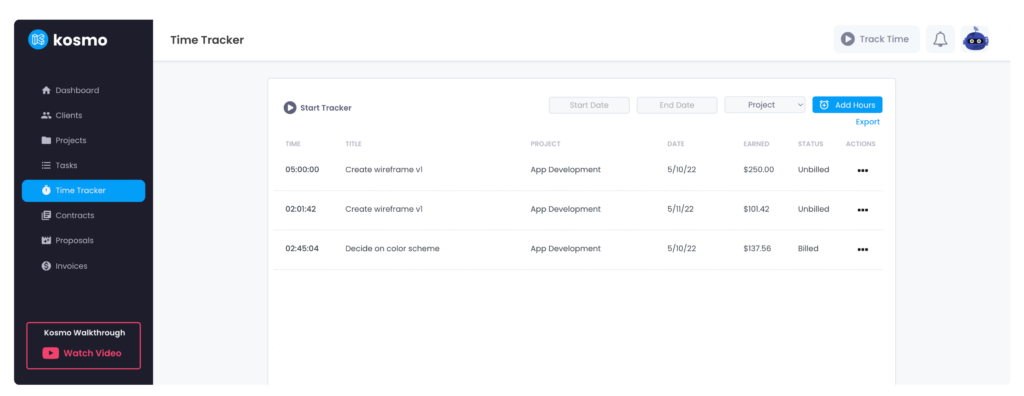
If you still cannot decide between Harvest vs Quickbooks, there is another platform that you can check out. Kosmo is a strong contender when it comes to time-tracking features. Kosmo is a simple but powerful project management platform that automates all your business needs. It has a client CRM, customizable and digitally signable contract and proposals templates, task and expenses management, and of course, a time tracker that is integrated with its invoice generator. So it’s really worth checking out this all-in-one business management software.
Conclusion
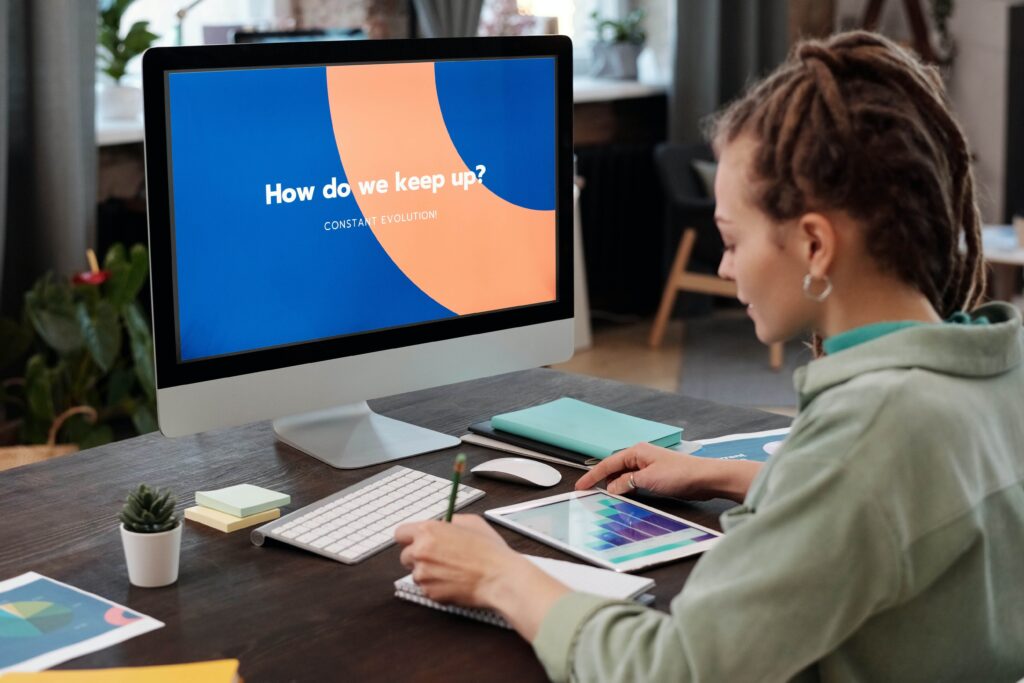
Now that you have an overview of Harvest and QuickBooks, you can have a more informed decision when choosing a time-tracking tool. While QuickBooks Time seems like a more comprehensive platform, the simplicity of Harvest may be a strong feature to consider. Remember, as a freelancer, you have to consider many factors before subscribing to a platform. Check out the features and see which one has the perfect solutions for your business. Take advantage of the free trials so you can determine which one is easiest for you to navigate and master. And, of course, consider the pricing.
Harvest vs Quickbooks? Both software are equally great, but in the end, it really depends on you.
Get Organized & Win More Clients
Kosmo has everything you need to run your freelancing business.