HelloBonsai Pricing Reviewed

I know the ones on this page reading this blog will be super-occupied freelancers or small business owners who are handling their own businesses and find it difficult to manage all the processes, from the proposals to the taxes.
After lots of searching, You might google “HelloBonsai” for the solution for your business.
Now the next thought would be: Will this HelloBonsai tool help me?
And, The following questions might be on your mind :
- Will the HelloBonsai tool manage all my business, from creating proposals to closing deals?
- How much will HelloBonsai charge for their tools?
- Will HelloBonsai suit my type of business?
- Are there any other affordable alternatives for HelloBonsai?
Let me now tell you all the details you need to know about HelloBonsai Tool. Be rest assured that after reading this blog, all your questions will be answered, and you will know whether HelloBonsai is for your business or not.
What is HelloBonsai?
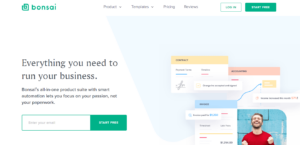
HelloBonsai is an automation software for freelancers to streamline all their work, from proposals to creating invoices and tracking the time to closing it with accounting and taxes.
Because it’s a one-stop solution, it provides an organized end-to-end solution that helps you do 100% smart work rather than hard work.
Why do you need HelloBonsai?
Freelancing is looked at as the easiest work to do from anywhere and anytime.
But the reality behind freelancing is all over different as it does not mean working from home rather it includes finding clients, pitching them, quoting for projects, Setting deadlines, setting a reminder for payments, and what-not.
So, HelloBonsai will help you to organize your business steps to keep you out of the mess. Here is a look at it:
It will help simplify the workflow and make you a faster, more organized, and more professional person.
It’s a big promise of the company that after using HelloBonsai, you don’t need to work on many apps, rather all your work will be done on a single Hello Bonai Tool.
HelloBonsai Pricing Plans:
$24/mo (Best for individual freelancers and starting contractors.)
- All templates
- Unlimited projects & clients
- Payments & invoicing
- Contracts & proposal
- Task & time tracking
- Client CRM
- Expense tracking
- Up to 5 project collaborators
Professional
$39/mo (Best for the small business that is growing to kick off a start)
- Everything in starter (Plus)
- Custom branding
- Forms & questionnaires
- Workflow automation
- Client Portal
- Calendly integration
- Zapier integration
- Up to 15 project collaborators
Business
$79/mo (The all-over super-duper package for small business owners and independent agencies.)
- Everything in starter and professional (Plus)
- Subcontractor management
- Hiring agreement template ( 1099 contracts)
- Subcontractor onboarding
- Talent pool
- 3 team seats ( extra seats $9/month)
- Accountant access
- Connect bank accounts
- Unlimited subcontractors
- Unlimited project collaborators
Add-ons Pricing :
- Collaborator (limited access) – Free
- Partners (full account access) – $9/month
- HelloBonsai tax – $10/month
HelloBonsai Features & Benefits :
- Proposals
- Contracts
- Client CRM
- Invoices
- Time tracking
- Task tracking
- Accounting and taxes
- Forms
Let’s take a brief understanding of all their services
HelloBonsai services include:
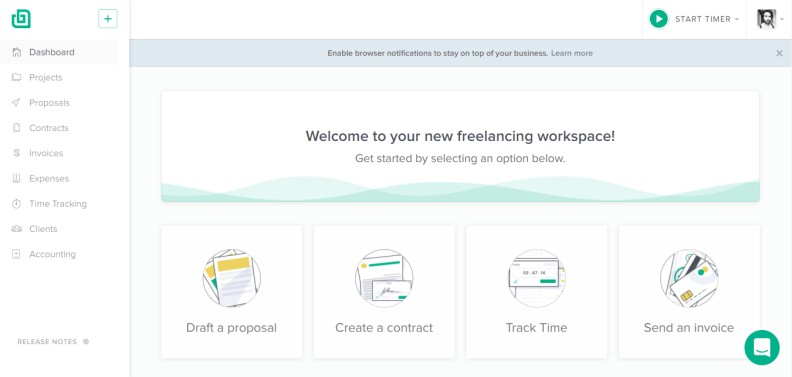 1. Proposals
1. Proposals
HelloBonsai allows you to create and customize proposals for your clients instantly. It will help you and your business to get the deals super duper faster.
It will provide you to customize templates with the option to add a single or many packages to your proposal.
2. Contracts
HelloBonsai contracts can be created by answering a few questions and getting them e-signed.
It also has a feature of auto-reminder. Hence, it will send reminders to your clients for signing the contract. And once it gets signed, it will notify you too.
This auto-reminder feature is life-saving!
3. Client CRM
Now you can work like a multi-talented person from proposals to projects and from payments to taxes in one single workspace of your own.
Its features include Client management, collaboration, data and document organizing, and payment notification.
4. Invoices
HelloBonsai helps you to create, customize and track invoices all at the same time.
With its automation feature, the invoices are created, sent, and re-send reminders for invoices to get paid faster. It also has a pro feature in invoices: partial payments and attachments locking.
5. Time Tracking
HelloBonsai time tracker can manage and track the time given to projects and shift on other projects in a single click which helps to avoid delays.
It calculates the time taken for each project to set the rate per project and helps to complete the timesheet.
6. Accounting and Taxes
You can keep an eye on your business finances with the generated expenses and income reports, get updates for tax reminders, and much more.
Also, you can import the expense sheet and save it for taxation while filing.
Now you track your performance for the profit and the loss at different points of time in the year along with your income and expense sheet.
7. Forms
HelloBonsai helps to create a form for your clients or the questionnaire to understand the brief of the requirements for the project or the work.
It is reusable wherein you can use the same form for new clients or projects.
Now, You must know almost everything about HelloBonsai Pricing. I would like to provide you with an alternate tool that has an easy-to-use interface and is much more affordable to pockets.
Kosmo is here to help!
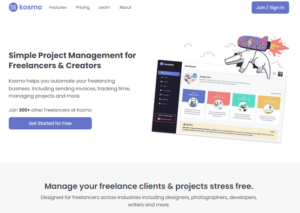
Kosmo is an easy-to-use automation tool for freelancers and solo entrepreneurs. It helps to create custom contracts that can be e-signed and invoices that allow you to add your branding.
Furthermore, it caters to all the freelancer’s basic needs, starting from managing projects to writing invoices.
Kosmo Key Benefits
- Invoicing & payments
Kosmo allows you to create custom invoices with their professional-looking templates. At the same time, it also helps to track the payments received by the clients and send auto-reminders if the payments are delayed.
Kosmo provides ease in payment modes by giving all options including Paypal, credit card, and ACH Transfer.
2. Manage time & task tracking
It’s time not to miss any work or deadline of your projects because Kosmo is here for you. Tada!
Kosmo allows you to allot the specific time for every project so that no task runs out of time and can be managed. It leads you to track the time taken by each project and charge.
3. Creating proposals
To win your customer’s heart, you should have to show some professionalism at the first throw itself.
So, creating the first impression with professional proposals in a click is a happy morning coffee. Additionally, it will help us be up-to-date with the tracking feature when the proposal is viewed and accepted.
4. Handling contracts
It’s important to save our terms in the legal contracts without fail and get them e-signed by the client.
Agreeing is no hard and fast rule with Kosmo, as it provides the structured templates of contracts to customize them according to business requirements.
Kosmo Features
- Projects
- Time tracking
- Invoices and billing
- Payments
- Contracts
- Proposals
Kosmo Pricing Plans:
Free Plan
- 2 Clients
- 2 Projects
- 1 Invoice per month
- 1 contract per month
- Accept online payments
- Time and task tracking
$15/Month Plan
- Unlimited clients
- Unlimited projects
- Unlimited invoices
- Unlimited contracts
- Unlimited proposals
- Accept online payments
- Time and task tracking
- Custom invoice design
- Custom contracts
- Saved email messages
- Priority support
Team Plan
- Contact them for pricing
- Help you set a team
- Provide APIs access
- Much more
Kosmo Vs HelloBonsai Price Comparison
HelloBonsai is not providing any free plan and at the same time, you have to enter your credit card details to avail of their 14-day free trial.
They are offering a starter plan for $24/month, but if you would wish to operate their all features then you need to shift to their $39/month Professional Plan or $79/month Business Plan (as per your need)
Plus, a fee of 1% is charged on top of Paypal and Stripe fees, in case you want to use your personal Paypal or Stripe account.
Kosmo provides an entirely free plan which includes 2 clients, 2 projects, 1 invoice and contract per month, and similar essential features. Additionally, You need not enter your credit card details to get started.
They commit that if your business grows in the coming future then you can anytime upgrade to their Unlimited Plan worth $15/month.
Also, Kosmo allows you to add your Stripe and Paypal accounts without charging any kind of processing or top-up fee.
Let me show you a pricing difference calculated in comparing their yearly plans: HelloBonsai starts at $204/year, but also has a $384/ year and $624/year plan. But, Kosmo provides a free plan coupled with a $90/year unlimited pro plan.
The Final Judgement: HelloBonsai Vs Kosmo
HelloBonsai and Kosmo are both project and client management tools created for freelancers to manage their projects.
Both platforms have almost similar features and tools. They differ based on their use for end-users and their customization and template options.
In the end, you have to choose according to your business requirements and needs.
If you are a freelancer with no big team and looking for workspace, proposals, and invoices, and task and time management, Kosmo might be for you.
Why should I choose Kosmo?
- Provides a free plan to get started for new freelancers without worrying about the cost.
- Easy platform with simple easy-to-use features.
- professional and beautiful invoices, contracts, and proposals.
- You will receive founder-level support from a company that cares about your success.
Add your Stripe and Paypal accounts without charging any kind of processing or top-up fee.
Get Organized & Win More Clients
Kosmo has everything you need to run your freelancing business.