How to Write an Invoice – Tips and Tricks

Why do you need to know how to write an invoice, you might ask? An invoice is one of the most important documents for a freelancer. Without it, you might not end up getting paid properly. As a freelancer, you need to handle the “financial” part of your business and this means writing up invoices and sending them to your clients. Although not all clients may require an invoice, on your part as a freelancer, it can be very beneficial to use it.
What’s an Invoice?
First things first, what is an invoice? You certainly can’t learn how to write an invoice without knowing what it is. To make things simple, an invoice is a bill that you give to your client. It is a document that has an itemized list of all the products or services that you had done that will be paid for by your client. Think of it as a professional way of saying: These are all the things that I have done, please pay up.

What Should Be in an Invoice?
When it comes to writing invoices, you need to be as detailed as possible. But at the same time, you should only include important information that is vital to the invoice. Here are some of the details that should be in an invoice:
- Your name, title, business name (if applicable), and address
- Your client’s name, business name (if applicable), and address
- Invoice date issuance
- Invoice date due
- Invoice number
- Amount due
- Currency
- Payment method
Generally, a good invoice template can help you with all of these.
When Should an Invoice Be Sent?

Sending out invoices will depend on you or the agreement that you made with a client. If you have a retainer agreement, then you need to follow what is indicated in the contract. It is fairly common to send an invoice after a project or if you have finished a portion of the project.
There may also be an agreement when a client will pay you weekly, bi-monthly, or monthly—this can be the basis for your invoice payment schedules. Whatever the case, you should send the invoice a day before or on the actual day when the payment is due. This can also serve as a reminder for your client so that you can get your payment on time.
Why Do You Even Need an Invoice?
Okay, invoices may seem like extra work but they are actually very helpful. Below are just some of the ways that you can benefit from invoices:
Professionally Remind Your Clients of Payment
It’s kind of awkward to simply message your client, hey, can I get my payment for this and that? Yes, it can definitely be weird even. The proper way to politely tell your clients that they need to pay up is to send an invoice. This is the norm in the world of freelancing, much like getting your phone or electric bills.
Track Your Clients and Services
Once your freelancing business takes off, you are going to thank yourself that you invoice your clients. Because while you are doing your actual freelance work, you are also filing everything you have ever done. Imagine if you have 5 simultaneous projects going on, you’ll know which client is which.
Analyze Your Business
There comes a time in a freelancer’s career when they have to cut back on something. Sometimes, there are just too many clients and projects to handle all at once, which one do you cut loose? You can check your invoices to find out which client to prioritize and which one to let go of.
Another way keeping track of invoices can help is if you can’t seem to find work. Maybe it’s time to find your niche. Check out your invoices and see which products or services are the most profitable or sought-after. You can then focus on those instead of having a full-on roster of products and services that you might not be able to keep up with.
Payment Tracking
Freelancing can be very tough as you don’t really have regular payments. It’s not like corporate work and you know you’re getting your salary at the end of the month. With invoices, you can easily track the payments that have yet to be paid and are already paid for by clients. It also helps if a client suddenly asks you about a specific project payment and you just look through your invoices to answer.
Tips and Tricks on How to Write an Invoice
Now, you might be more convinced about the importance of invoices, however, you might be worrying about how to invoice someone as a freelancer. It can be very awkward at first, especially if you are just starting out. How do you exactly tell someone to pay up? Not to worry, below are some tips and tricks to help you out:
Always Double- (or Triple-) Check your Invoice
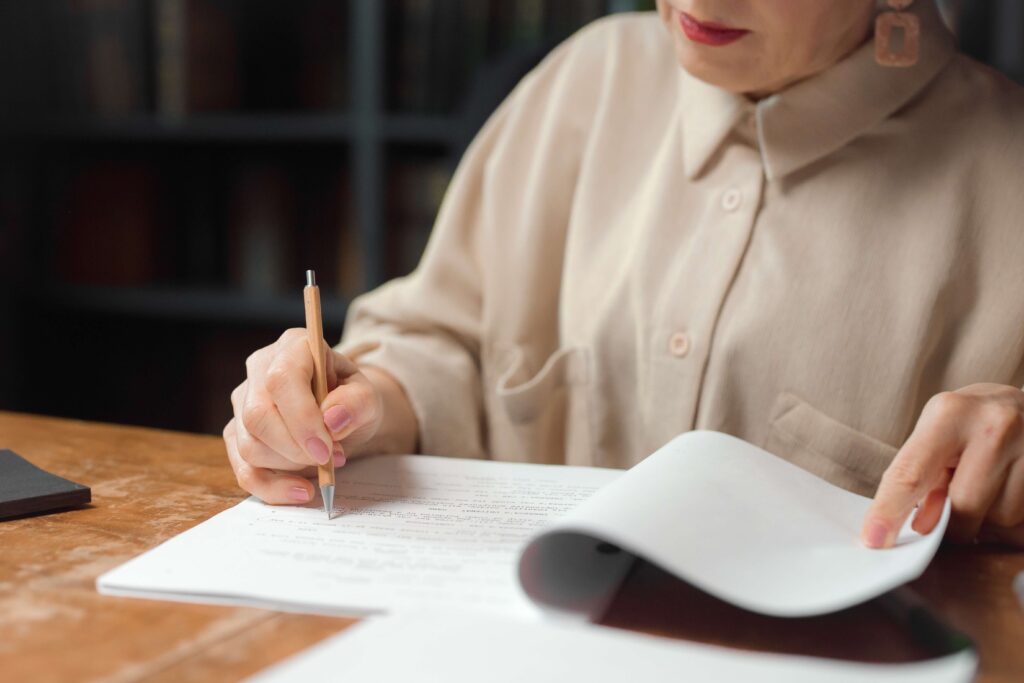
Never send an invoice to your client without reading it. A nifty trick is to send a test invoice to yourself first. That way you can catch if there are any errors on the invoice. Having an error, especially a spelling mistake on your client’s name (yikes!) is a big no-no. Although some might brush it off, it can be a tell-tale sign that you do not double-check your actual work.
Even if an invoice is “technically” not part of the service or work that you do for your client, it is a reflection of yourself and your business. It is part of your “attention to detail,” which is a must for any type of worker, especially freelancers.
Setup Payment Methods Ahead of Time
Whether your freelance work is mainly virtual or you actually meet up with your clients in person, setting up a convenient payment method is important. Today, you don’t really get cash payments, like actual bills. It’s best to set up payment methods that are available in many countries, such as PayPal. Not only will this be more convenient for you and your client but it can also open you up to other opportunities. What’s more, with online payment methods, it will be easier to keep track of invoices.
You don’t want to have your client waiting on you. Once you get a job, you work on it, send your invoice, and that should be that. A smoother invoicing and payment process can register you as easy to work with.
Use a Tool or Software
It’s definitely important to learn how to write an invoice but if you want to save yourself some time, use Kosmo. One of the best features of this freelancing software is its invoicing tool, which already has blanks for all of the important details you may need. All you have to do is to fill them out.
For the actual invoicing part, Kosmo has a handy time tracker, which can directly add the time you have allotted for a client. At the same time, you can also add invoicing items manually. When you fill out the quantity, unit, and rate it will automatically multiply and add the subtotal for you.
If you have PayPal, Stripe, or other online payment methods, this can also be linked to your invoice. Once you are done with your invoice, this can be previewed so you can spot-check for any errors. Just send it to your client once everything is good to go.
Customize Your Invoice
Now, here is a nice trick that not everyone does—customization. There are many freelancers out there, you might even be surprised that you are competing not just with millennials or Gen Z but rather with older freelancers. So, you need to stand out in any way you can. (Tip: Invoice customization is available on Kosmo)
When you customize your invoice, it’s not just about making things cute. It’s actually about making things memorable. Your invoice, like any other document that you send out to clients, is a part of you and your business, it’s a part of your branding. It will be easier to recall you when you have solid branding, always use your logo on your invoices and other documents, even your email signature. Don’t just learn how to write an invoice, learn how to customize it, too.
Do Leave a Note
Make a lasting impression by leaving a note or comment on your invoice. It can be as simple as ‘Thank you for trusting me’ or ‘Looking forward to the next project.’ (Tip: Use the conditions and notes section to write your message to your client on Kosmo’s invoicing.)
Conclusion
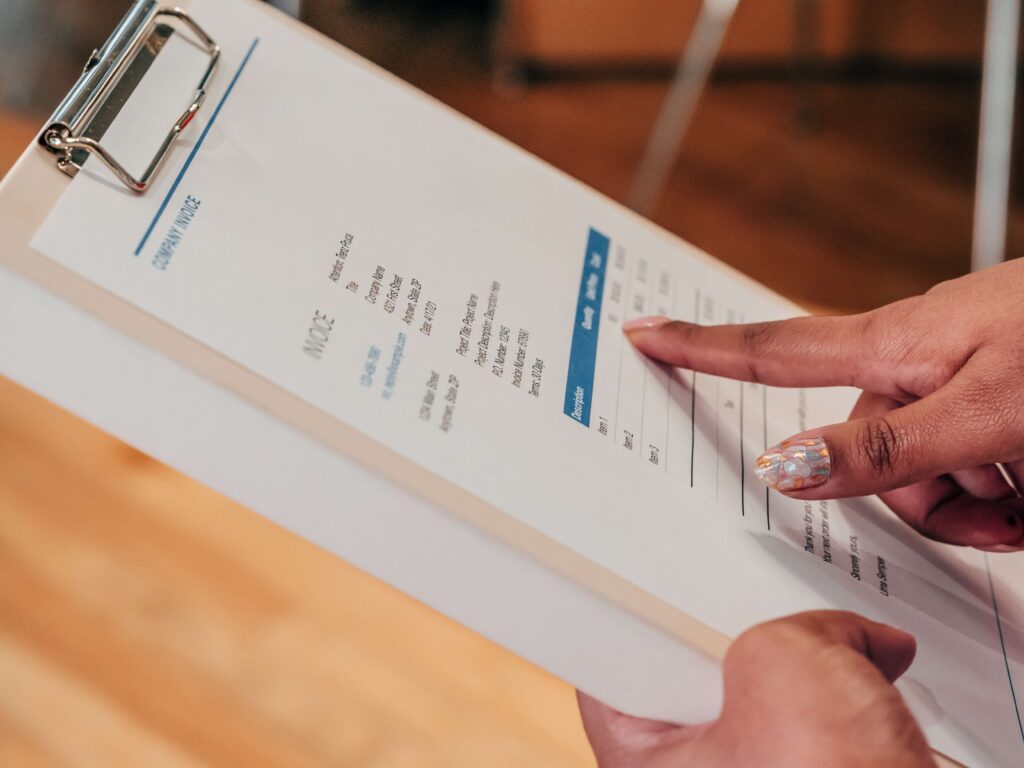
How to write an invoice can be fairly tricky at first but once you get the hang of it, there shouldn’t be a problem invoicing your clients in the future. This document is a necessity but it’s a good thing there are now freelance tools and online software that can help you create a professional one to send out to your clients without worry.
Get Organized & Win More Clients
Kosmo has everything you need to run your freelancing business.