Best Online Proposal Software to Wow Your Next Client

Online proposal software has been improving freelancers’ lives for years. As you would know, a proposal is the first step in introducing your product or service in detail to a client. It is the start of your transaction process on a potential gig which will either result in a successful order or not. So, keep in mind that a good proposal is very, very important.
Having online business management tools like proposal software will not only help present your project details clearly but will also show your professionalism. It is definitely better to send out a proposal than discuss it through chat or over the phone. Remember, you will probably get the project if you impress your client from the start. And nothing probably impresses a client more than a freelancer who presents his business as a legitimate and professional entity.
What’s in a Proposal?
As a starting freelancer, you may not have a clear idea of what to put into a proposal. And because this is a very important document in your business, as this is basically your sales generator, you have to ensure that every proposal you send out is at its best. So what are the essential elements that your proposal should have?

• Proposal as the title.
The document should indicate that it is a proposal so the client knows right away that it is your sales pitch for the project. It should be in big, bold letters so it stands out.
• Your business details.
Your name or business name and important information such as physical or email address, mobile number, website, or social media pages should be indicated. This way, your client will know the ways to contact you if they have questions about your proposal.
• Your client’s details.
Indicate your client’s name, position (if any), and contact details. This shows that you have made the proposal specifically for them and are not sending a generic templated proposal.
• Project name.
The proposal should state the project name. For example, a coaching project can be named “Life Coaching: Chapter One” or “K&K Bags Website Design” for a website design project.
• Cost details.
There are many ways to specify your project cost, depending on your price schemes. You can present the costs as line items (per row) or as a package if the client is asking for a package. It is important that you specify all the inclusions in the costs (including revisions, reports, etc.) so your client will know the exact scope of work expected from you. This will avoid any tasking or payment problems in the future because you can always refer to the signed proposal.

• Timelines.
If your project involves the delivery of products or services with a specific timeline, you should include that too. For instance, in a photography project, state the timeline of when you are expected to submit photos for clients to choose from, how long you expect them to get back to you with their selected materials, and the date of your submission of final processed photos.
• Delivery mode.
How you intend to deliver the final product to your clients should be clear. Will you be sending materials through email? Or will you transmit it through a courier? If you are providing a service, indicate where you will be working. Is this a remote work arrangement, or will you work in their office?
• Payment terms.
Clients should be notified immediately of your payment terms and conditions and methods. Will you require a downpayment? Can you be paid online? Will you be issuing a progress or recurring invoice? Should you be paid immediately upon submission of work, or will you indicate a last payment due date? In addition, if you will be implementing any late payment charges, you should state it here too.
• Tax terms.
Tax obligations vary depending on your business location and the type of product or service you provide. Let your clients know the tax implications should they proceed with the project.
• Signature.
Don’t forget to sign your proposal! Even if you are preparing a digital proposal (which you should), you can place your esignature by using online signature creators. Putting your signature on the proposal confirms that everything in that document is true and correct. You must also provide a space where your clients can place their own signatures should they accept the proposal. The signatures then make the proposal an official business document.
Online Proposal Software to Check Out
Creating your own proposal from scratch can be tedious. Sometimes, it may take hours to draft a proposal. The problem with drafting your own proposals using regular word processors is that it is prone to several errors. Also, you would need to create new proposals whenever you need one. Online proposal software have made proposal drafting easy and look more professional. Check out these proposal software:
Proposify
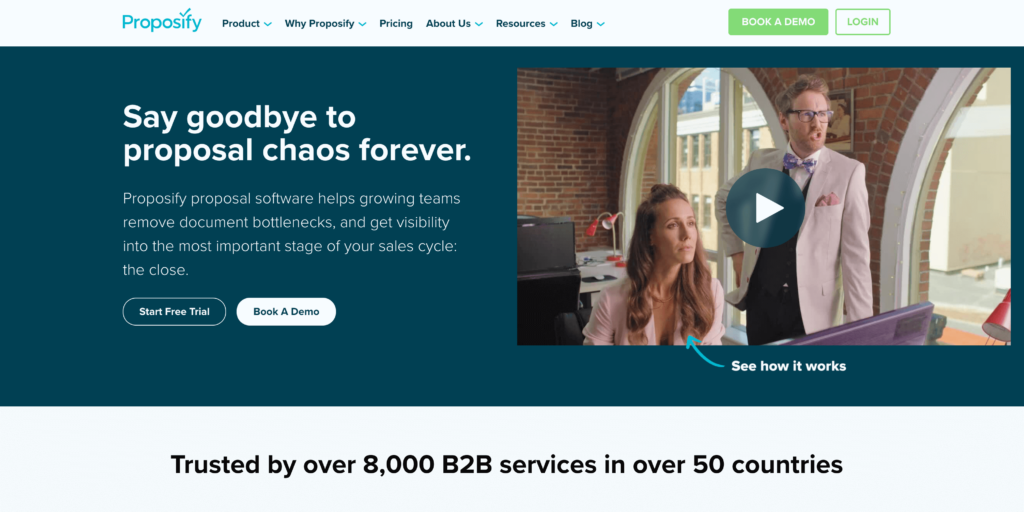
Proposify is an online proposal software. It is fully customizable, so you can create a proposal based on your brand’s style and color schemes. Proposify has pre-built templates that allow you to simply add the details for your proposal. You will be asked to indicate your client’s details to create a file for that specific client. These details will also be used in the signature box for your client.
This is an exciting feature for you if you have Grammarly installed: Proposify integrates with Grammarly. So, you do not have to worry about grammar and spelling when writing your proposal. It also has a tracking feature where you can see if your client has already opened and seen your proposal. And don’t worry if you do not have an esignature yet, because the site has a signature generator!
To start creating your proposal with Proposify, you first have to pick on a template. Then you can start editing the text boxes that come with the template. There are tools that help you create your own style too, like if you want to add a table. Tables are formattable too, where you can choose your own row settings for specific line items. It also immediately shows the total amount of your items, so you don’t need to compute it yourself anymore.
Proposify offers Free Trial periods, and if you decide to continue, their rates start at $49 per month, billed quarterly or annually.
Better Proposals
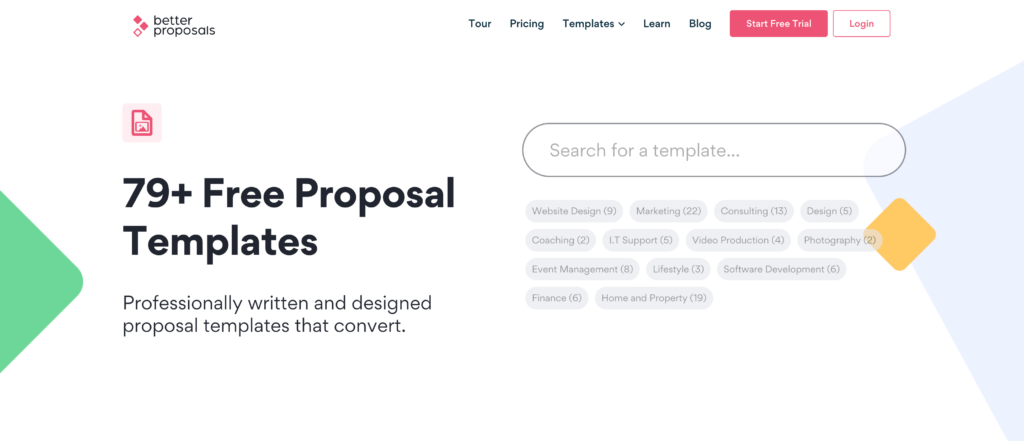
Better Proposals is another online proposal software that you should check out. What’s great about this platform is that it already has proposal templates designed specifically for particular freelance industries. Whether you are a web designer, photographer, or business coach, simply choose a proposal to edit from the proposal template tab under your industry.
In creating a new proposal in Better Proposals, you will be asked to type in details on who the proposal is for and what the products are, including the rates. You can also customize the proposal to sync it with your brand’s look and design. You can also change the font and overall look of your proposal.
Better Proposals, like Proposify, has a tracking feature. You will get an email notifying you if the proposal has been opened and signed. It also has a signature generator so your client can sign your proposal digitally.
A 14-day free trial is available, and Better Proposals packages range from $19 to $49 monthly.
Kosmo
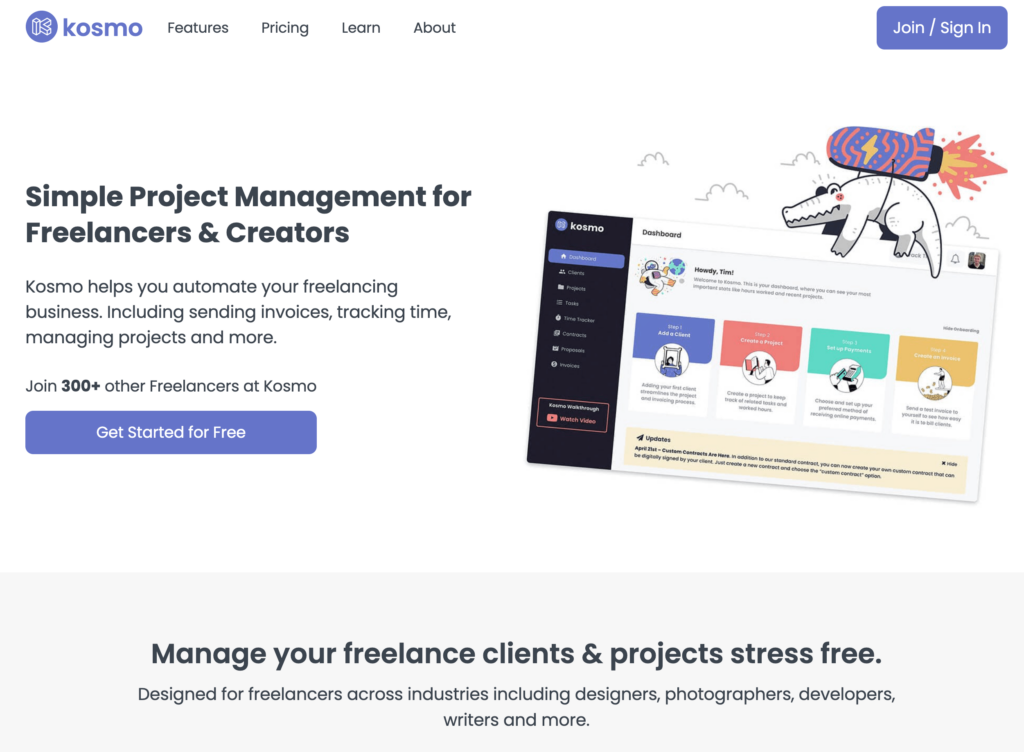
Kosmo is a good Better Proposal and Proposify alternative. It is an all-in-one project management tool where you get to manage an entire project from start to finish. You start by creating your client’s profile and project folder. Under the project folder, you can draft proposals and contracts, track tasks and time spent per task, issue invoices, and receive payments.
Preparing a proposal is done in four easy steps. First, you enter the general information of your client and project. If you have created a client and project portfolio already, it will be listed in the proposal automatically. Then, you add your item title and quantity. As you enter the rate, the total amount will automatically be computed. You can also set the currency to be used in your proposal. The third step is to include your custom settings, like if you have notes or additional services to offer to the client. Finally, when all the details have been entered, you can customize your proposal by choosing a proposal style, adding your logo, and a header.
After signing the proposal, you can send a test email to yourself to see whether you would want to make any more changes. Once the proposal is sent to the client and has been signed, you will be notified that your client has signed it already.
You can use Kosmo for free or get the very affordable package of only $9 per month to enjoy unlimited use of the project management platform.
Prospero
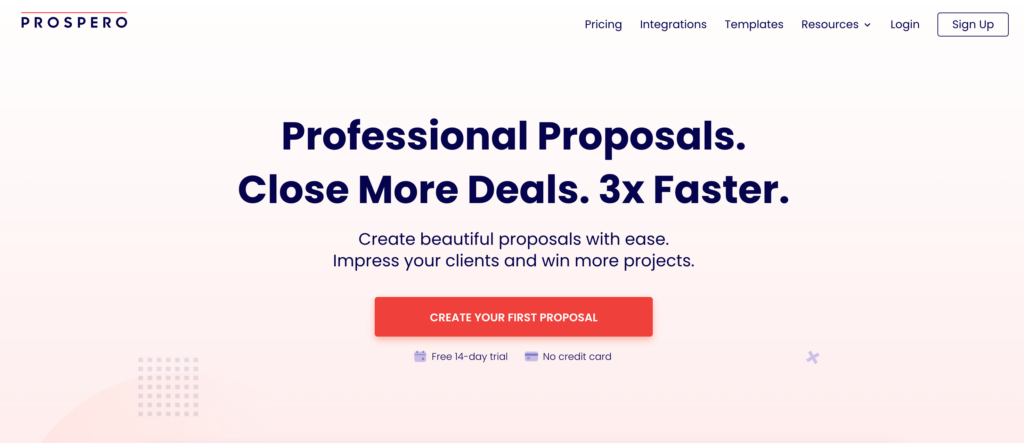
One proposal management software to look out for is Prospero. It has ready-made templates and a content library so you can create impressive proposals. You can add your own brandings, like a logo, image, or even video!
Prospero also offers features like proposal tracking, email notifications, and a digital signature generator. You can also add an expiry date to your proposal, so your clients will know just how long your offer stands.
If you want a proposal that can impress your client (and show how efficient you are), Prospero lets you add a WhatsApp, call, or email button to your proposal. This way, your clients can connect with you with just a click of a button.
Prospero offers a 14-day free trial, and their rates start from $8 a month.
Proposable
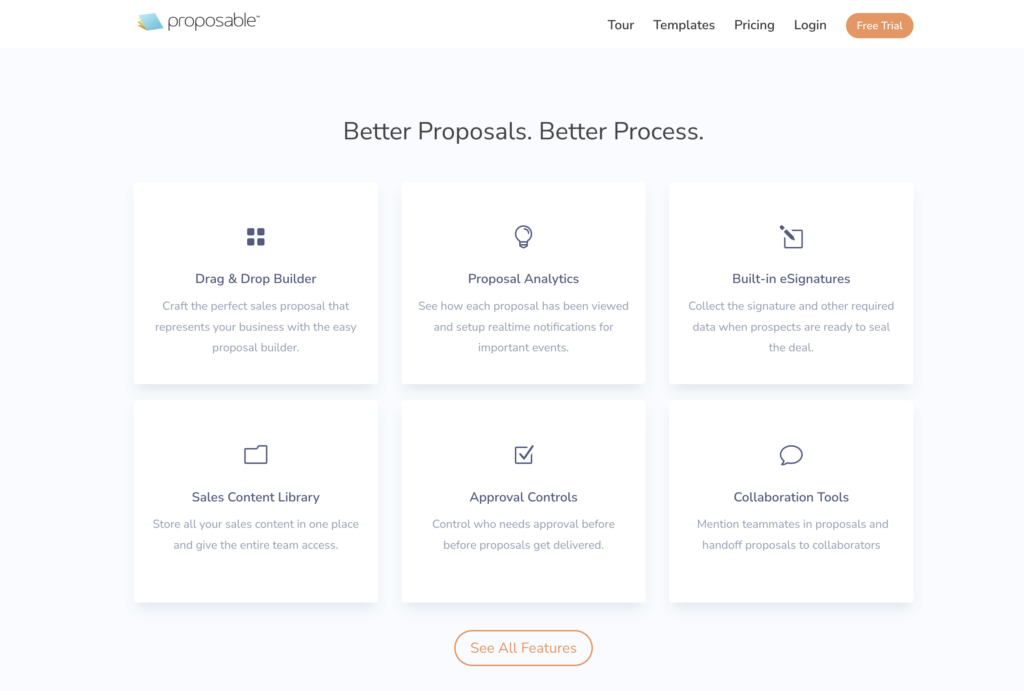
Proposable is a business proposal software that is super easy to use. This software features a drag-and-drop builder to help you create and customize your proposal. It is what it says it does, just drag and drop a block (element) that you want in your proposal template. It is that simple.
Proposable has templates that are categorized according to industries not only for freelancers but also for small businesses. Customizing your proposal is so simple because you simply have to drag a block, like, for example, your estimates block (for the pricing table), and drop it to where you want it placed in your document.
Signature fields are also available where you and your client can place digital signatures. And yes, you simply have to drag and drop the signature field block to your proposal.
Proposable offers packages starting at $19 a month, but you can have a free trial first if you want to see if the software is the right fit for you.
Conclusion
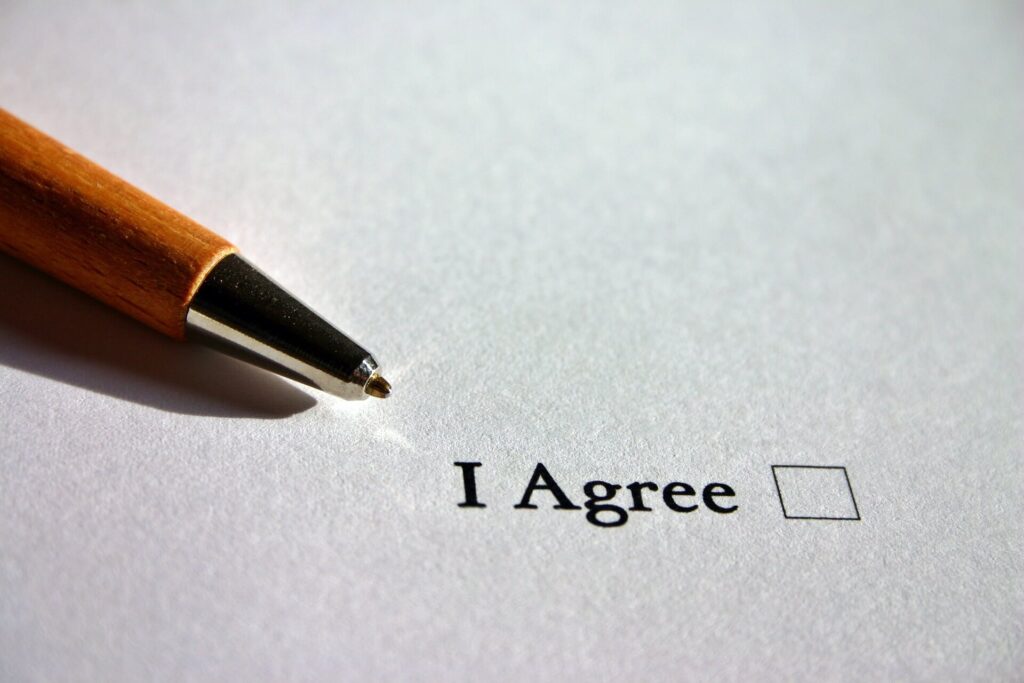
Your proposal is your sales pitch. It is basically your bid for a job post. As a freelancer, this is an important aspect of your business that should not be taken for granted. Not only should your proposals look professional, but they should be thorough and complete. Remember, this is the first official business document that a potential client will receive from you, so yes, it must have a great impact right away.
Creating proposals that can wow your clients should not be a difficult task. Take advantage of technology and explore your options. Choose the right online proposal software that works for you and close that project deal!
Get Organized & Win More Clients
Kosmo has everything you need to run your freelancing business.