Assistant Invoice Templates
Sick of chasing your clients for payment? Get paid faster with Kosmo’s assistant invoice template. With online payments and automatic late payment reminders, you’ll never have to worry about getting paid late again.
Kosmo’s assistant invoice template is free to use, so you can focus on your work and not on billing. Get started today and get paid faster.
Create Your Own Invoices For Free
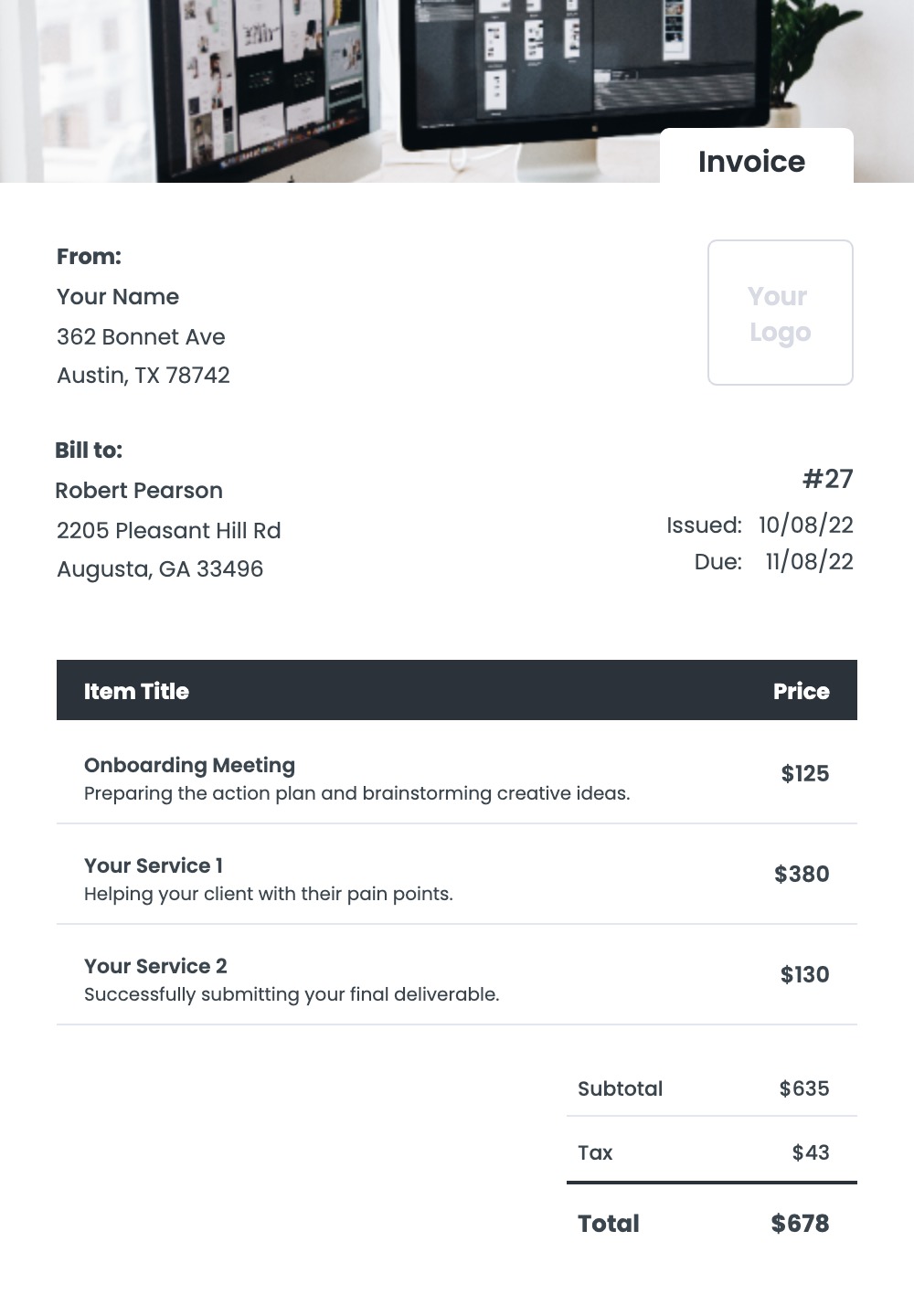
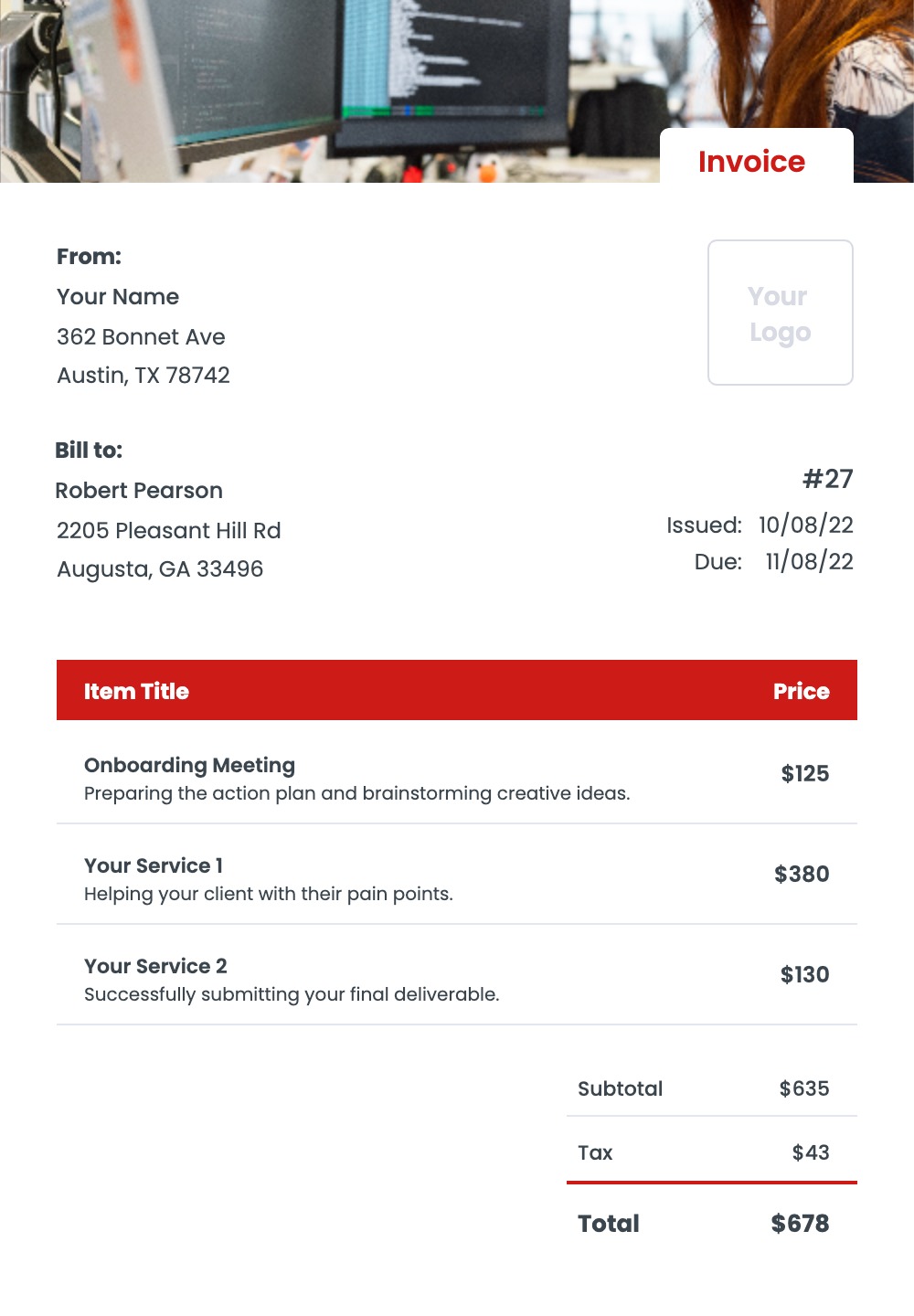
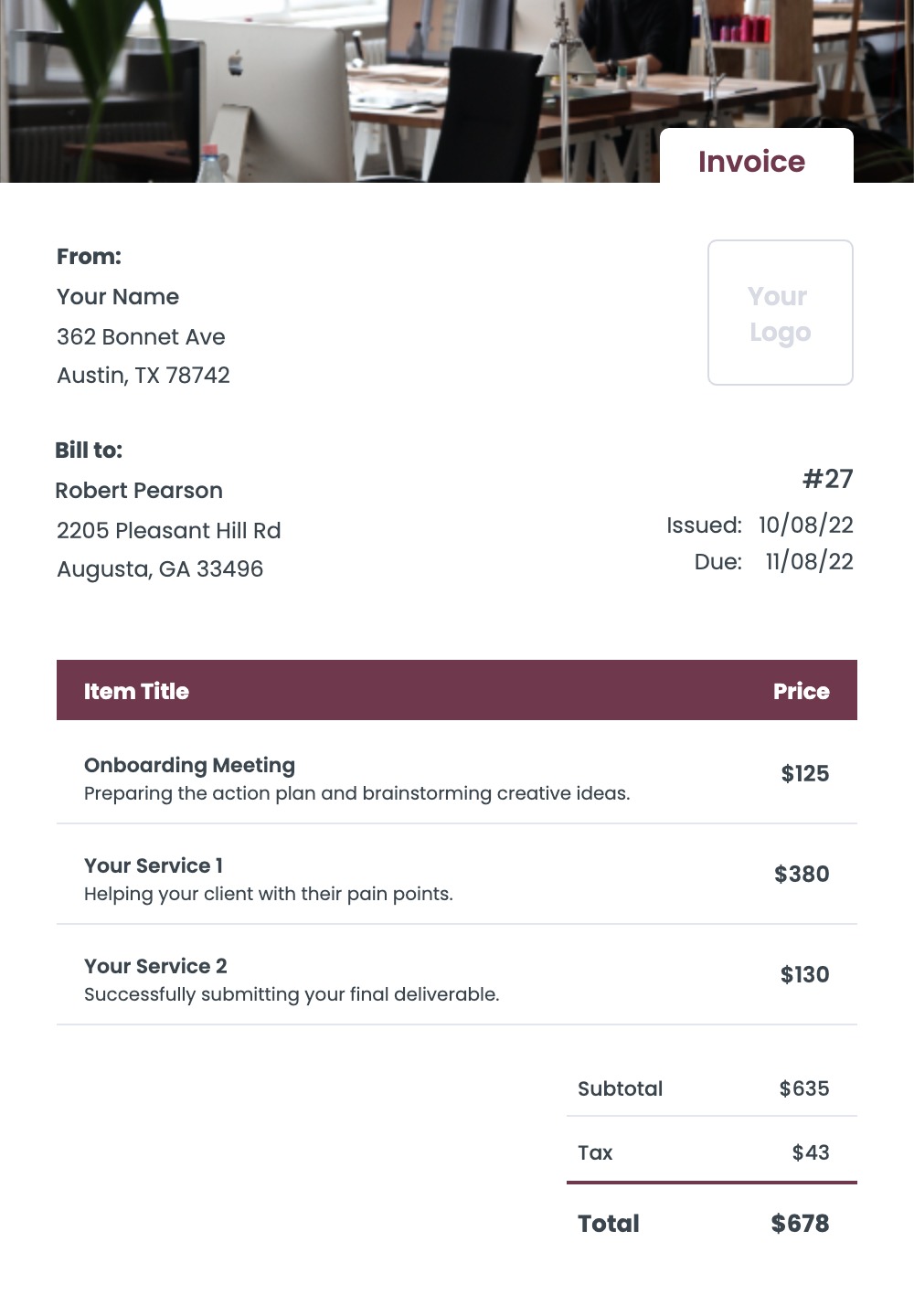
How To Create An Assistant Invoice That Gets Paid
As an assistant, you provide a wide range of services to your clients, from scheduling appointments to handling customer inquiries. Your clients rely on you to keep their business running smoothly, so it is important to itemize your services in your invoices.
For example, if you are responsible for scheduling appointments, your invoice might include items such as “appointment scheduling”, “confirming appointments”, and “cancelling appointments”.
If you are responsible for handling customer inquiries, your invoice might include items such as “answering customer questions”, “resolving customer complaints”, and “following up with customers”.
By itemizing your services, you can make sure that your clients understand exactly what they are paying for, and you can ensure that you are fairly compensated for your work.
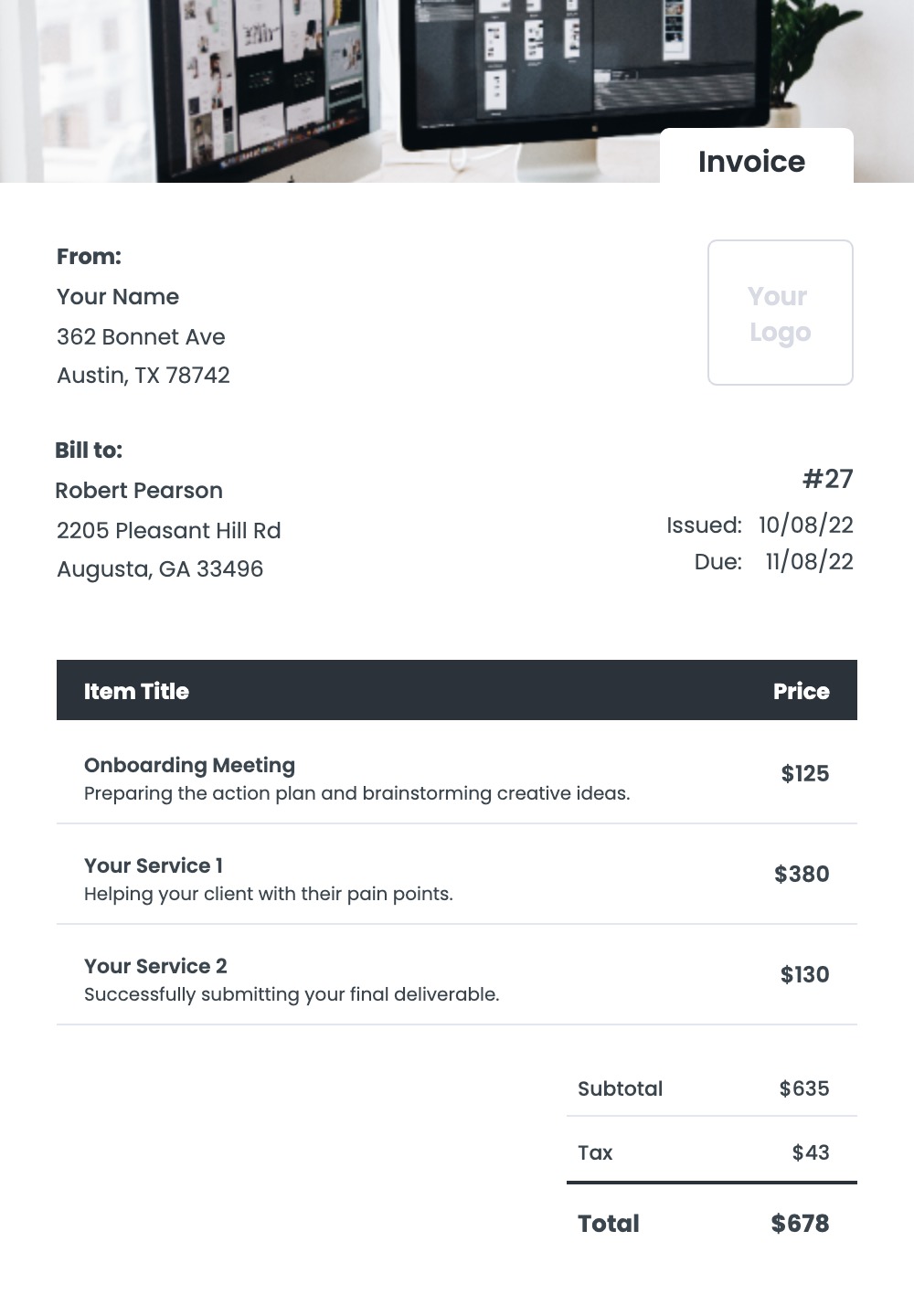
Creating an invoice step by step
- Download a template
- Change the colors of the invoice
- Add your own company information
- Add your client’s details
- Add the line items
- Calculate applicable taxes and discounts
- Check the final amount
- Add your payment terms, notes and a due date
- Send the invoice to your client
- Keep track of paid and unpaid invoices
Or use Kosmo to make the process simple and fast.
Creating An Assistant Invoice With Kosmo
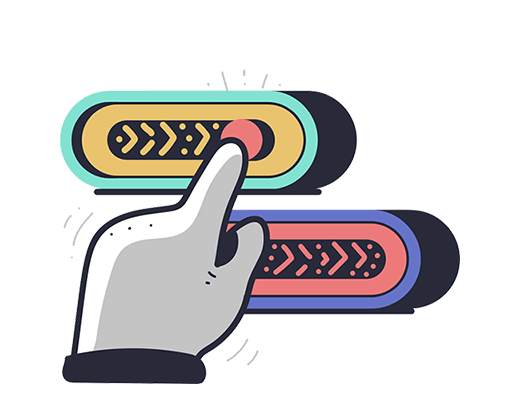
1. Style and customize
Choose an invoice template that suits your industry and style. Next, adjust the invoice by changing the colors and by uploading your logo to match your brand.

2. Enter line items
Enter all items you’d like to bill to the client. Add a title and an optional description to provide more details regarding the work completed. Lastly, add the cost for each item.

3. Send the invoice
Choose your preferred payment method and add any terms & conditions. Hit “send” to email the invoice and receive a notification once your client has paid the invoice.
Get paid on time, every time.
Create professional invoices with Kosmo and level up your business today.
Why Should You Use An Assistant Invoice Template?
An assistant invoice template is a tool that can be used to streamline the invoicing process for businesses. It can be used to create invoices quickly and easily, and can also be used to track payments and outstanding invoices. An assistant invoice template can save businesses time and money by simplifying the invoicing process.
There are many different assistant invoice templates available online, and businesses can choose the template that best suits their needs. Some assistant invoice templates are designed for specific types of businesses, while others are more general. businesses should select an assistant invoice template that is easy to use and that provides all the features they need.
Assistant invoice templates can be a valuable tool for businesses of all sizes. They can save businesses time and money by simplifying the invoicing process, and can also help businesses keep track of payments and outstanding invoices. businesses should select the template that best suits their needs, and that is easy to use.
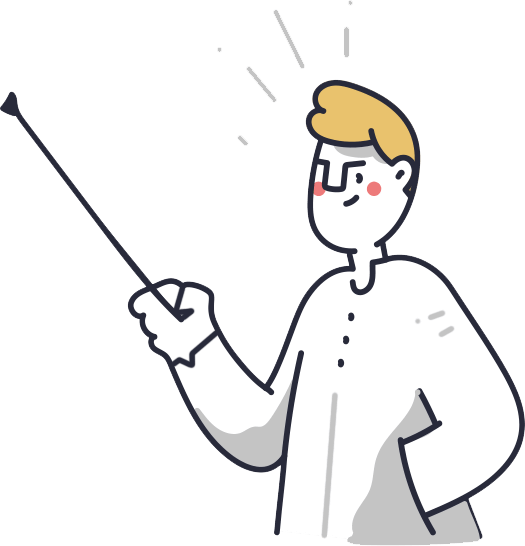
Assistant Invoice Requirements Checklist
- A unique invoice number.
- The payment due date.
- The date when the invoice was issued.
- Your name and/or company name and your contact information.
- Your client’s name and/or company name and contact information.
- A detailed line-by-line break down of your services and products.
- Any applicable taxes and discounts.
- The calculated total price of the invoice.
- Accepted payment methods, for example credit card, check, PayPal and others.
- Additional notes about payment terms, late fees and more.
When Is The Right Time To Send My Assistant Invoice?
The right time to send an assistant invoice is when the work is completed and you are ready to get paid. Make sure you have all the documentation ready to go, including a detailed description of the work that was completed and the agreed upon price. If everything looks good, go ahead and send off the invoice.
Kosmo vs Manual Invoices
| Feature | Kosmo | Template |
|---|---|---|
| Create professionally designed invoices. | ||
| Securely send invoices to clients via email. | ||
| Get paid faster with online payments. | ||
| Automatically calculate invoice totals. | ||
| Track payments and invoices in real-time. | ||
| Receive automatic reminders for overdue invoices. | ||
| Access your invoices from anywhere in the world. | ||
| Get Started For Free |
How Invoicing Software Can Help You
Save Time
Invoicing software can help you save a lot of time. It allows you to create and send beautiful invoices quickly and easily. This means that you can spend less time on administrative tasks, and more time on your work.
Get Paid Faster
An invoicing software like Kosmo can help you get paid faster. When you send invoices electronically, you can often get paid quicker than if you had to wait for a check to arrive in the mail.
Organize Your Business
When all of your invoices are stored in one place, it is easier to keep track of what is owed and when payments are due. This can help you avoid getting paid late.
Professional Design
With invoicing software, you can often choose from a variety of templates and designs. This means that your invoices will look professional and polished. So take your pick and make your business look great.
Get paid on time, every time.
Create professional invoices with Kosmo and level up your business today.
FAQs (Frequently Asked Questions)
Who needs to use an assistant invoice?
An assistant invoice is typically used by businesses to request payment from customers for goods or services that have been provided. The assistant invoice will generally include detailed information about the goods or services that were provided, as well as the corresponding cost. In some cases, businesses may also include payment terms or other important information on the assistant invoice.
Assistant invoices are typically used when businesses provide goods or services on credit. In these cases, the assistant invoice serves as a reminder to the customer that they have an outstanding balance and need to make a payment. Assistant invoices can also be used when businesses provide goods or services that are paid for in advance. In these cases, the assistant invoice can be used to request payment from the customer.
How do you bill for assistant work?
There are a few different ways to bill for assistant work, and the method you choose will depend on the type of work being done and the arrangement you have with the client.
If you are working as an assistant to a professional, such as a lawyer or doctor, you may bill by the hour. This is common when the work is of a confidential nature, or when the client needs someone to be available on short notice. In these cases, you would keep track of the time you spend working and bill the client accordingly.
If you are providing more general assistance, such as secretarial work or administrative support, you may bill by the project. In this case, you would estimate the time and effort required to complete the project and give the client a flat rate. Once the project is completed, you would send an invoice for the agreed upon amount.
How to create an assistant invoice?
An invoice is a document that indicates the products or services provided by a business and the corresponding prices. To create an assistant invoice, you will need the following information:
1. The name, address, and contact information of the business.
2. A list of the products or services provided, including a description of each item, the quantity, and the corresponding prices.
3. The date of service and the total amount due.
How can I make my assistant invoice stand out?
There are a few things you can do to make your assistant invoice stand out.
First, make sure the layout is clear and easy to read.
Second, use a professional looking font.
Third, use a color scheme that is easy on the eyes.
Fourth, use a logo or other graphic that is easily recognizable.
Fifth, make sure the contact information is up to date and accurate.
Sixth, use a consistent format for all of your invoices.
Finally, be sure to proofread your invoices before sending them out.
What are some tips for creating an assistant invoice?
When creating an invoice for your assistant, there are a few key things to keep in mind. First, be sure to include all of the services that your assistant provided during the billing period. This might include tasks like scheduling appointments, handling correspondence, and running errands. Be sure to list each service separately, along with the number of hours spent on that task.
Next, be sure to calculate the correct amount due. This will include your assistant’s hourly rate, as well as any additional expenses that were incurred on your behalf. For example, if your assistant purchased office supplies or made travel arrangements, be sure to include those expenses in the invoice. Finally, be sure to include your contact information and preferred method of payment. This will make it easy for your assistant to get in touch with you if there are any questions about the invoice.
What are some common mistakes to avoid when creating an assistant invoice?
When creating an assistant invoice, there are several common mistakes that you can avoid in order to make the process run more smoothly.
One mistake is failing to track all of the hours worked. This can lead to overcharging or undercharging the client, which can cause problems down the road. Make sure to keep meticulous records of the hours worked so that there are no surprises when it comes time to invoice the client.
Another mistake is not being clear about what services are being charged for. This can lead to confusion and frustration on the part of the client, so be sure to itemize everything that you are charging for in a clear and concise manner.
Finally, be sure to send the invoice in a timely manner. This will help to avoid any delays in payment and will keep the client happy.
By avoiding these common mistakes, you can make the process of creating an assistant invoice much smoother and more efficient.