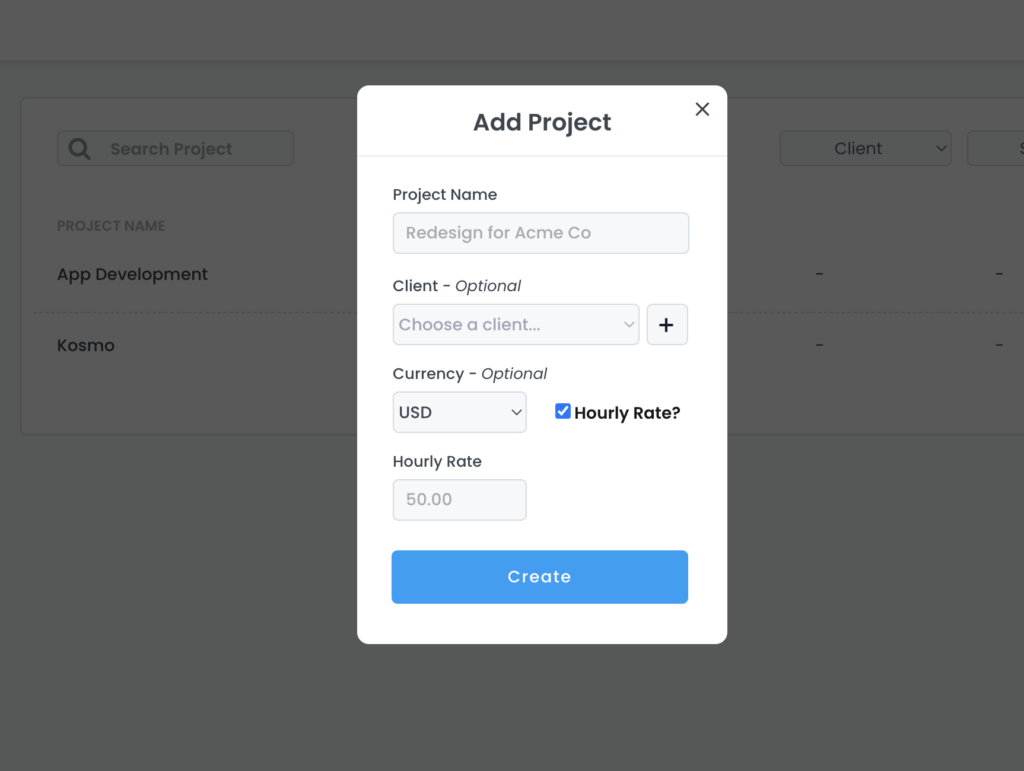To add a new project, click the “New Project” button. You’ll see a pop-up that asks for a project name. This is the only required input to create a new project. To connect a project to a client, choose an already created client from the drop-down or create a new client by clicking the + icon.
You can also set a currency for this project. This will be the default currency that will be used for invoices, contracts, and proposals for this project. If this project is paid hourly, check the hourly rate box and set your hourly rate amount. This information will be later used to calculate the income earned.
Click “Create” to add the new project.