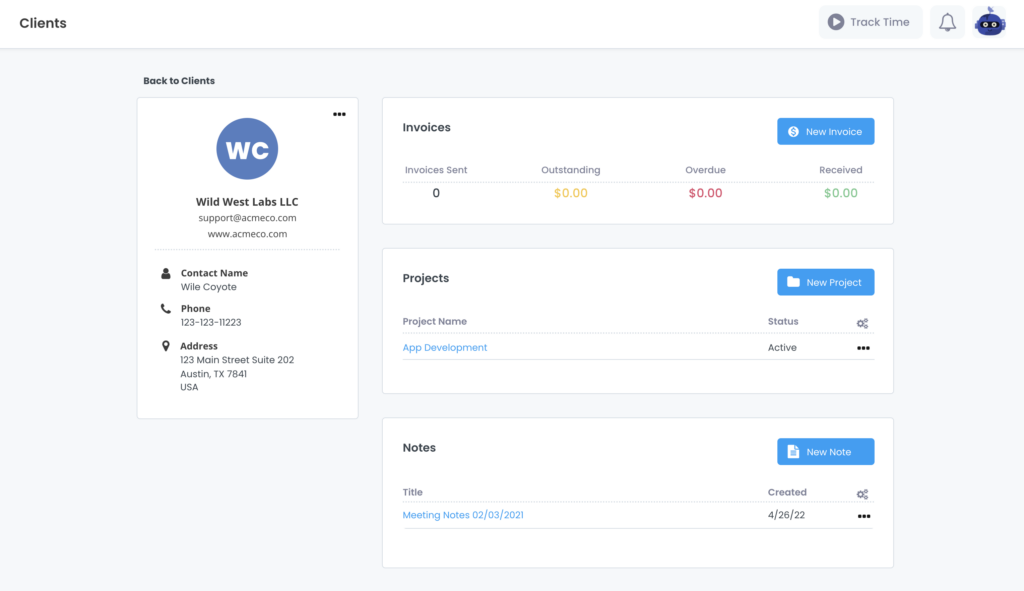To add a new client, click “Add Client” and enter some basic information, like client name and client email. Once you created a client, you’ll be taken to the client overview. The overview shows the invoices and projects that are associated with the client. You can also add more details by clicking the edit buttons. For example, add the client’s address and website. This information will later be pulled to pre-fill client data for invoices, proposals, and contracts.