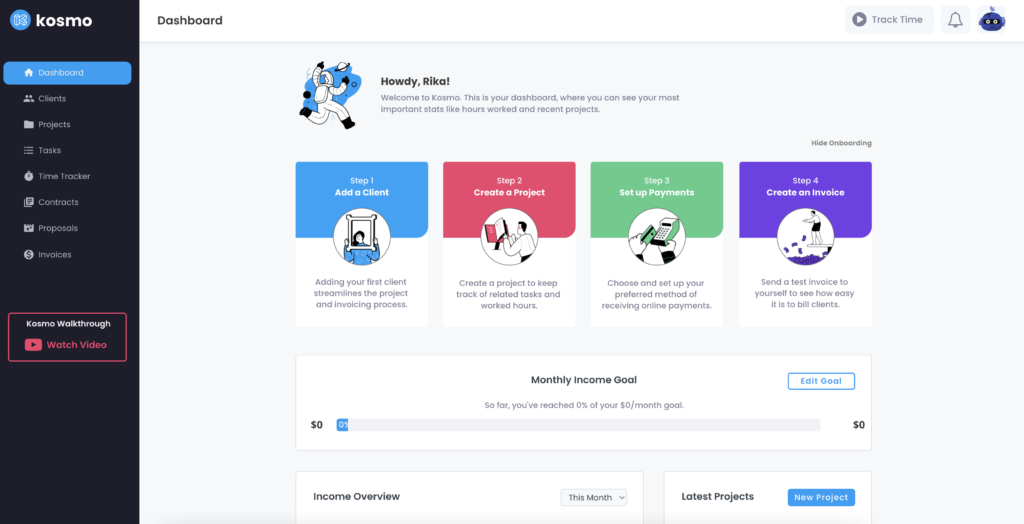Your dashboard shows your most important stats like hours worked, latest projects and gives an overview of received, outstanding, and overdue income. You can also set your monthly income goal which is automatically updated through paid invoices. When you just get started with Kosmo, you’ll also see four onboarding steps to guide you through the platform. The onboarding cards will prompt you to add a client, create a project, set up payments and create an invoice. To get to know the features even if you don’t have an active job, we suggest using sample data for the client, project, and invoice to get familiar with the platform.