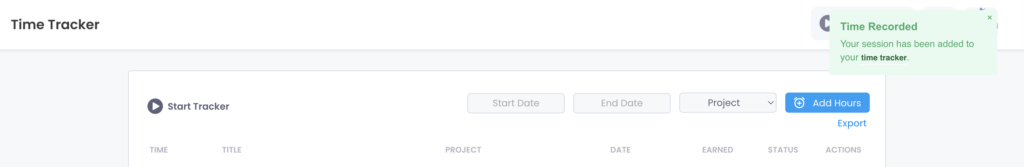On Kosmo, there are several places to start tracking your time. You can start the time tracker from the top menu, the dashboard, a task, from within a project, and of course from the menu item Time Tracker. Click on “Start Tracker”. You’ll be asked to choose a project and a task. Both are optional fields. Please note that in order to add a tracked session to an invoice, you’ll have to choose a project. If you don’t want to choose a task you can still give your work session a title. By default, the session is called “untitled work session”. Click “Start” and you’ll see the tracker counting. If you go to a different page on Kosmo, you can still keep an eye on the tracked time by checking the timer on the top menu.
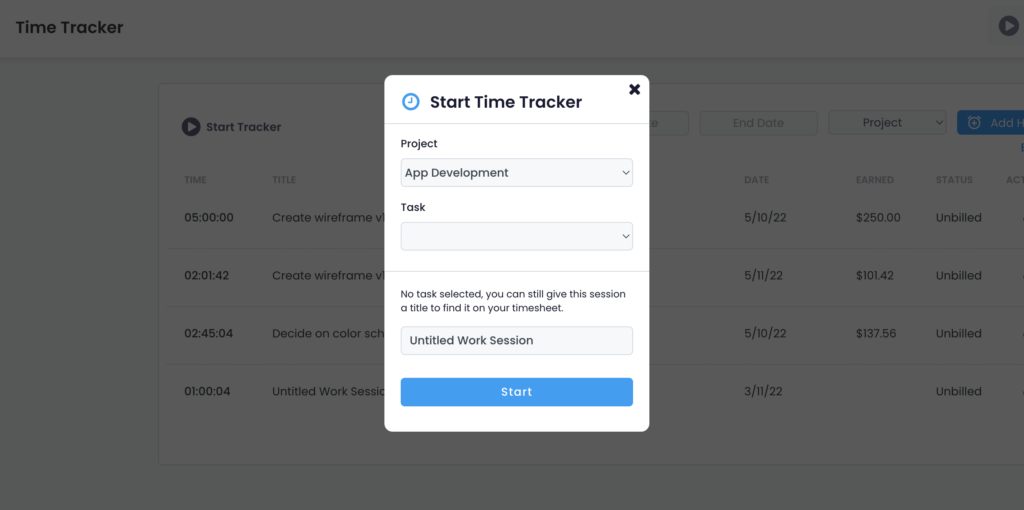
Once you’re done, click the stop button. You’ll receive a little notification letting you know that your time was saved and is available to view on the Time Tracker page.