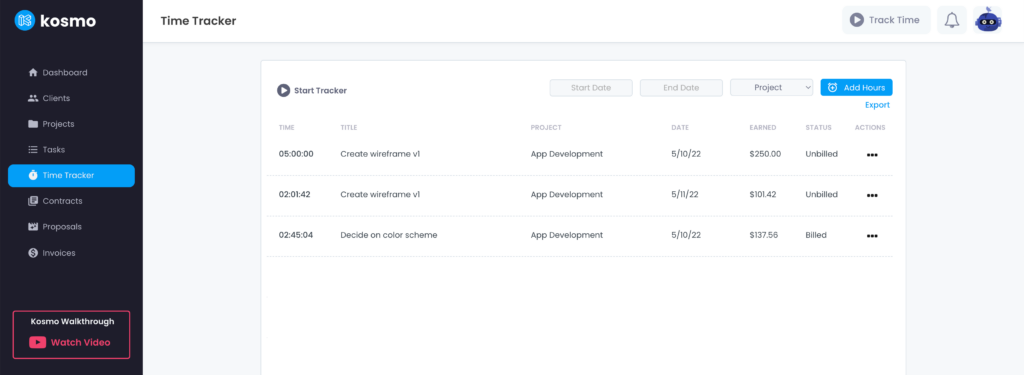To see all tracked time, click on Time Tracker. You’ll see the time, the title of the task tracked, the project the time was tracked for, the date when the time was tracked, the amount earned (if you set an hourly rate for the project) as well as the status of the tracked time. If the time wasn’t paid, the status will be “unbilled”. Once the time was added to an invoice and the invoice was paid, the status will change to “billed”.
There are several ways to filter your tracked time by using the filters above the list. You can choose a start and end date or choose to see tracked time belonging to a specific project.
You can also export your tracked time to a CSV file. Click “Export” and decide on a start and end date. If you’d like to only export time for a certain project, choose the project from the drop-down. Click “download” and a download of the CSV file will start.